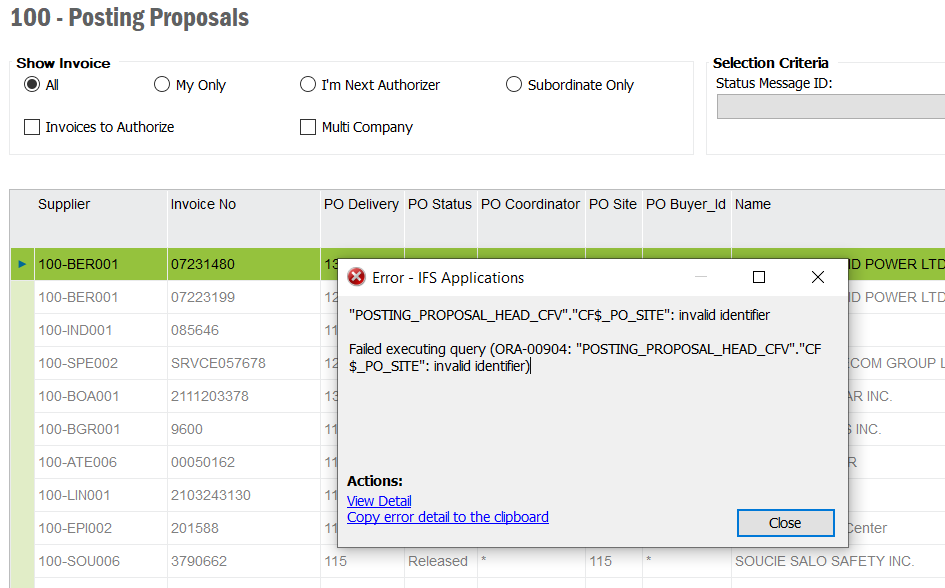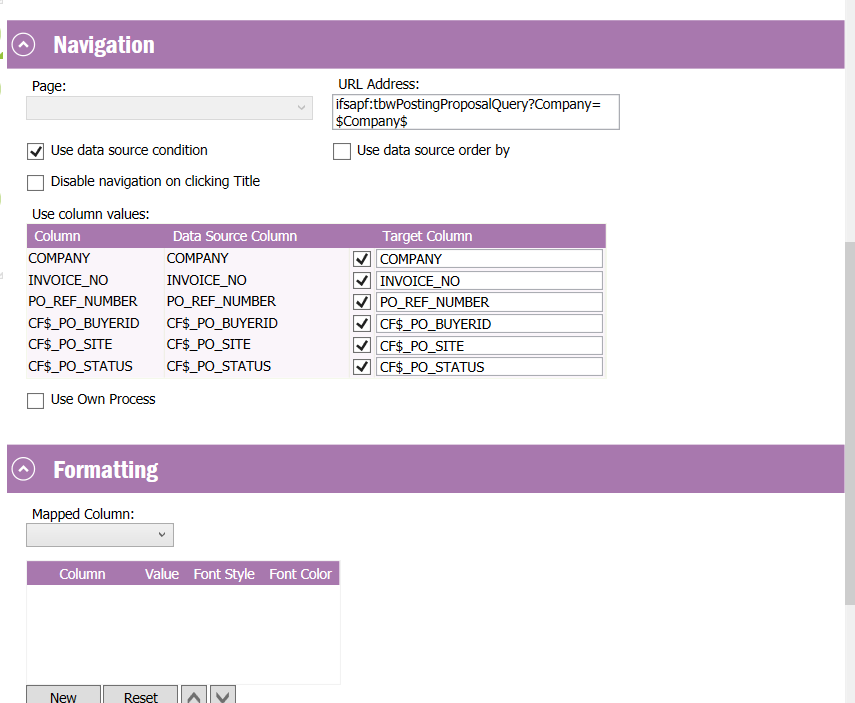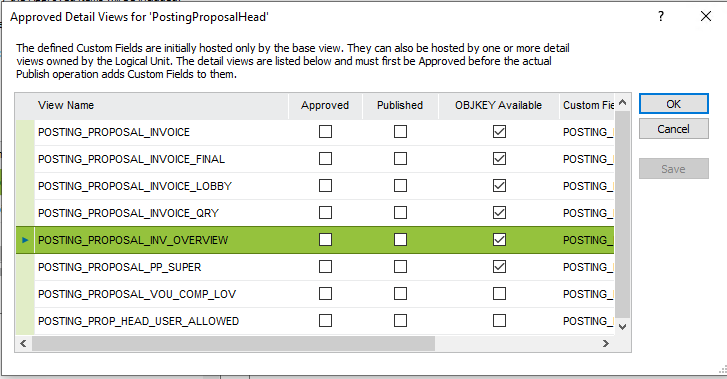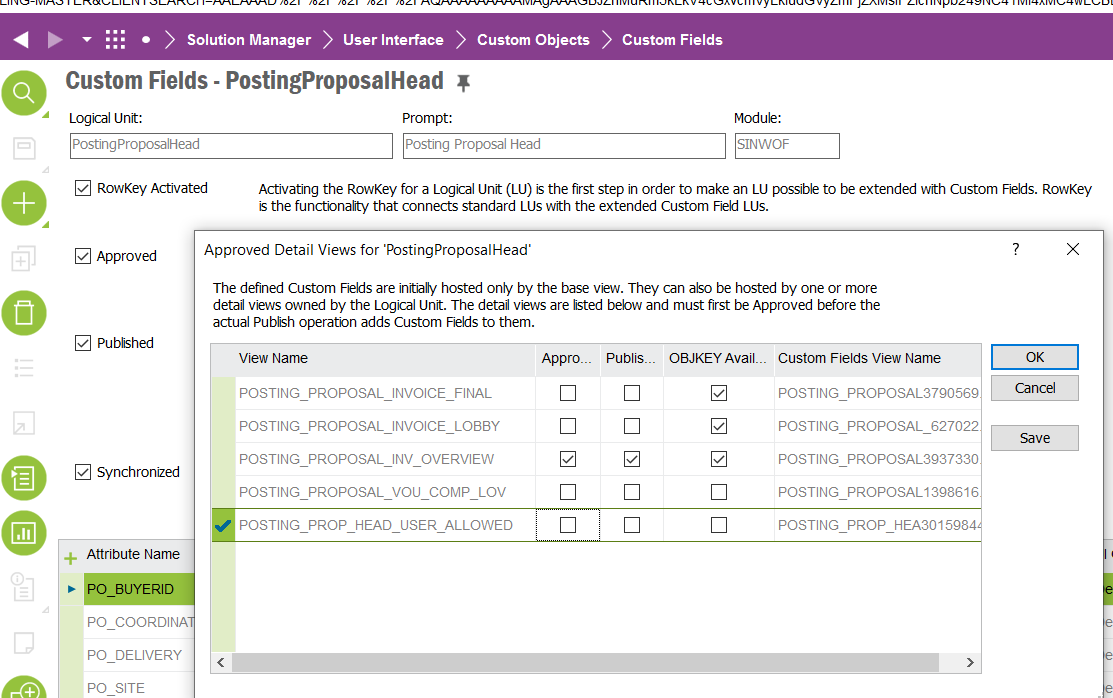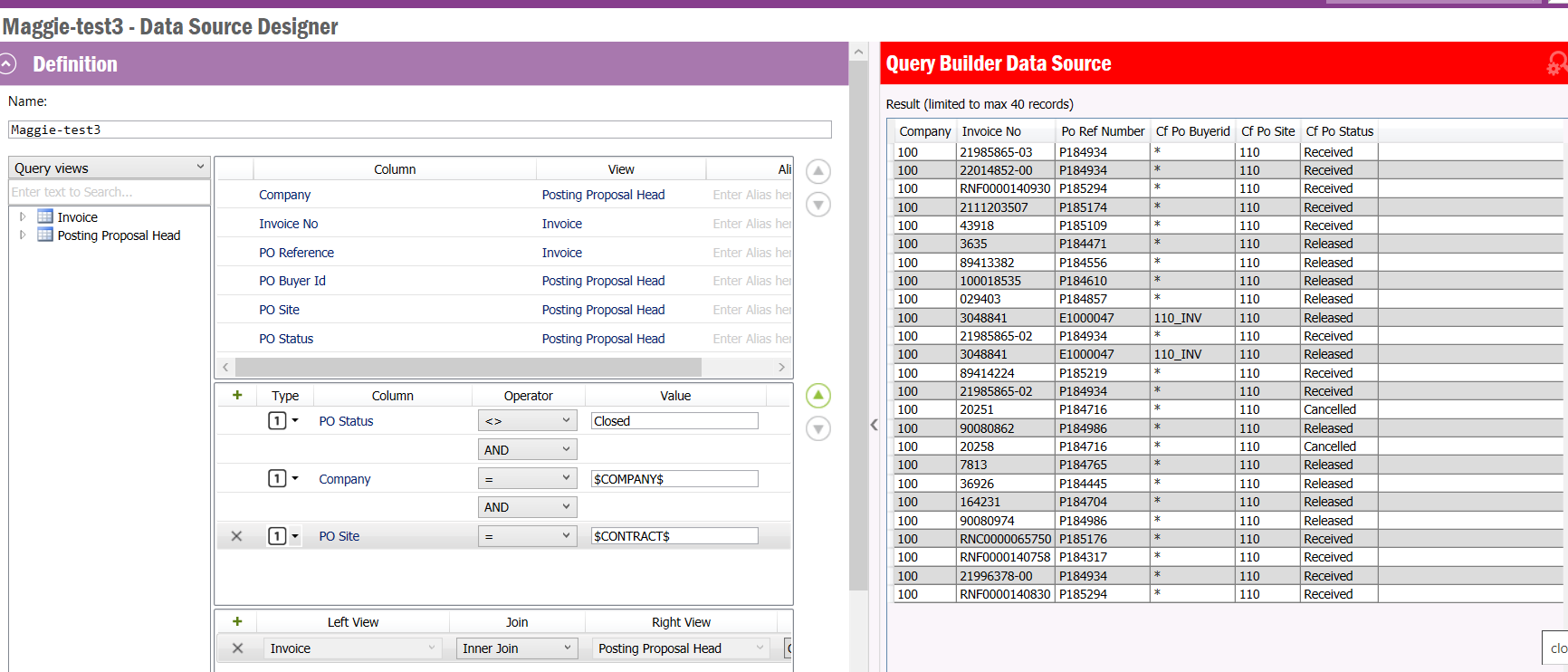Hi,
I’m trying to go to the posting proposal screen from an element using the data source condition which has custom objects in data source which are the same on the page. Below is my error and the other screen shot is my navigation settings. Basically i want it to go to the company with the custom site and custom status so it will populate that information. When I click off use data source condition and only select the company for the target it works with no errors but it displays everything for that company and i want it based on the data sources condition for the company,site and status.
Any help would be great.
Cheers
Maggie