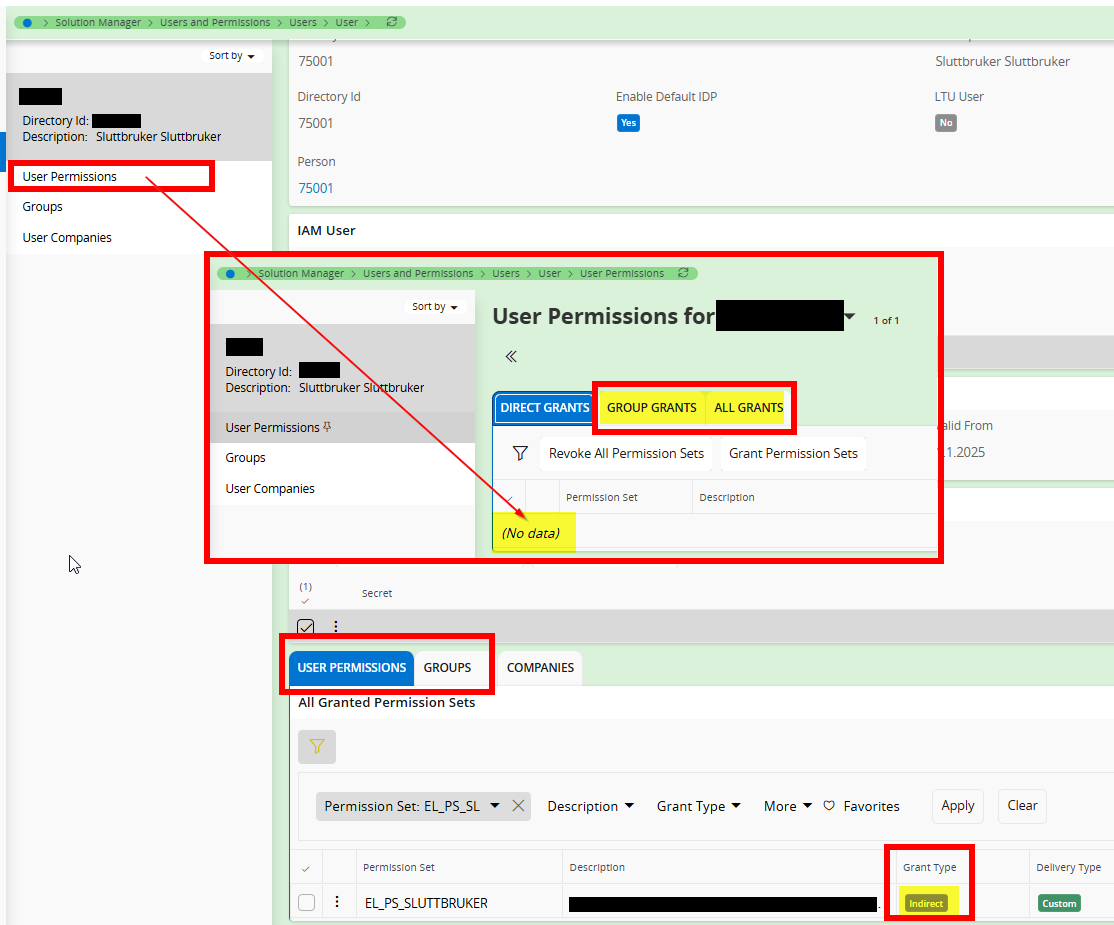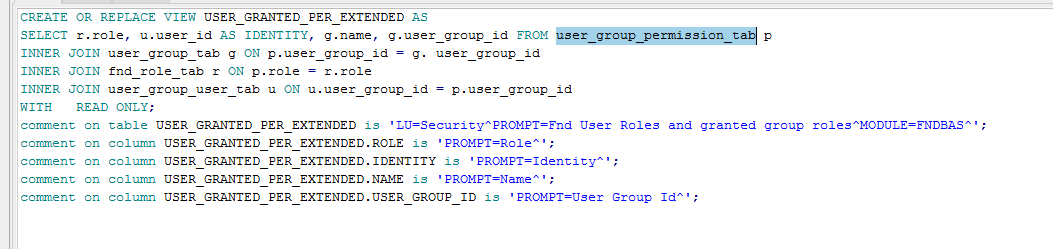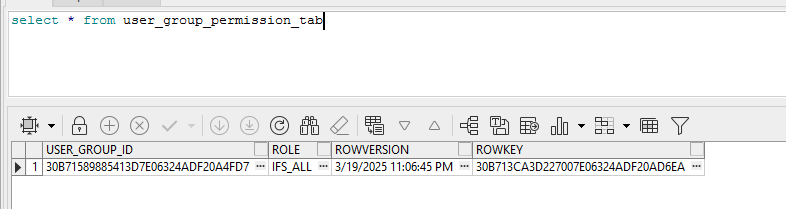Hi
We are currently connecting end user permission sets directly to users.
We are planning to change that into connecting the permission sets to User Group so that users will get indirect Access instead.
We think this would be a more smooth solution and our configuration context mappings are already done against user Groups (USERGROUP).
However, we find that it is possible to delete a User Group even if it has users or permission sets connected to it. We find that a bit disturbing as it could potentially remove permissions from a thousand users in one small mistake.
We can probably fix this by removing permissions to delete User Groups, but we would like to get some views on wetter it is a good idea to connect permission set to User Group instead of direcly to the users? Also views on if it would be a good idea for improvement to not do a delete cascade, but check restrictions when removing a user group and not allow removal if users or permission sets are connected?
(We are currently on IFS Cloud 24.1.6)
Example:
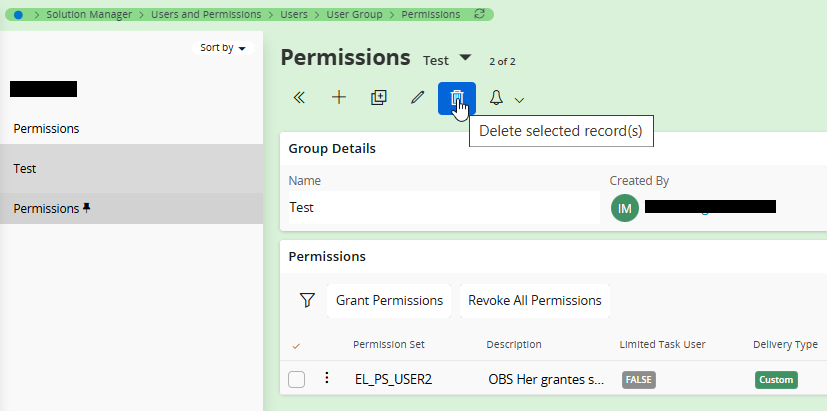
Kind Regards,
Inger