Hello,
we created a query using the query designer, but the parameters don’t show up in the Lobby Datasource Designer like mentioned in the 24R1 technical documentation
https://docs.ifs.com/techdocs/24r1/040_tailoring/250_lobby_configurations/030_datasource_designer/020_Projection_Datasource/#data
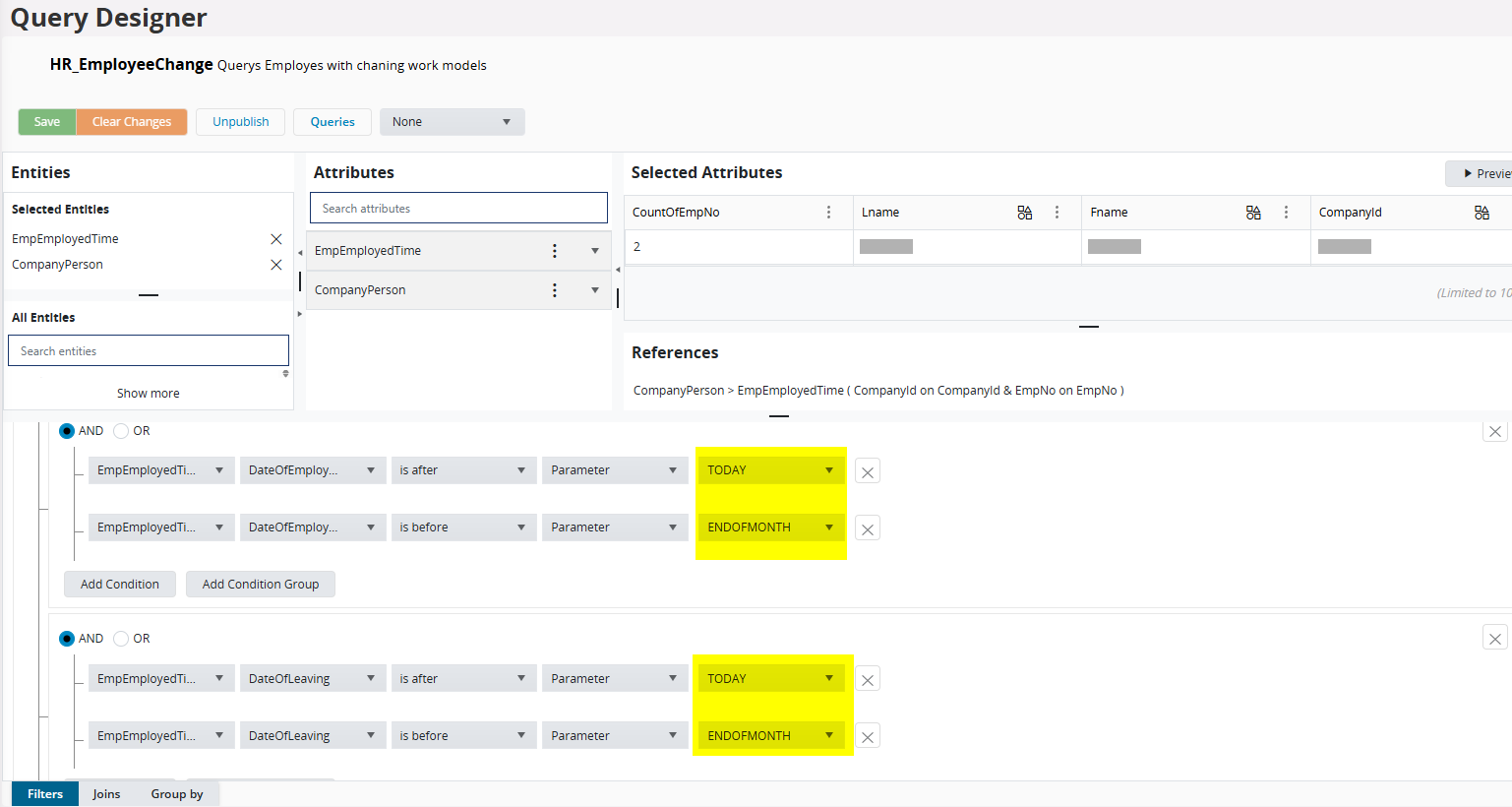
In the Query Designer the preview generates results correctly, but in the Lobby Datasource Designer the parameter section is missing
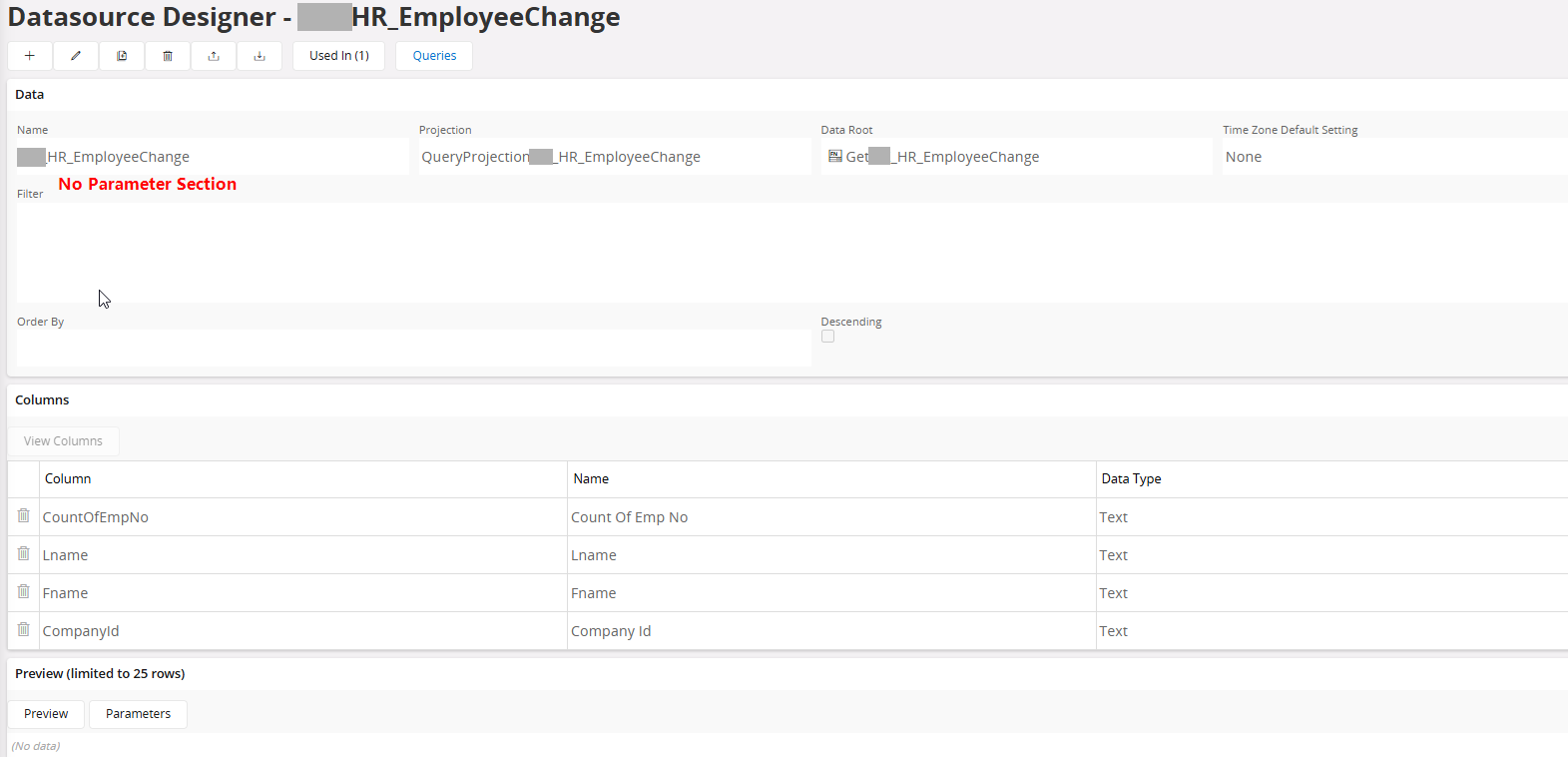
The preview in the Lobby Datasource Designer also gives an “Unexpected internal server error”
IFS Web Version: 24.1.6.20241106081345.0
Date: 2025-03-10T12:44:48.715Z
---------------------------------------------------------------------------
<none>/<none> (server error)
Unexpected internal server error occurred.
Error details: N/A
Request Id: 9bcecd51-ee96-4b57-a2ef-dfbd4d67d43c
Url: https://ifs-mig.maximator.de/main/ifsapplications/projection/v1/QueryProjectionXX_HR_EmployeeChange.svc/GetXX_HR_EmployeeChange()?$select=CountOfEmpNo,Lname,Fname,CompanyId&$top=25&$skip=0
---------------------------------------------------------------------------
Did anyone come across this issue yet?
Did we miss something fundamental?
Any ideas or help would be appreciated!
Thanks,
Stefan


