Hello IFS community,
I have a couple of custom fields to move to an RDL, but when I move them to the layout page, they do not print in the PDF.
I am running IFS Report Designer 200.2.0001 and am connected to the database that contains the custom fields.

I refreshed the cache, and the custom fields appear on the IFS page and populate data, which means the custom fields are working correctly.
You can see the custom fields and their location on the report layout (Screenshot below) . I saved the changes, after when I try to run the report, it does not display the email and phone information. I have them highlighted in yellow color (See Screenshot below)
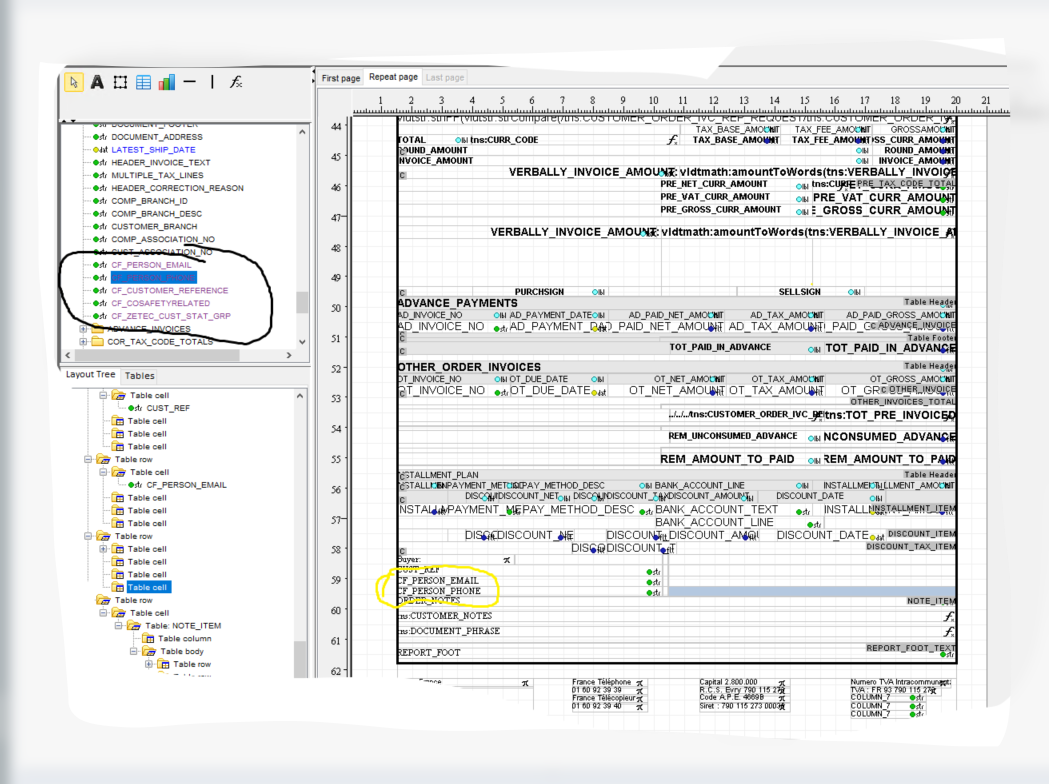
Here is the PDF part. It does not display the data.
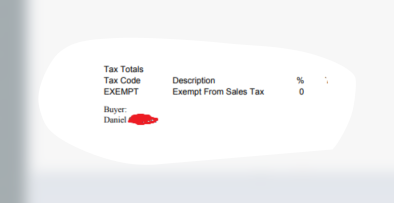
Any idea why the custom fields do not display?








