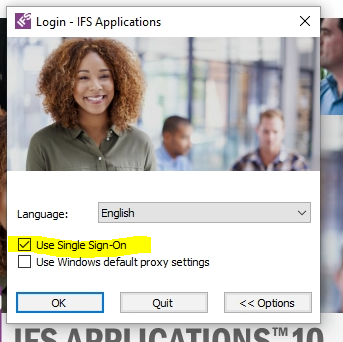Hi
we are trying to set up Single Sign On SSO on environment that is authenticating against Azure AD.
Azure AD authentication is working fine but when we try to set up SSO (check box “Use Single Sign-On” on login dialog) according to steps in IFS Online documentation we get error message.

- Launch the IFS Enterpris Explorer client using the IFS Applications landing page. While the application is opeing keep pressing the "Shift" key. The following dialog will appear.
- Tick the tick box "Use Single Sign-On" and press OK.
- User's corporate email address will be used as the login hint and user will be seemlessly logged in to IFS Enterprise Exlporer. No login dialog to enter user id or password will appear.
Error is:
Ifs.Fnd.FndSystemException: Unable to cast object of type 'System.DirectoryServices.AccountManagement.GroupPrincipal' to type 'System.DirectoryServices.AccountManagement.UserPrincipal'.
at System.DirectoryServices.AccountManagement.UserPrincipal.FindByIdentity(PrincipalContext context, IdentityType identityType, String identityValue)
at System.DirectoryServices.AccountManagement.UserPrincipal.get_Current()
at Ifs.Fnd.AccessProvider.FndConnection.set_AutoLogon(Boolean value)
at Ifs.Fnd.AccessProvider.Interactive.FndLoginDialog.AuthenticateCredentials(FndLoginCredentials loginCreds)
Does anyone know how that can be fixed?
Neno Solaja