Hi,
I’m trying to perform an automatic transaction matching, but the option is greyed out.
How can that be? To me it looks like at very good match.
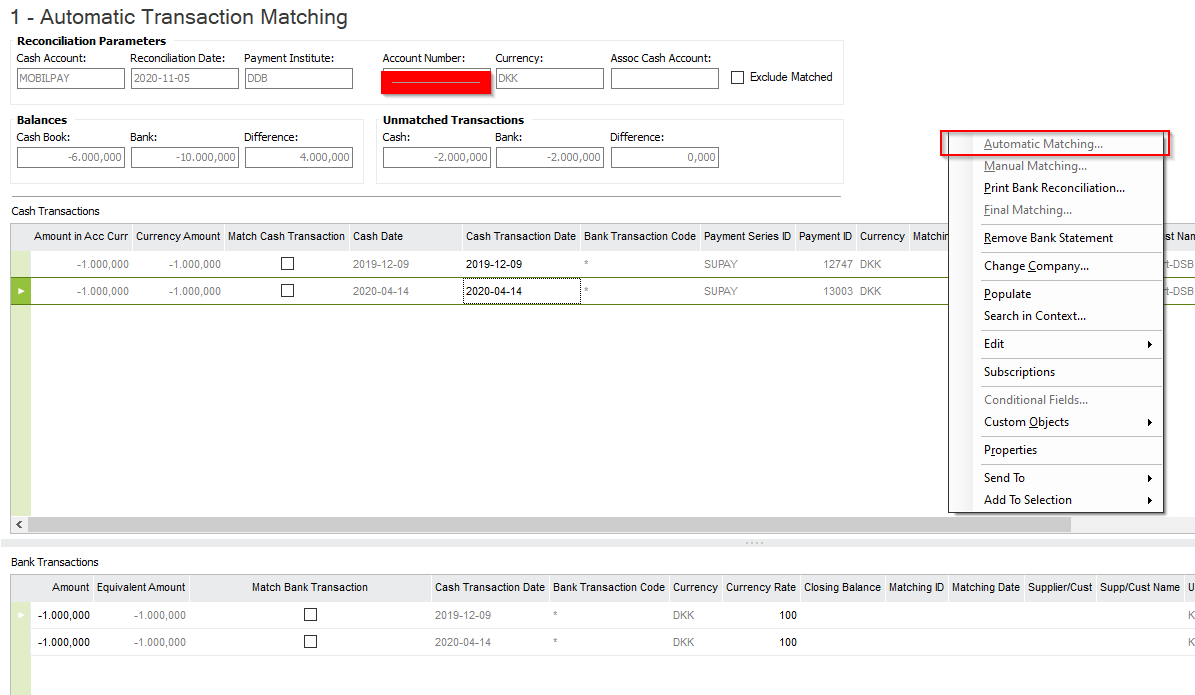
I’m on IFS 9.
Best regards Kresten
Enter your E-mail address. We'll send you an e-mail with instructions to reset your password.