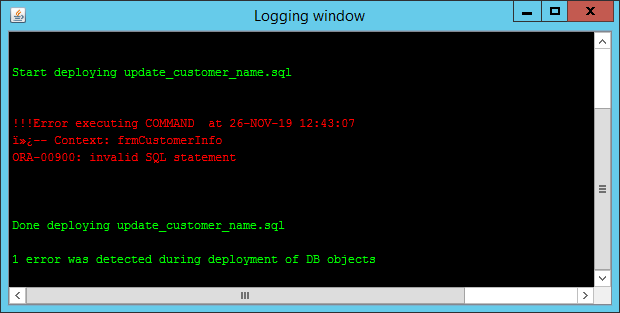This is a limitation of the installer.
I believe the problem is inside PlsqlFileReader.java.
BufferedReader input = new BufferedReader(new FileReader(fullFileName));
The problem with this line is explained here:
https://stackoverflow.com/questions/696626/java-filereader-encoding-issue
The constructors of FileReader always use the platform default encoding which is generally a bad idea.
Instead of FileReader you need to use new InputStreamReader(new FileInputStream(pathToFile), <encoding>).
I’m guessing this is the solution, but I haven’t tested it.
BufferedReader input = new BufferedReader(new InputStreamReader(new FileInputStream(fullFileName), "UTF8"));
Above answer should be the permanent fix for this. It is also possible to enforce the encoding via -Dfile.encoding JVM param.
Issue was fixed by changing the installer.cmd with forcing the UTF-8 encoding
"%INSTALLER_JAVA_HOME%\bin\java" %JAVA_DEBUG% -Xmx512m -classpath "%CLASSPATH%" -Dfile.encoding=UTF-8