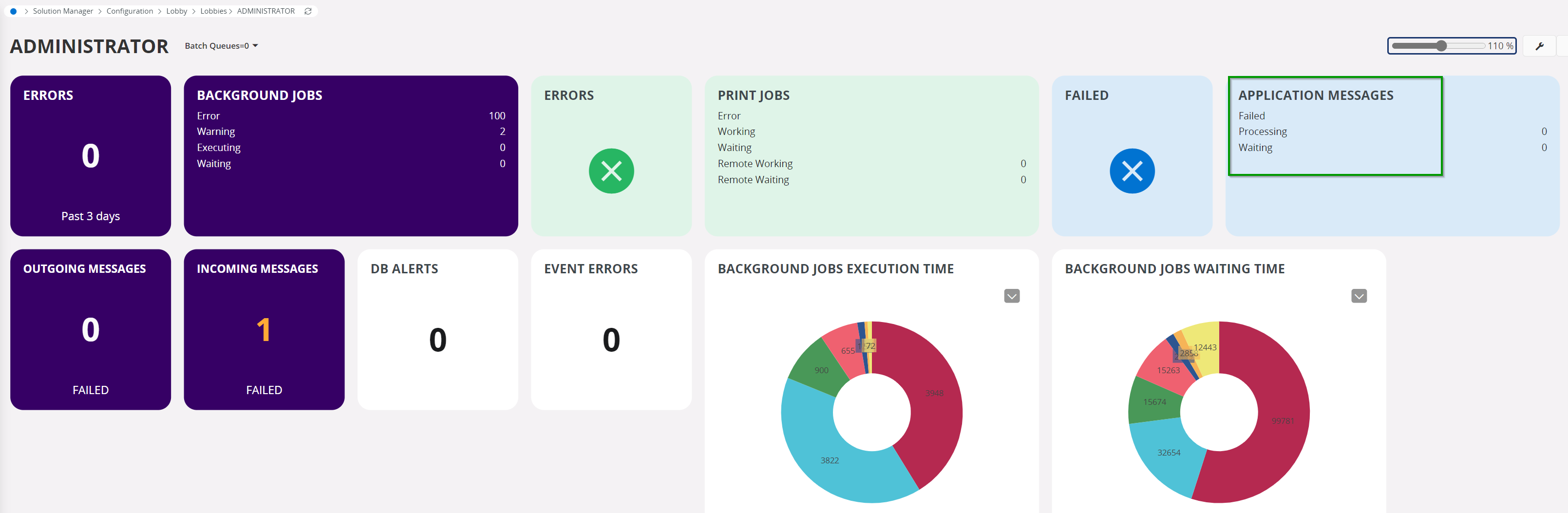Hi All,
How do we consistently monitor the health of SFTP Readers and Senders?
Assume SFTP Reader or Sender does not have any access issues and can access the server endpoints.
However, for some reason if SFTP Reader /Sender starts to not to pick up/send files, how do we monitor them quickly?
Is it always via Application Messages? In this scenario what can be the states of Application Messages?
For SFTP Reader, we can also use ‘Connect Reader Queue’ but there should be a way to consistently monitor both SFTP Reader and Sender health.
Checking logs is not a solution as this is not about debugging any issues but monitoring the health frequently.
Question
IFS Cloud 23R2 - SFTP Reader/Sender health check monitoring
Reply
Enter your E-mail address. We'll send you an e-mail with instructions to reset your password.