Has anyone added a lobby page as a navigation from a page in cloud 22r2?
I am trying to add Customer360 as a custom button from case but I do not see the customer 360 page in the navigation link drop down
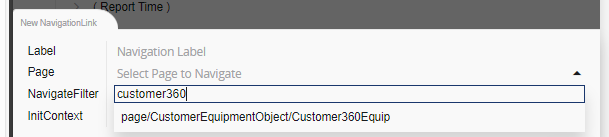
Has anyone added a lobby page as a navigation from a page in cloud 22r2?
I am trying to add Customer360 as a custom button from case but I do not see the customer 360 page in the navigation link drop down
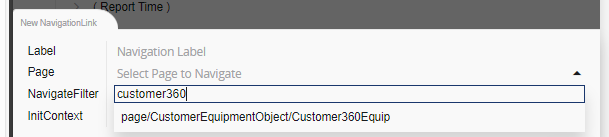
Best answer by Charith Epitawatta
Hi
You can use Page Parameters in External Navigation Links too now. Please have a look at this documentation:
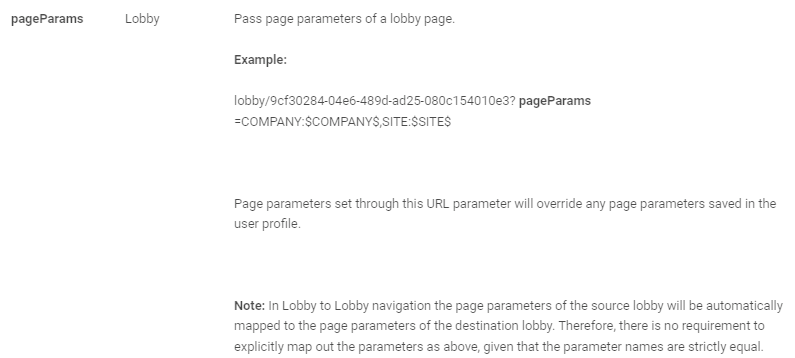
In your case, the URL would be similar to following:
Example:
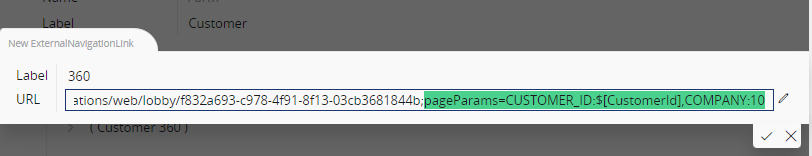
Click on the newly created custom command. Notice the customer ID highlighted.
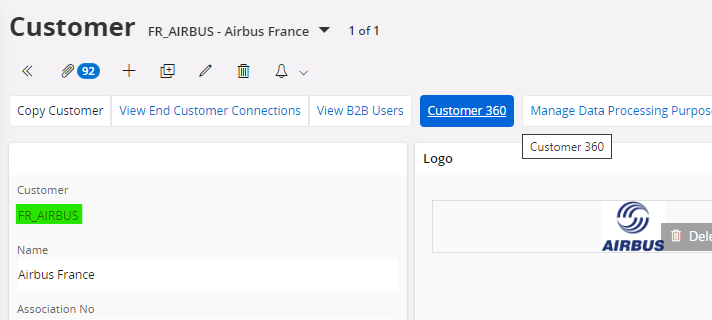

Hope this helps!
Enter your E-mail address. We'll send you an e-mail with instructions to reset your password.