I've created a lobby but how do I add to user?
When they login it will be displayed as a default lobby?
I've created a lobby but how do I add to user?
When they login it will be displayed as a default lobby?
Best answer by Link
Every user has to set up the lobby as home page.
Go to your lobby page and then click on options.
In the tab General click “User Current” to make the lobby as standard home page.
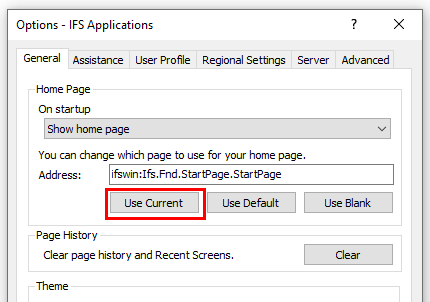
Enter your E-mail address. We'll send you an e-mail with instructions to reset your password.