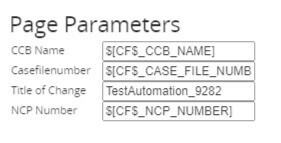A customer needs to implement a lobby which navigates to another lobby. They need to pass a couple of fields from the first lobby to filter data in the second lobby. It appears that this functionality is not working in Aurena. Has anyone come across this scenario with another customer? Thanks
Aurena Lobby Navigation with Parameters
 +2
+2Best answer by anmise
A customer needs to implement a lobby which navigates to another lobby. They need to pass a couple of fields from the first lobby to filter data in the second lobby. It appears that this functionality is not working in Aurena. Has anyone come across this scenario with another customer? Thanks
This is possible, but I’d recommend you make sure the customer gets on Upd8 (or Upd9 would be even better) before you start.
You basically have to specify the Web Access URL Address using the following syntax
lobby/lobby_id?pageParams=PARAMETER_IN_DESTINATION_LOBBY:COLUMN_IN_ORIGIN_LOBBY
If you have more than one parameter you need to pass, just separate them with a comma (,)
Example:
lobby/feasdas0-346e-52323-dasdsf-3434asdfds?
pageParams=PROJECT_ID:$[PROJECT_ID]$,FINANCIALLY_RESPONSIBLE:$[NAME]
The above would pass Project ID into Project ID and Name into Financially Responsible in the lobby I’m navigating to.
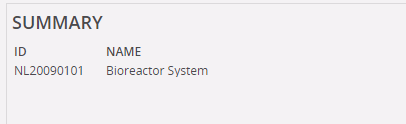
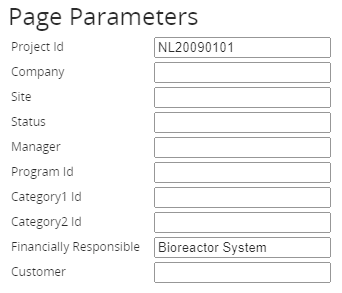
Enter your E-mail address. We'll send you an e-mail with instructions to reset your password.