Our environment is IFS Application 10 Update 8. When our standard users run the SetupAurenaAgent.msi they receive the Interrupted error message every time. If the SetupAurenaAgent.msi is run as a local administrator it succeeds but the installation is done under the local administrators account so its useless to the standard user. Standard users have full access to their AppData directory and they are able to install the IEE Agent successfully. We suspect maybe the installer is trying to modify some registry keys that require administrator access.
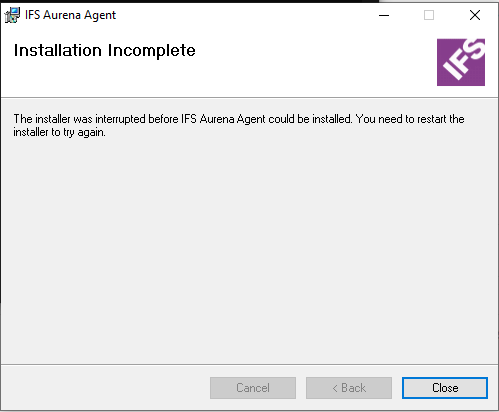
Regards,
William Klotz






