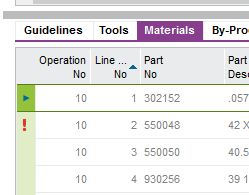Hello,
I am attempting to make it easier for Shop Floor users to understand when there is a material shortage on Shop Floor Workbench. Currently, on the materials tab, there is a red exclamation if a certain material is short. Is it possible to use conditional formatting to highlight that row to make the problem more visual? I have not seen a way or column on that tab where it could be setup. I’m assuming there is something that enables that status alert, but I cannot find the column to use for CF. Any help would be greatly appreciated. Thank you.