Hi Community,
I need to create a custom field (persistent field) in a dialog box. path given below. please help me.
- go to ‘register order arrivals’ screen and RMB select ‘Receive...’
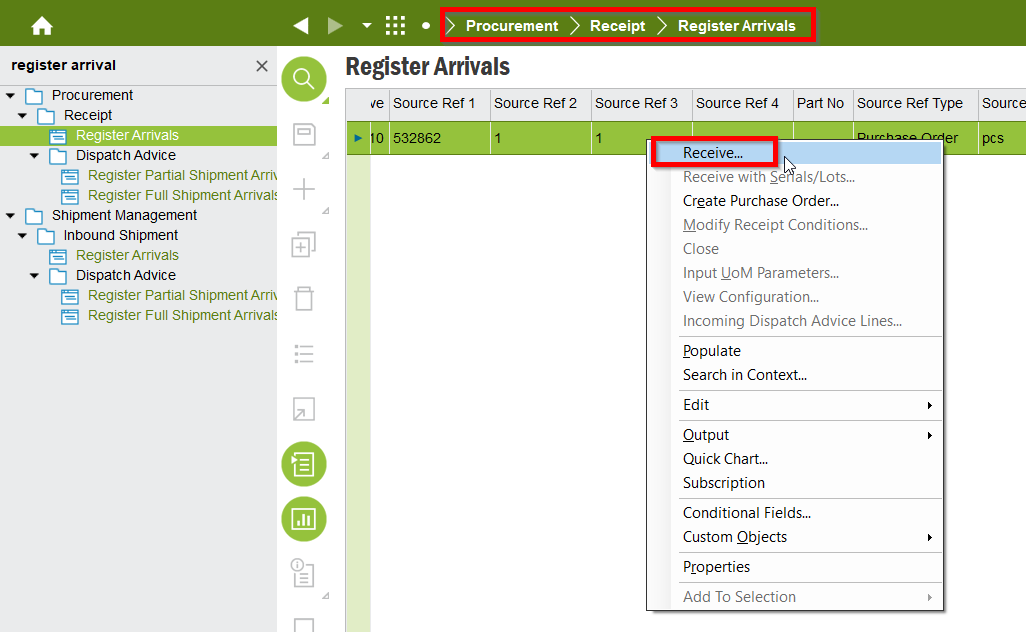
- then a dialog box named ‘Receive’ will appear here. and in header part I need to add two custom fields (persistent) . How can I do this?

Best Regards,
Hari




