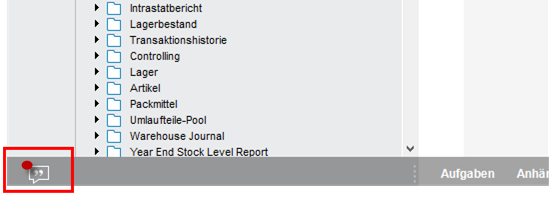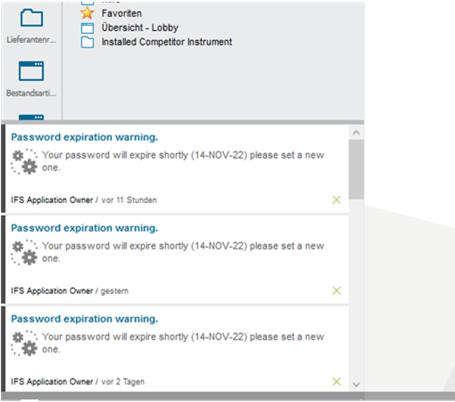Is it possible to configure the application so that it informs users that the validity of their application password will expire in the coming days and that they should change the password ?
This question is for the IFS app that is launched from the IEE (not for IFS cloud or aurena).