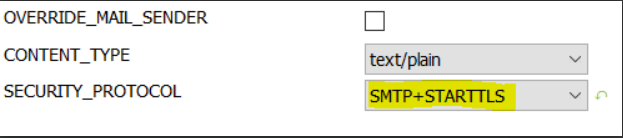Hi.
I have Configured Middleware Notification, But When i test It getting an error as below with Screen shot
javax.mail.MessagingException: Could not connect to SMTP host: smtp.office365.com, port: 587; nested exception is: javax.net.ssl.SSLException: Unsupported or unrecognized SSL message
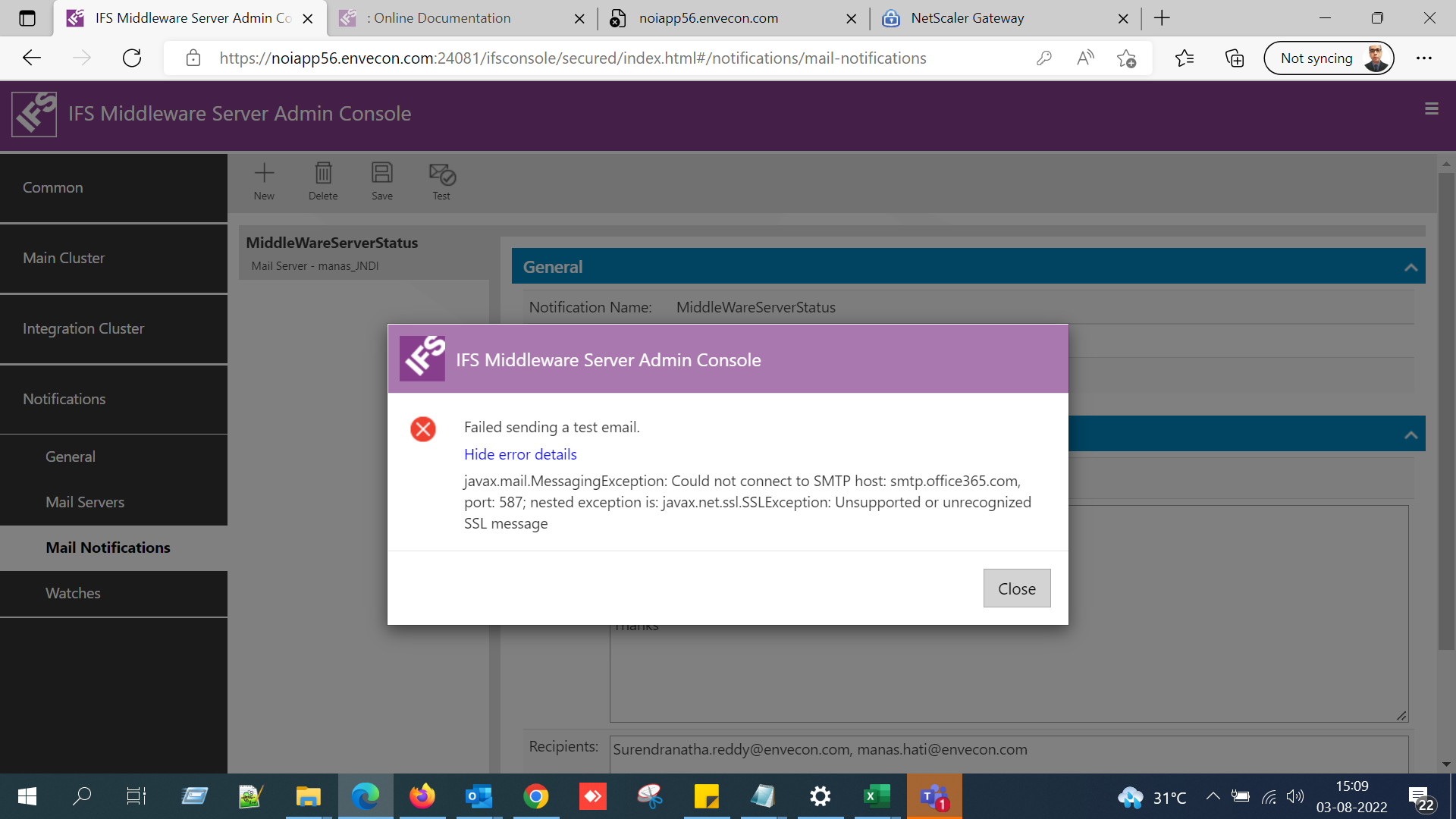
what could be the possible reason ,I am seeking Help , your support will be applicable
Thanks in advance
regards
Manas