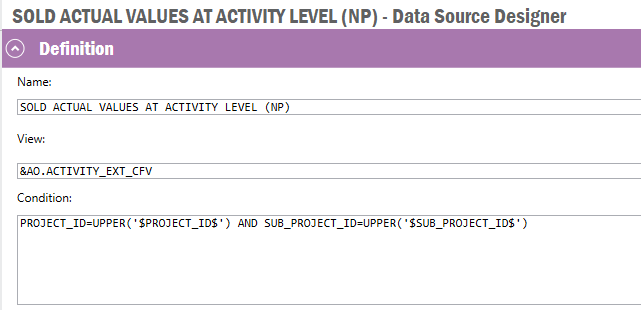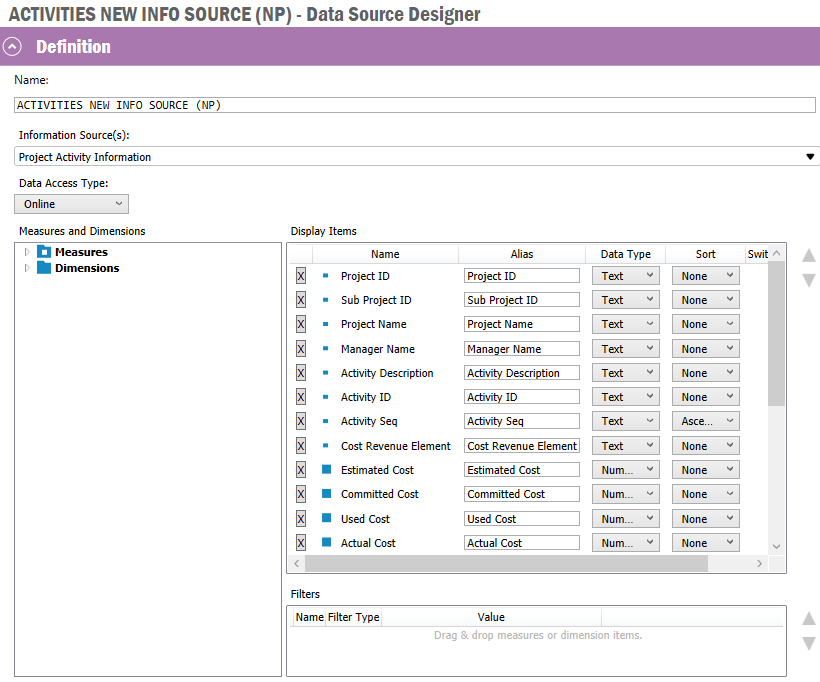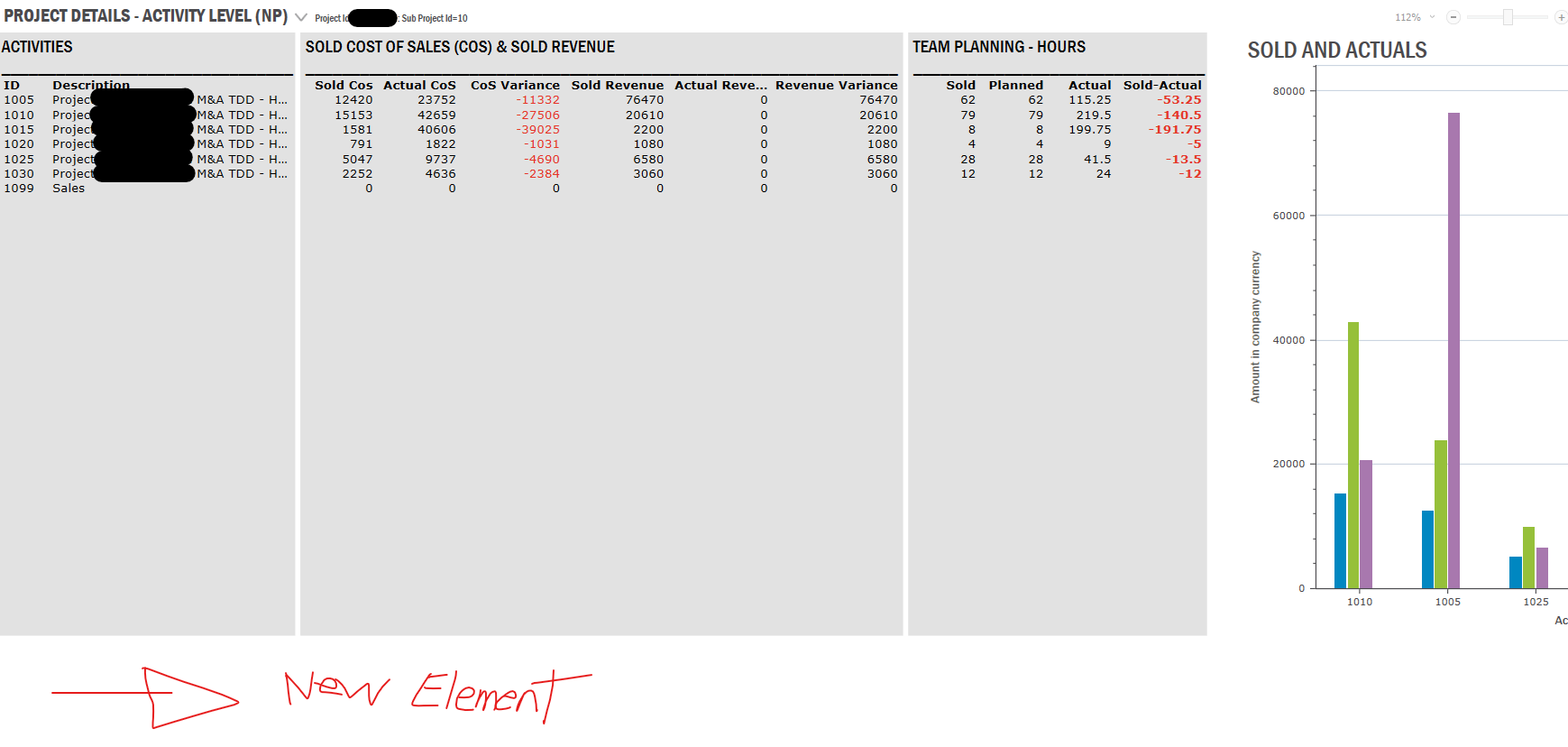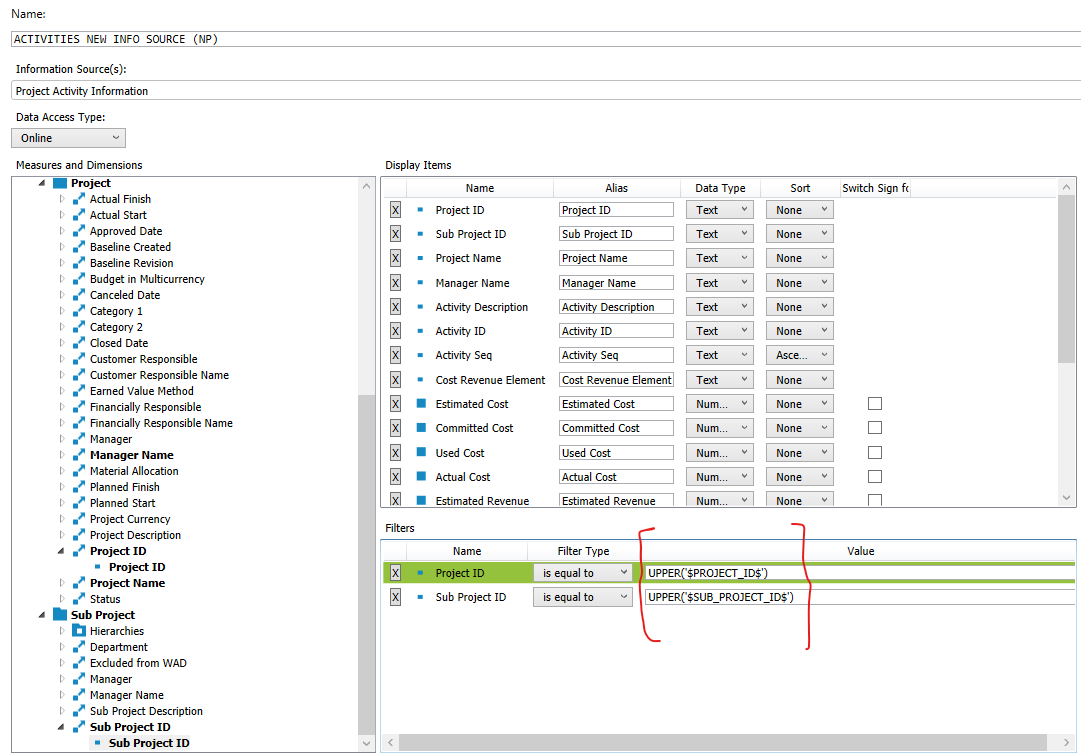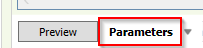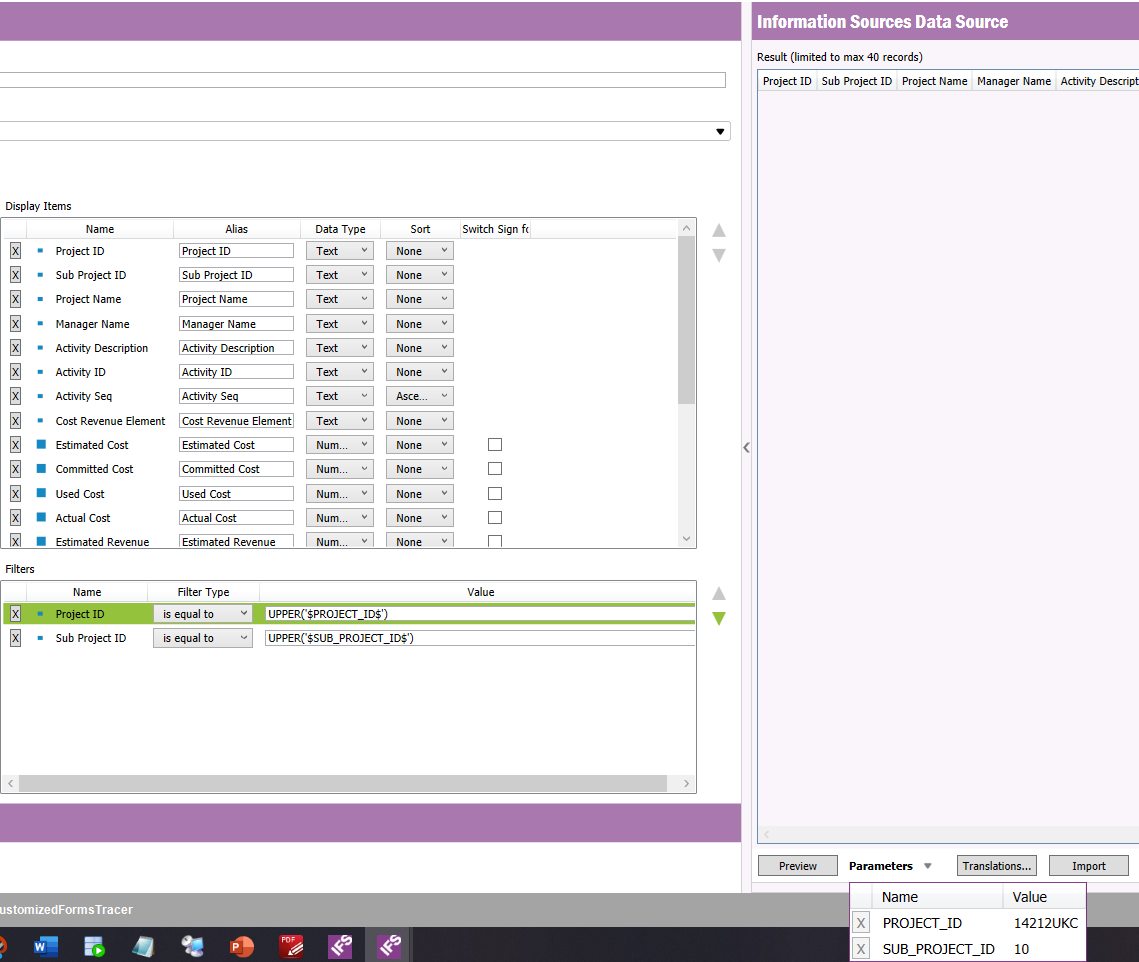Hello experts,
Please see screenshots below. We are able to use conditions in a Data Source type SQL. (first screenshot). We are on IFS10 UPD13.
Could you please confirm that this is not possible in a Data Source type Info Source (second screenshot) ?
I wanted to insert a new Lobby Element using the Info Source BUT I cannot pass the parameters in the Lobby page (Project ID and Sub-Project ID) because I cannot setup a condition in the new info source.
I hope this makes sense.
Many thanks
Miguel