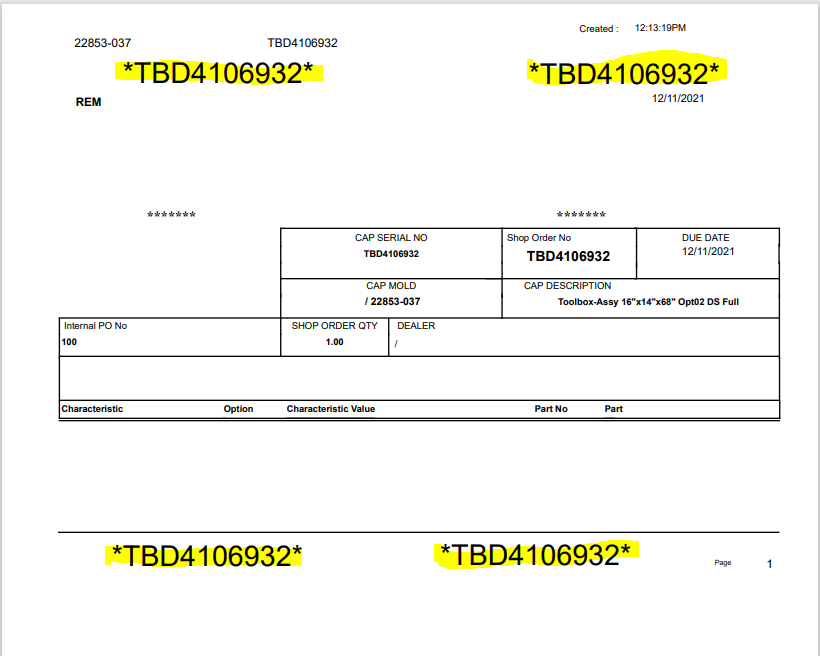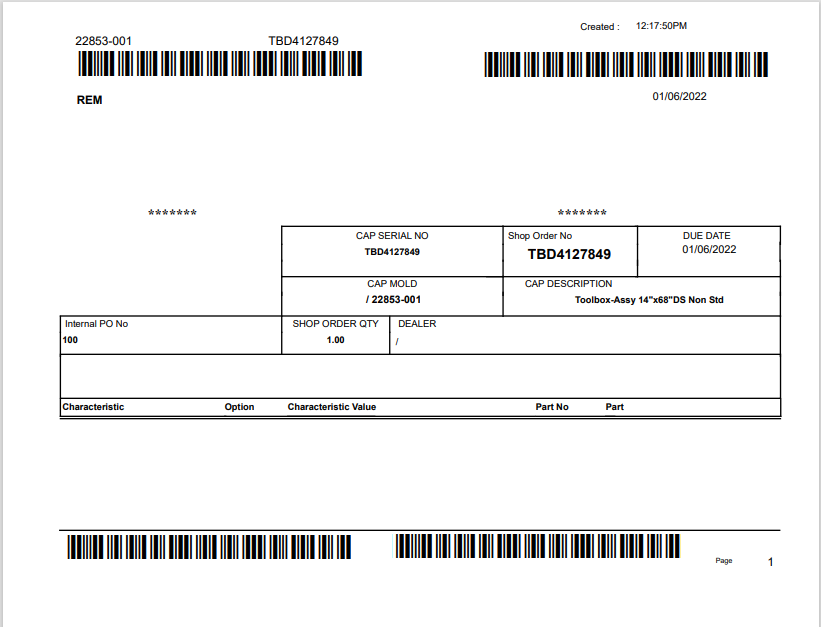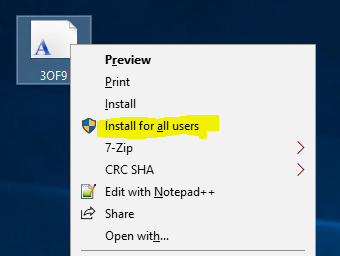I cannot get a 3of9 barcode font to print from our Apps10 Test environment. We copied a Crystal report from our Production environment to our Test Env. We also copied the 3of9 barcode font from our Production environment to our Test Env. We use Windows Server 2019.
Has anyone seen this issue before?