Dear Friends,
One of my customer needs to send quick report output csv file in UTF-8, any advice highly appreciated.
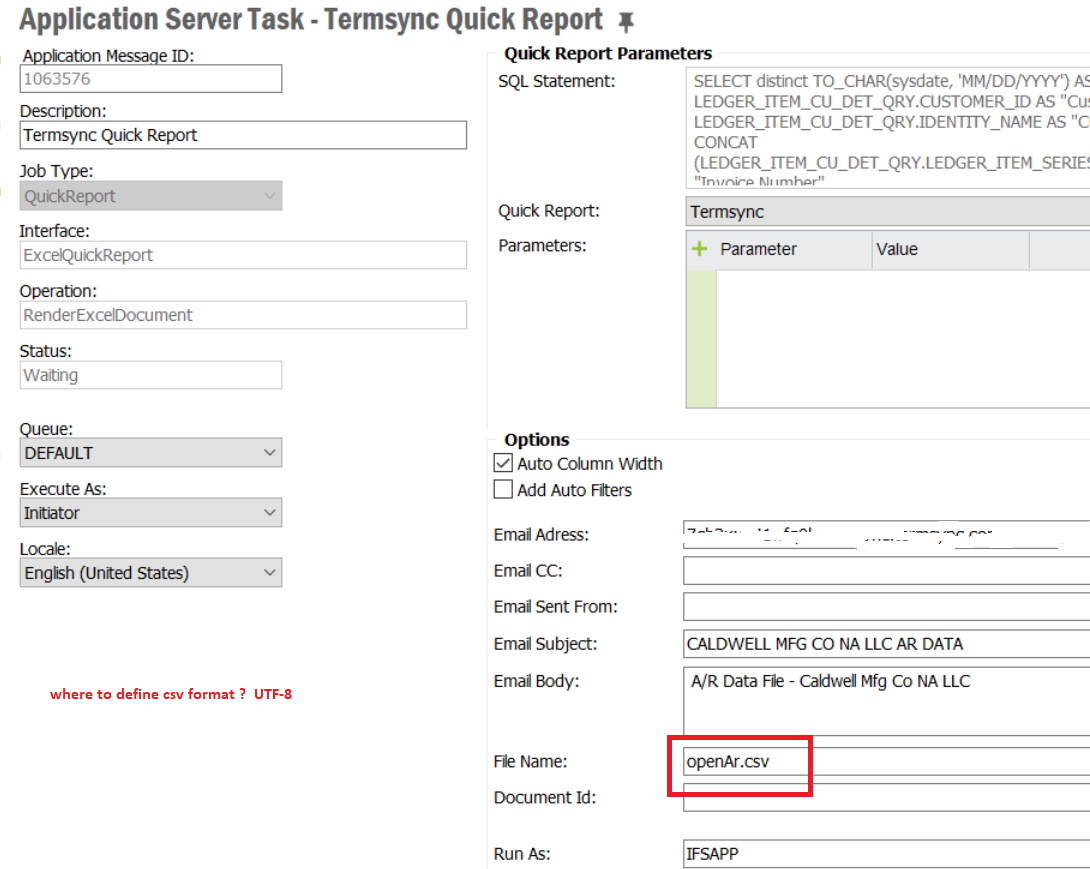
Dear Friends,
One of my customer needs to send quick report output csv file in UTF-8, any advice highly appreciated.
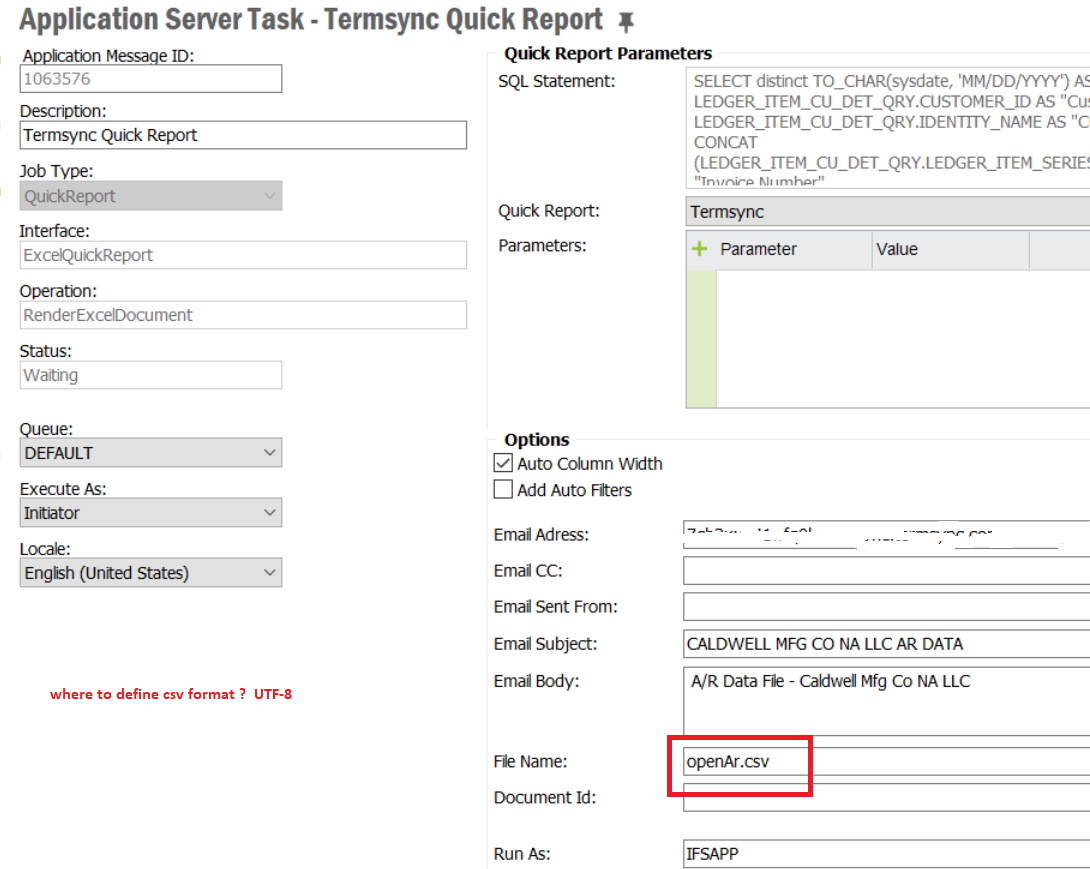
Hi
It seems the output file from IFS IEE is ANSI encoded and does not support UTF-8 out of the box in this application flow. The Interface that is being called is ExcelQuickReport and the output is an excel document (.xlsx).
Setting the file extension to .csv will not convert the file into a csv file but it will just carry the extension in the emailed output file and the file checked into document management(if check-in has been setup).
Even when trying to open the attached .csv like above from excel, the below warning will be thrown (However, excel will open the file when yes is clicked):
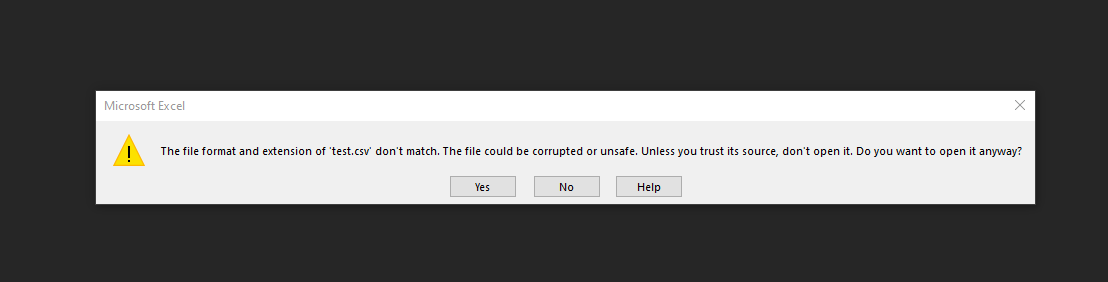
The solution would be to use some client software like MS excel to convert and save the output as a UTF-8 file.
Thanks,
Kasun
Enter your E-mail address. We'll send you an e-mail with instructions to reset your password.