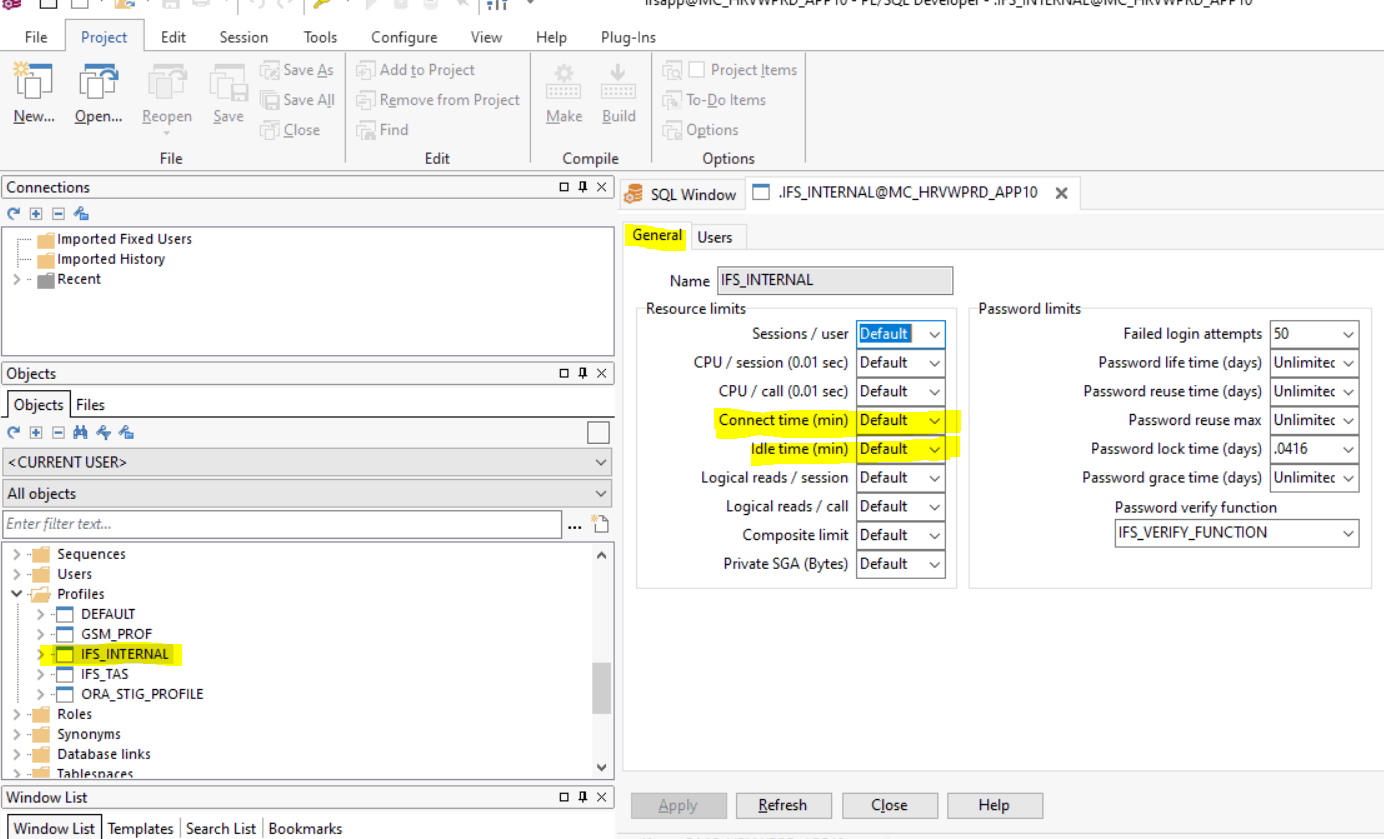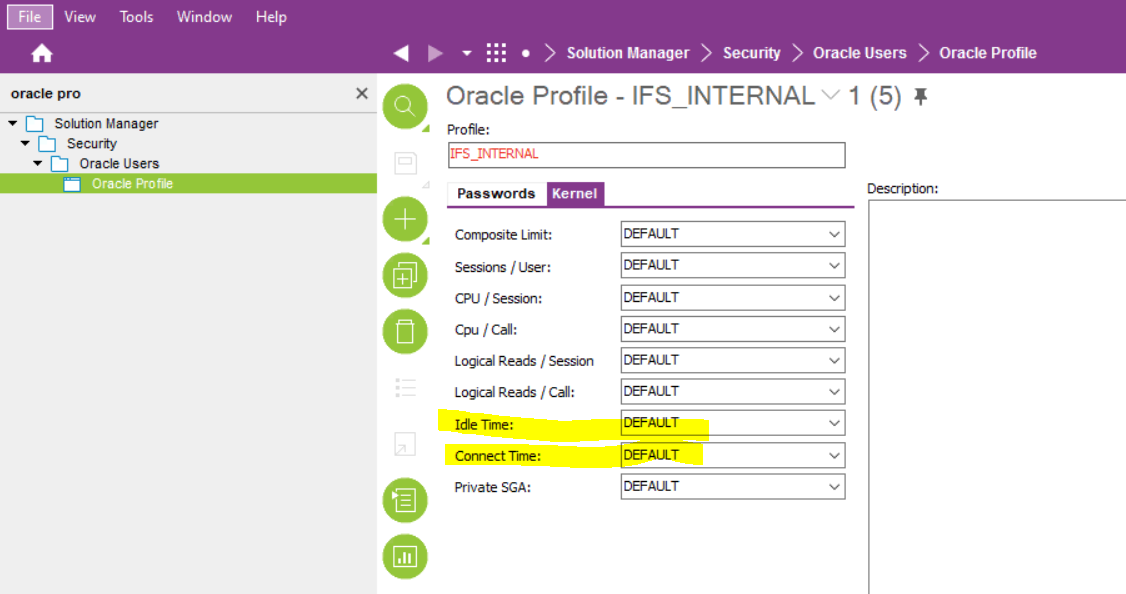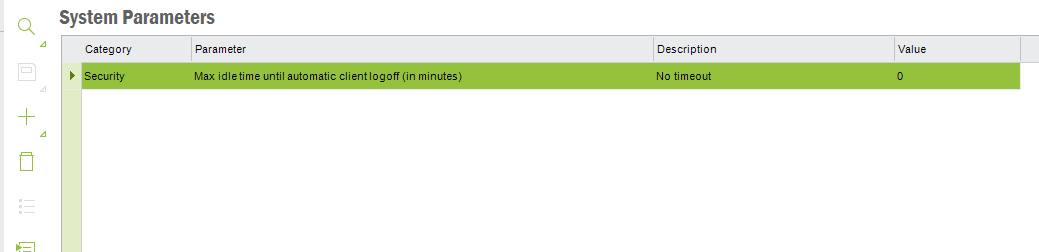We have a request form a customer, to have separate timeouts for different users or user groups.
Customers exact use case: “ Regular users such as Finance people, to have a timeout of 60 minutes. The people using scanners and other transactions in the plant and warehouse to have the timeout set to unlimited.”
I tried the option in oracle user groups in an App10 environment by setting the Idle Time property for a set of users(for a oracle user group), but it seems not working as we expect. Any workaround has identified for this setup?