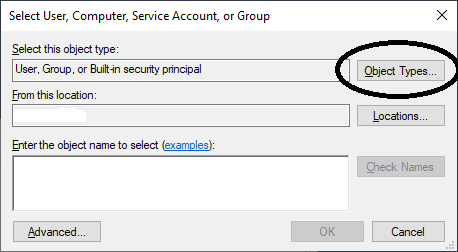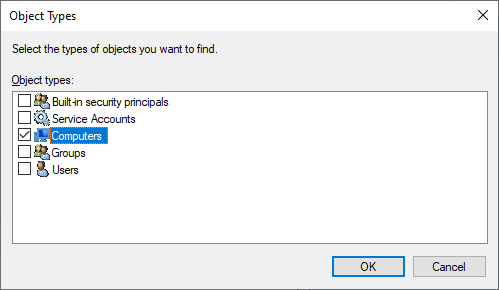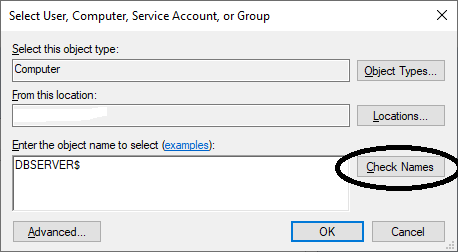Hi,
This is a outbound integration from IFS to another system.
I have created a migration job and, it is creating a csv file in DB server location.
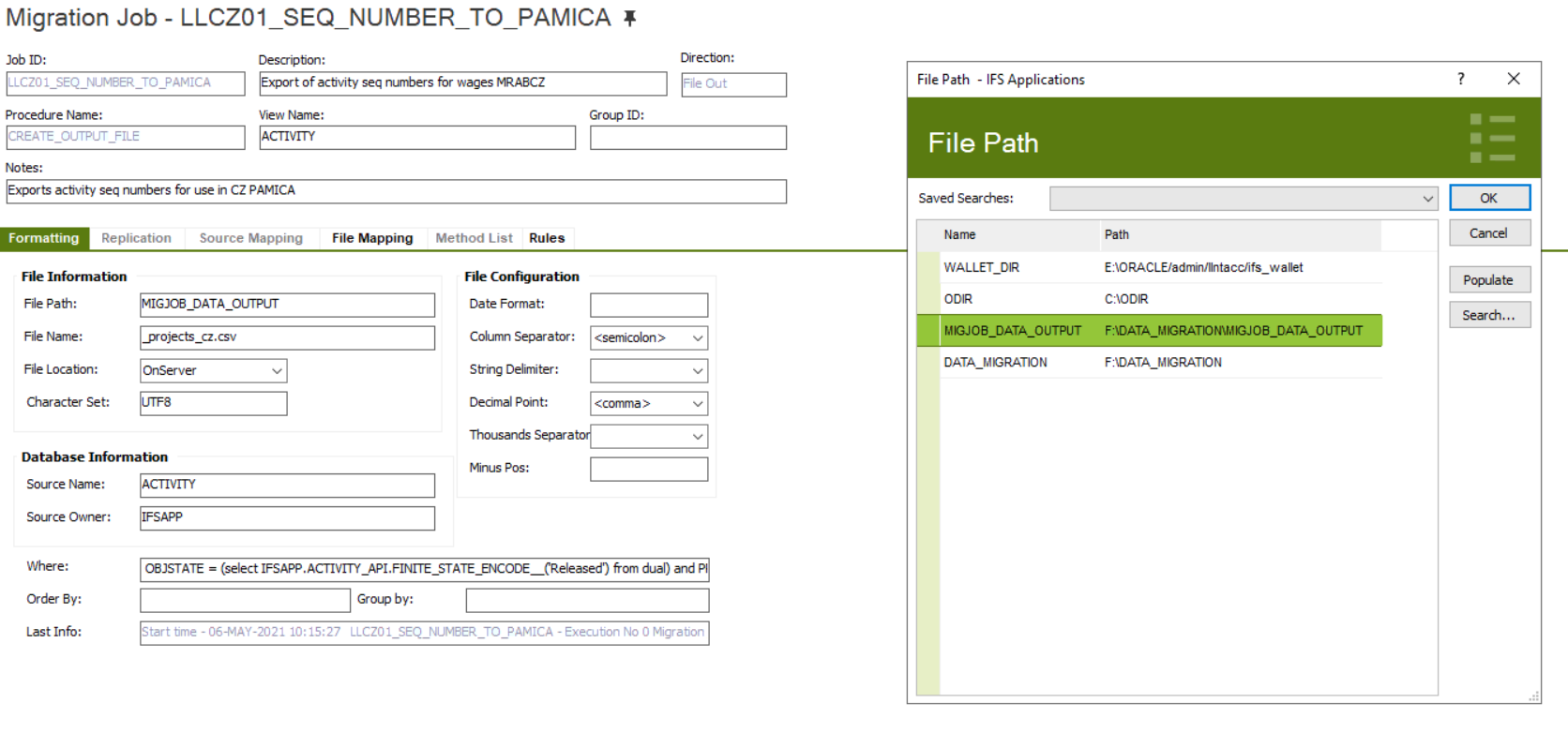
File is created in DB server.
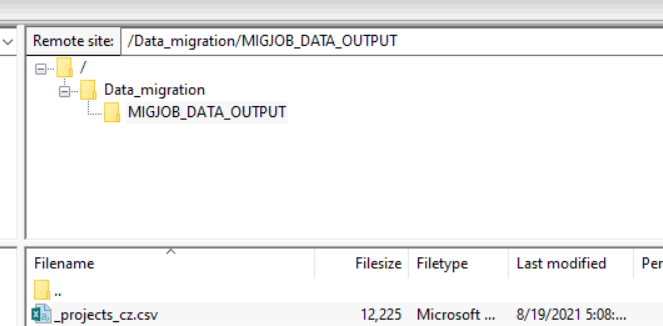
Now I need to transfer csv file automatically from DB server to MWS.
Is there any possibility to do this?
If there a csv file in DB server than, it will be transferred to MWS automatically.
Can I do this using routing address and routing rules?
Thank you,
Malan Jayanka