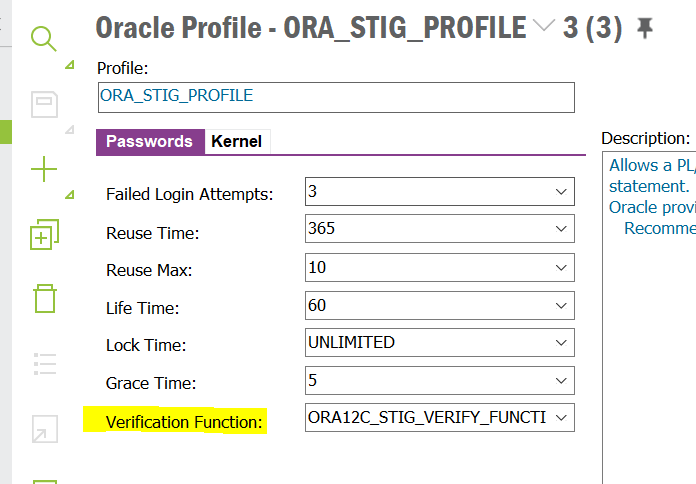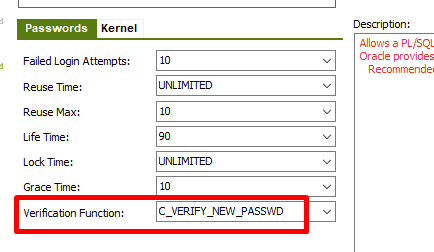Hi Everyone,
The below situation can be tested in the Apps 10 Test LKP environment. When the login password has expired, and whilst changing it we often get the below error message.
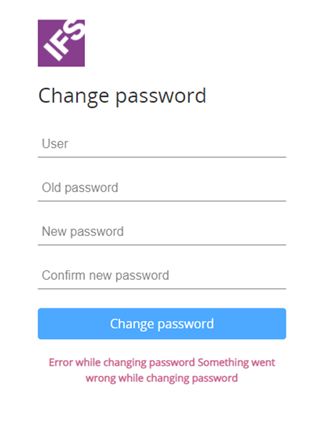
“Error while changing password. Something went wrong while changing password”
Since this error message is not particular, it is difficult for users to identify what’s wrong with the combination that they’ve selected.
Ex: If a Symbol is missing from the newly entered password combination can we get a more meaningful error message that explain user to add a Symbol for the combination.
So, my question is can we retrieve a more specific error message for the aforementioned situation? If so, can this be setup through the oracle profile verification? Also, I’ve referred Oracle profile foundation document but didn’t find an answer.
Thank You.