Hello,
I’ve got a Custom Logical Unit that I have been able to configure a Page Configuration for.
I’m wanting to add it to 2 areas of IFS (Service / Maintenance) so that the user can navigate to the Custom Page rather than having to go in via Projection Configuration > Page Configuration and selecting View Page.
The main area i’m having issue with is what the values are supposed to be:
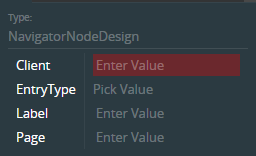
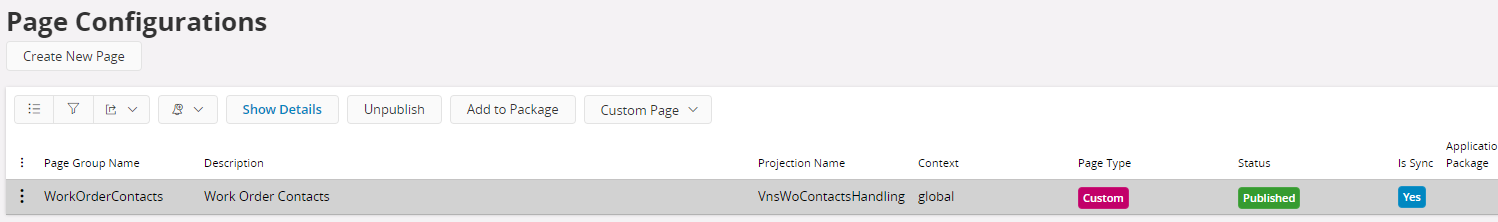
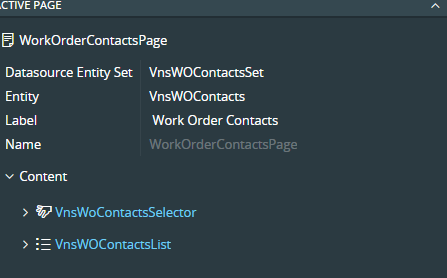
I am hoping someone will be able to assist because this was always easy as pie in EE, but seems to be a bit more convoluted in Aurena.
Thanks,
Sean




