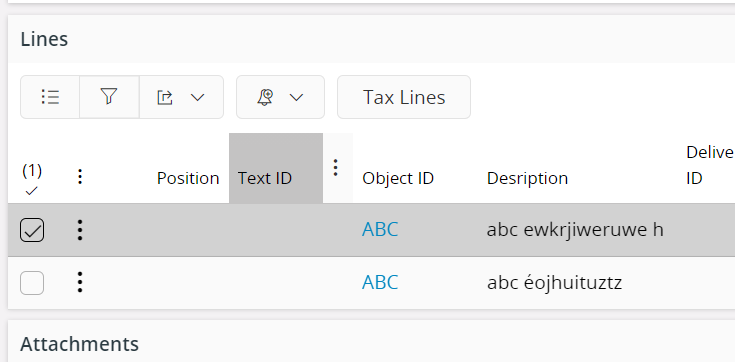Hi Everyone
I saw that the Zoom in (in IEE apps10 with F9) doesnt work in aurena anymore. Is there a workaround for this? Are there any substitution process for the zoom in functionality?
right now for example if i create an instant invoice and choose a customer and i need to edit the customer i just open a new tab with customers search for the desired customer, edit and save. then go back to the previous Tab.
Is this how it works now in Aurena?
Best Regards
Sophal