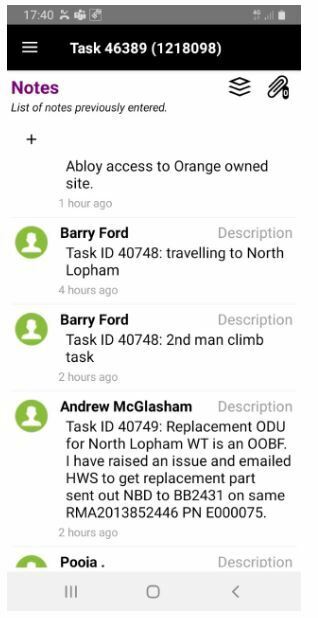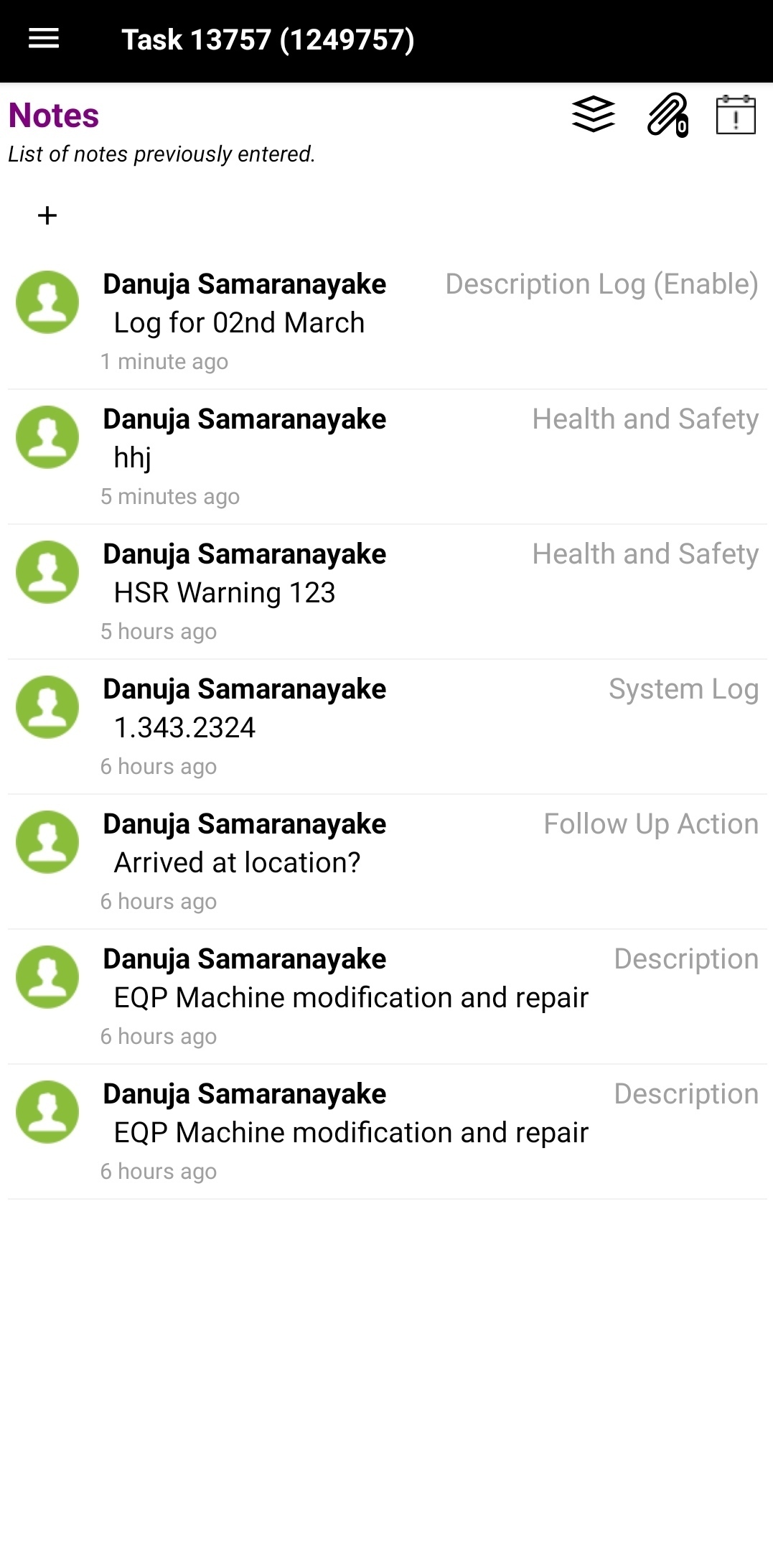Hi Experts,
I need your help regarding the core functionality of the 'FSM Mobile' client’s 'Task Note List'.
One of the customers (Ericsson) reported the following issue on the PROD environment.
"The mobile app is showing task notes in what appears to be a random order instead of being chronologically ordered from newest to oldest. The screenshot attached illustrates this, with notes shown in the order - 1 hour ago, 4 hours ago, 2 hours ago, 2 hours ago"
Initially, I carried out a small technical investigation to find out whether there are any configurations or client scripts related to the Task Note list sorting but couldn’t find any related changes as well.
Could anyone please share inputs of how this sorting mechanism works in the FSM mobile core?
Thank you in advance!
Danuja.