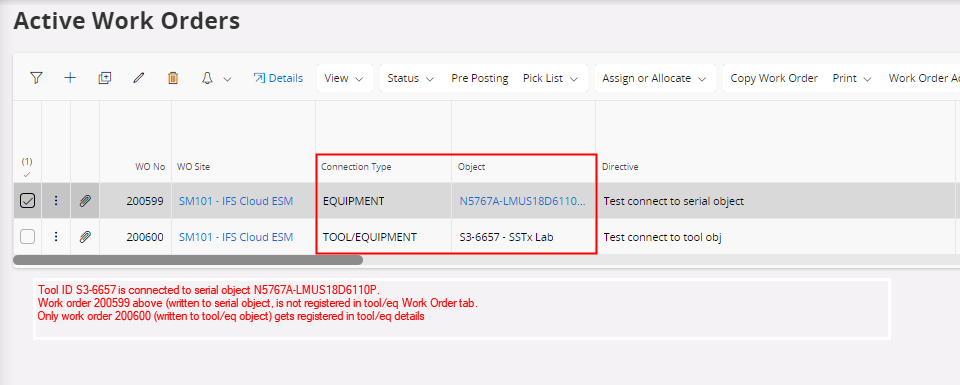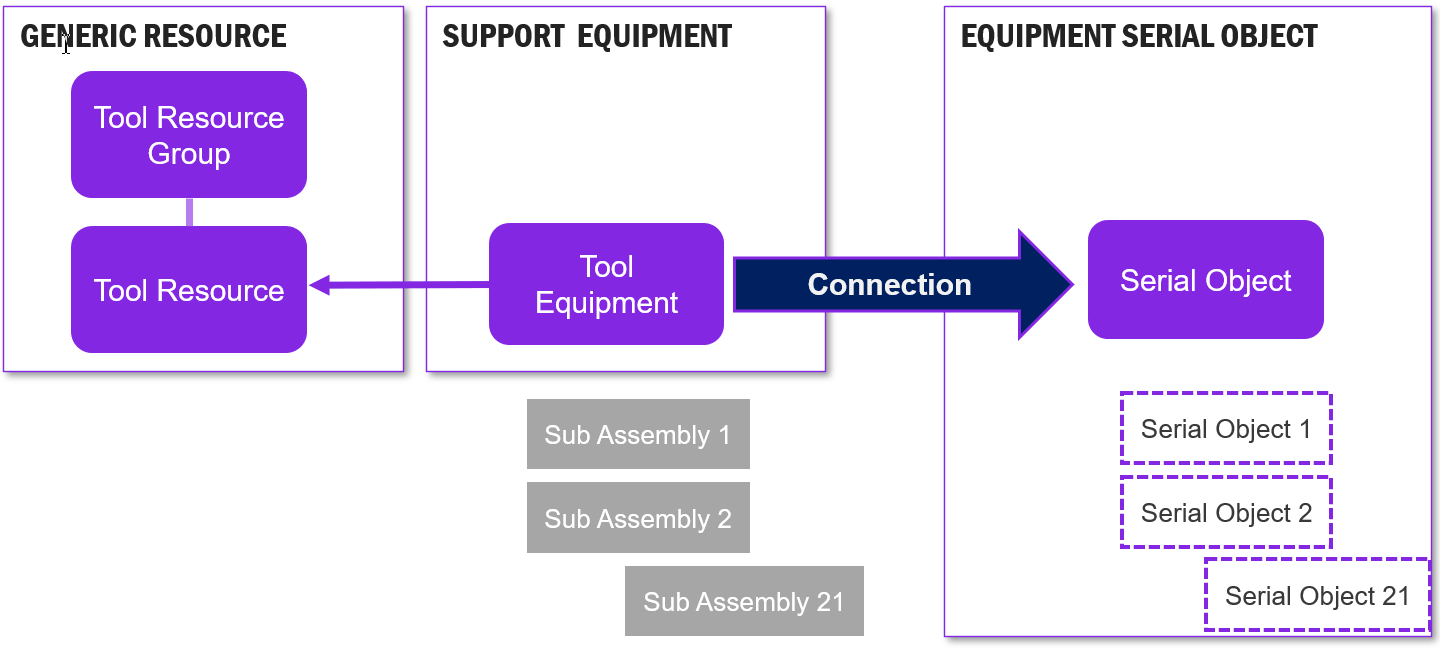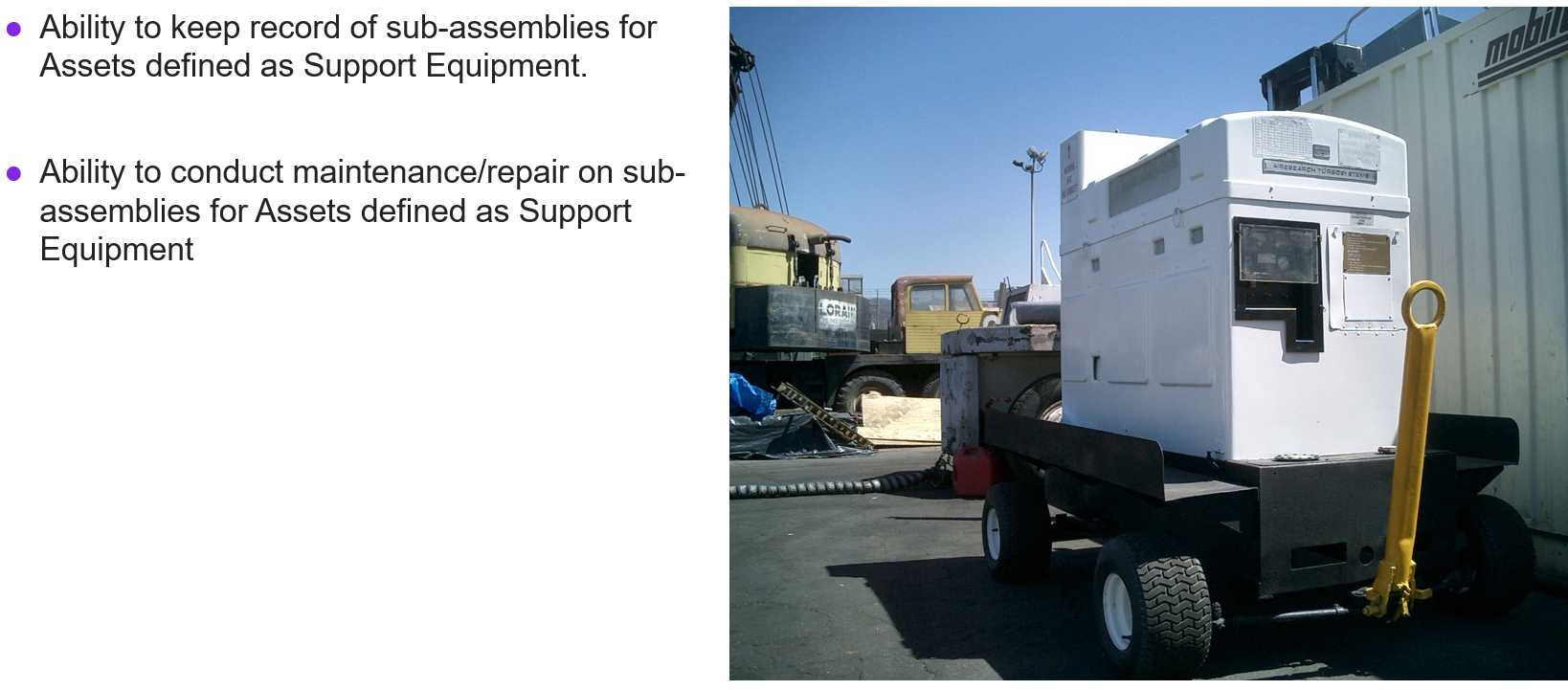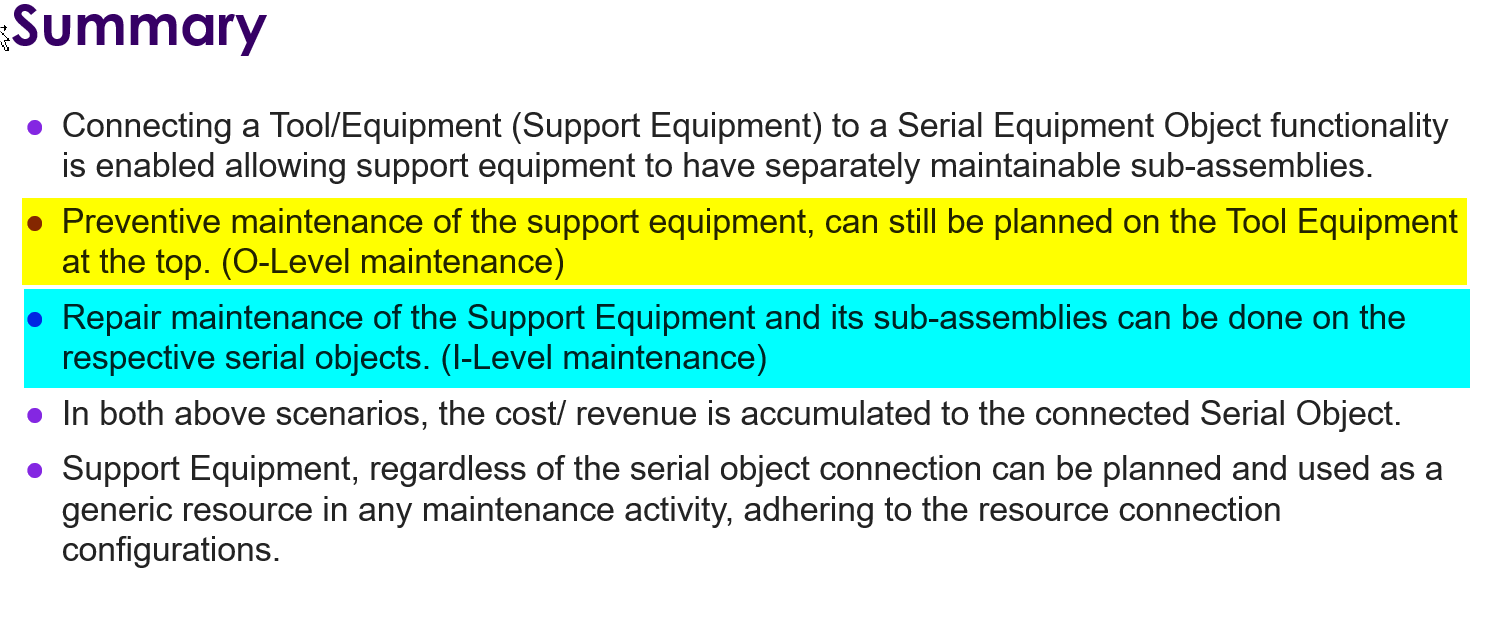When a tool/equipment is connected to a serial object, work orders can be created against either the Tool/Eq Object ID, or the Equipment Object ID (part no + serial no). However only WOs to the tool/eq ID are registered in the WORK ORDERS tab in the Tool/Equipment detail page. Seems if there is a connection, the object ID for a new WO should only be allowed against the tool/eq ID, or WOs against the Eq Obj ID should also be registered in the WORK ORDERS tab in the Tool/Equipment detail page.