How does Solution Manager/ Touch Apps/ Logs and Queues get cleared?
Example:
Solution Manager/ Touch Apps/ Logs and Queues/ Out Messages
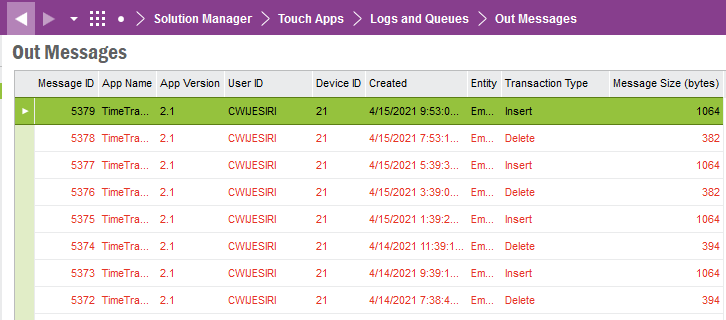
How does Solution Manager/ Touch Apps/ Logs and Queues get cleared?
Example:
Solution Manager/ Touch Apps/ Logs and Queues/ Out Messages
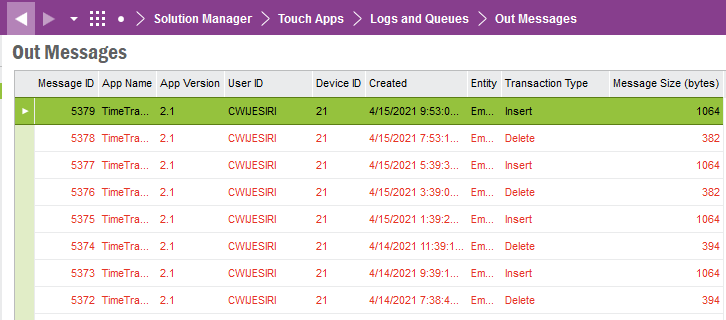
Best answer by JOOLSE
Hi
In the Technical documentation under IFS Administration & Confiuration Guide / Touch Apps / Configuration / Background Processing. you will find the different jobs that are run at a certain schedule, like Clean Up Touch Apps Logs,. Please have a look there and then see in your application if you have those running or not.
The out messages is a bit special. The purpose with that is that when a message has been retrieved by the device it should be deleted from out messages. The reaon that you still have out messages left is that you have several devices that are inactive. What you can do to decrease the number of out messages is to deactivate the device and then it should be removed from this table. You could also delete disabled devices. You can read more about it in the technical documentation under IFS Administration & Confiuration Guide / Touch Apps / Installed Apps Devices
Regards
Johan
Enter your E-mail address. We'll send you an e-mail with instructions to reset your password.