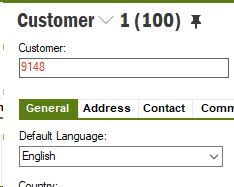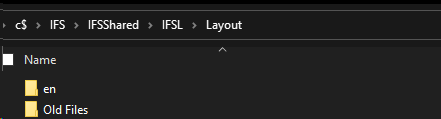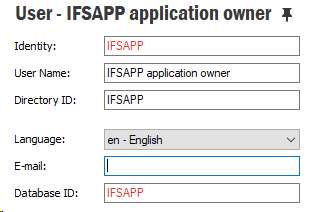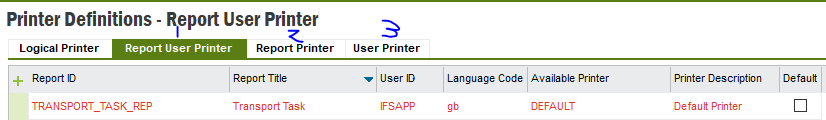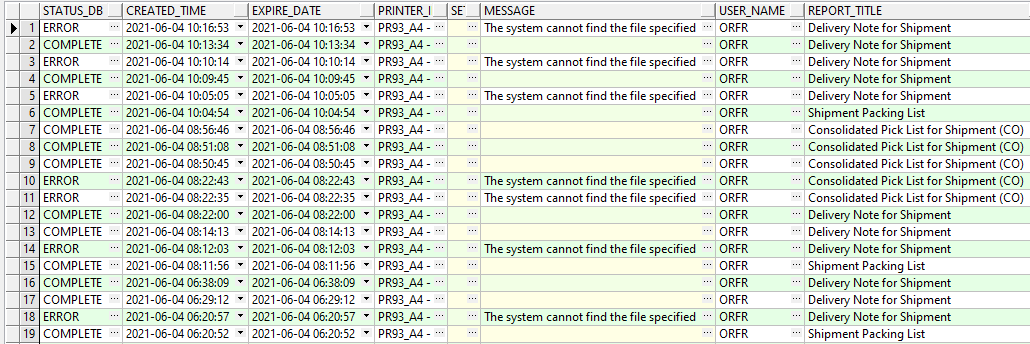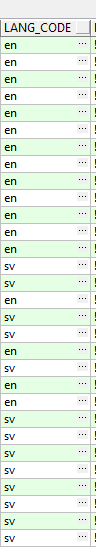HI,
We have a customer using Apps10, UPD9, and they are getting errors in their Print Manager for Delivery Notes for Shipment. It is sporadic. Even though the message says that ‘The system cannot find the file specified’, you can still preview the document and the document shows up in ‘Archive’. This is a new printer that they have just set up. Does not seem to have any rhyme or reason as to when it will error.
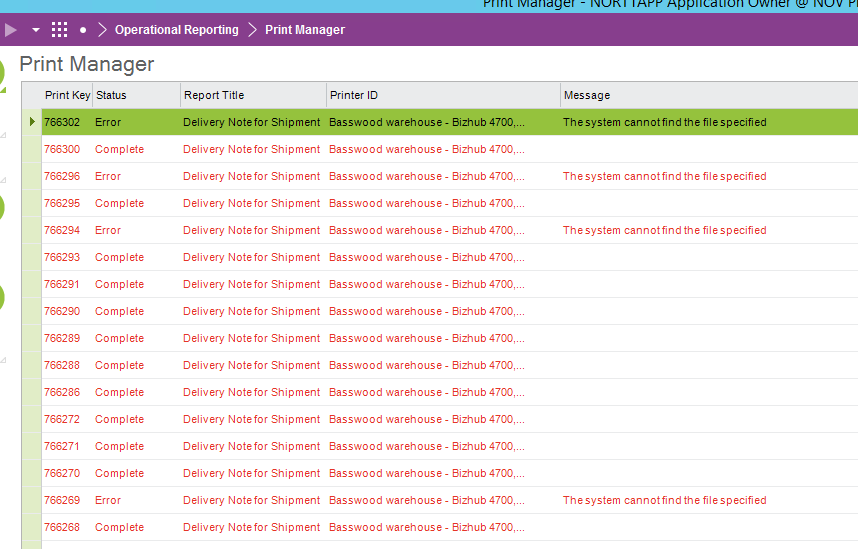
Any help would be greatly appreciated.
Thanks,
Jo