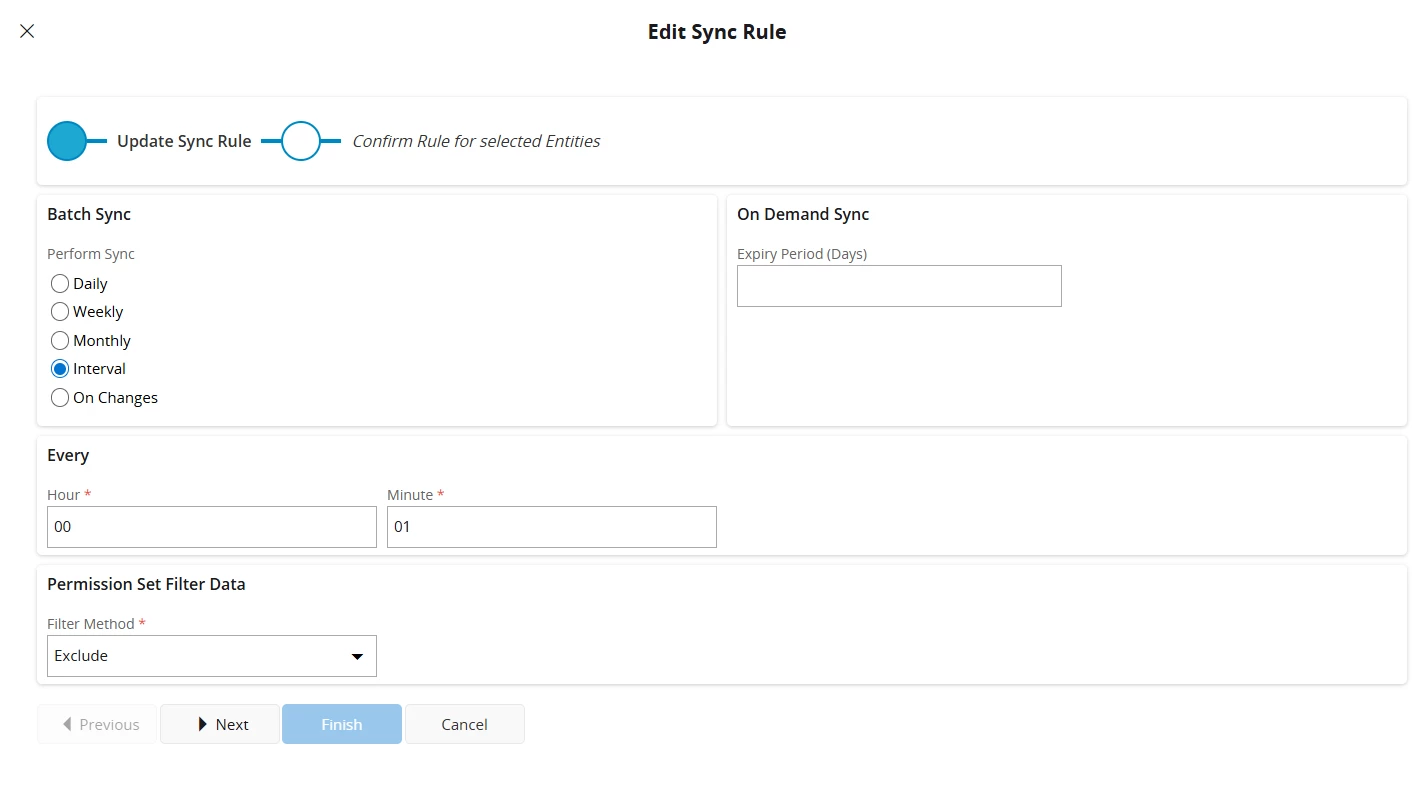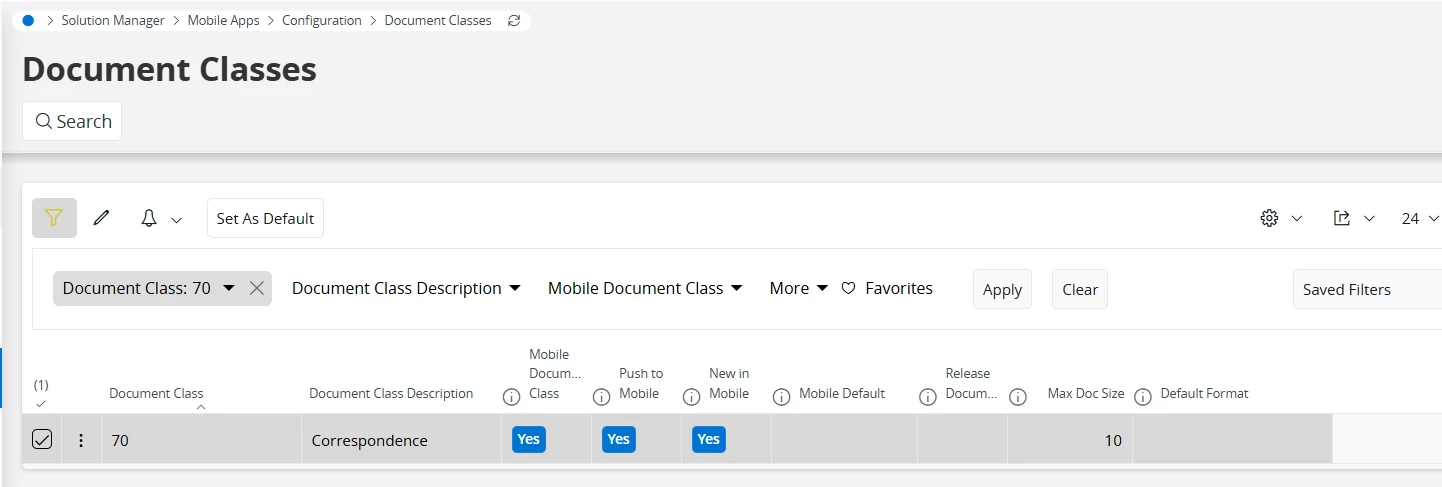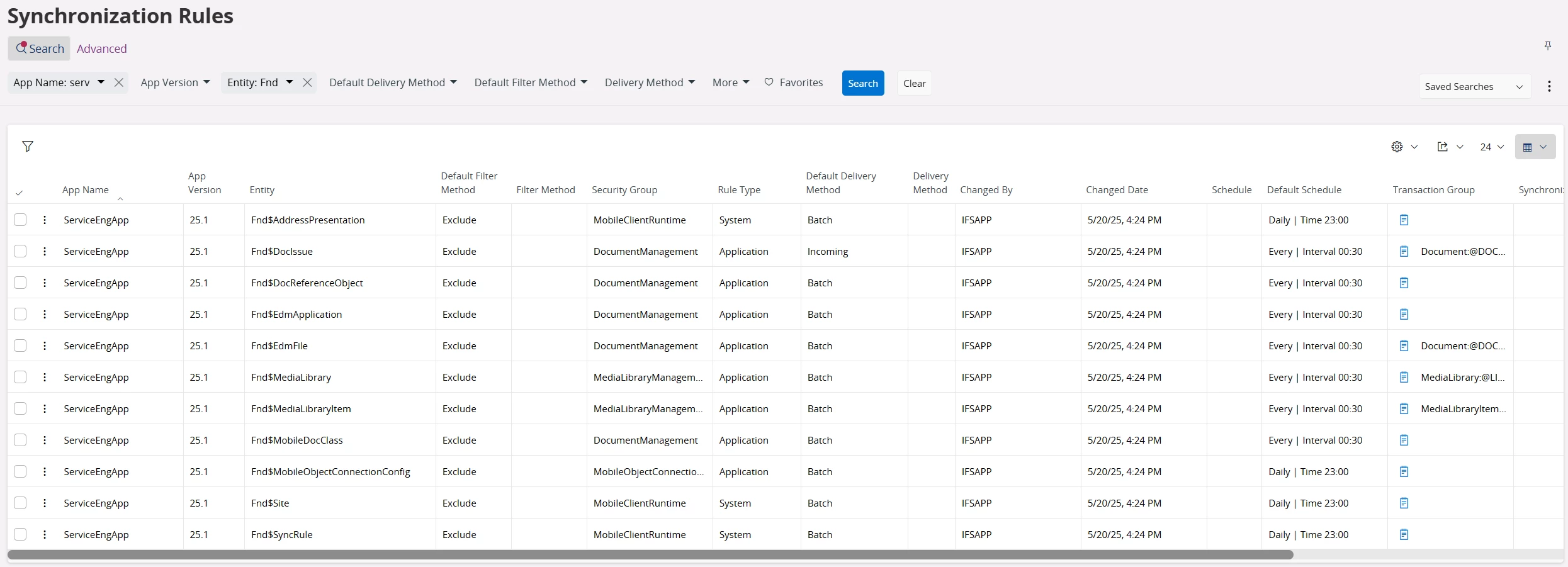Hi All,
I am facing an issue with syncing attachments to the MWO application in real time.
For example, when a back-office user adds an attachment to a Request Work Task from the web client application, it does not sync immediately to the technician’s MWO application. The technician has to either wait for the next sync interval or reinitialize the app to receive the document.
I noticed that the Sync Rules under ‘Document Management’ security group are all set to the Batch delivery method.
How can I configure it so that documents sync in real time?
Is there any alternate baseline OOTB solution available to send a particular attachment immediately to the technician?
I am using IFS Cloud 24R2 environment.
Thanks in Advance.
Regards,
Sandya S