Hi,
Is there any way to change the Font style in FSM tool, Some users feel its hurting their eyes.
Regards,
Shiyaz
Hi,
Is there any way to change the Font style in FSM tool, Some users feel its hurting their eyes.
Regards,
Shiyaz
Best answer by Charith Fernando
Hi etmshiy,
You could change FSM Font using ‘Item Styles’ screen on FSM. For more information on this, you could also use the FSM Reference guide document.
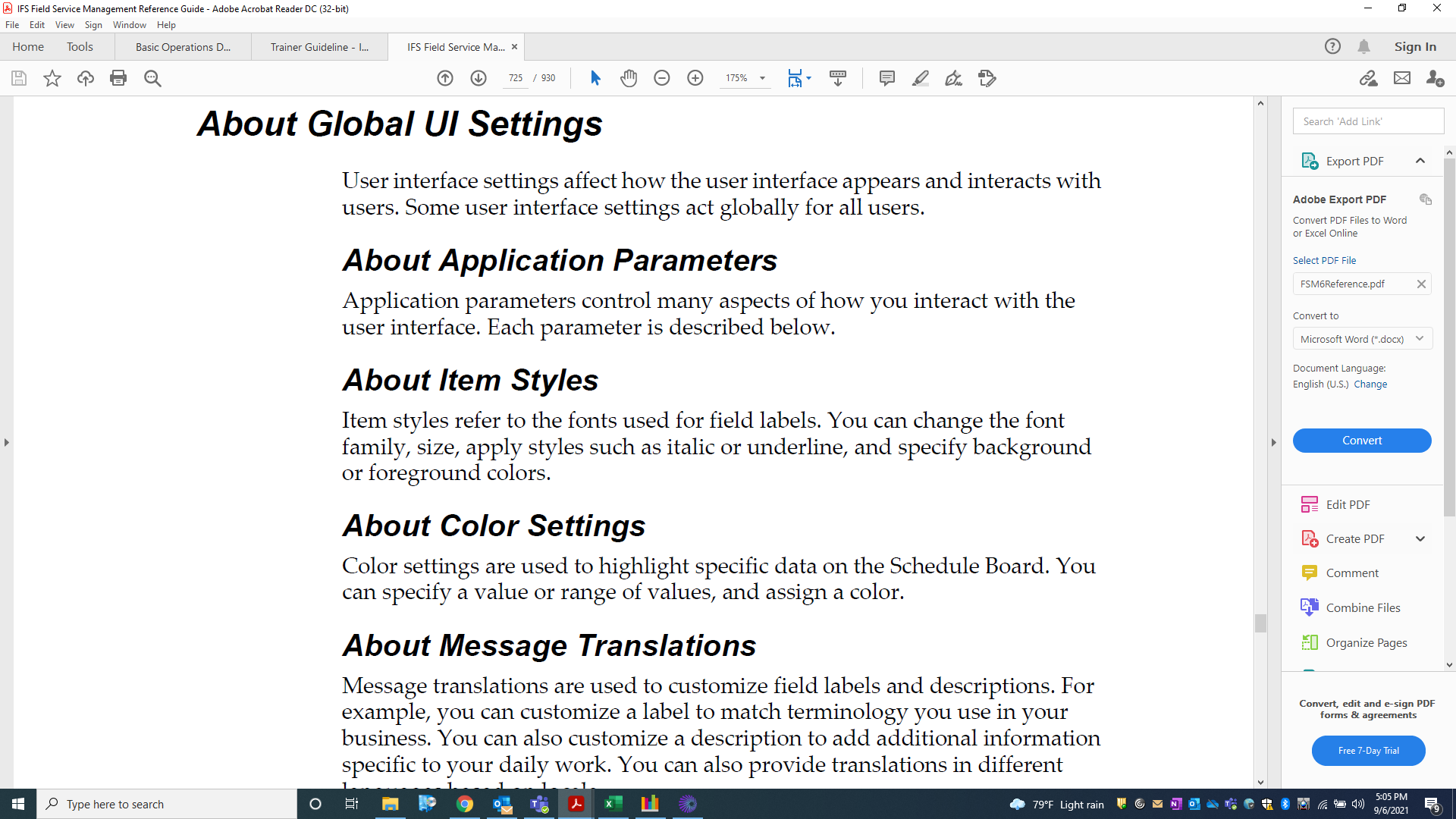
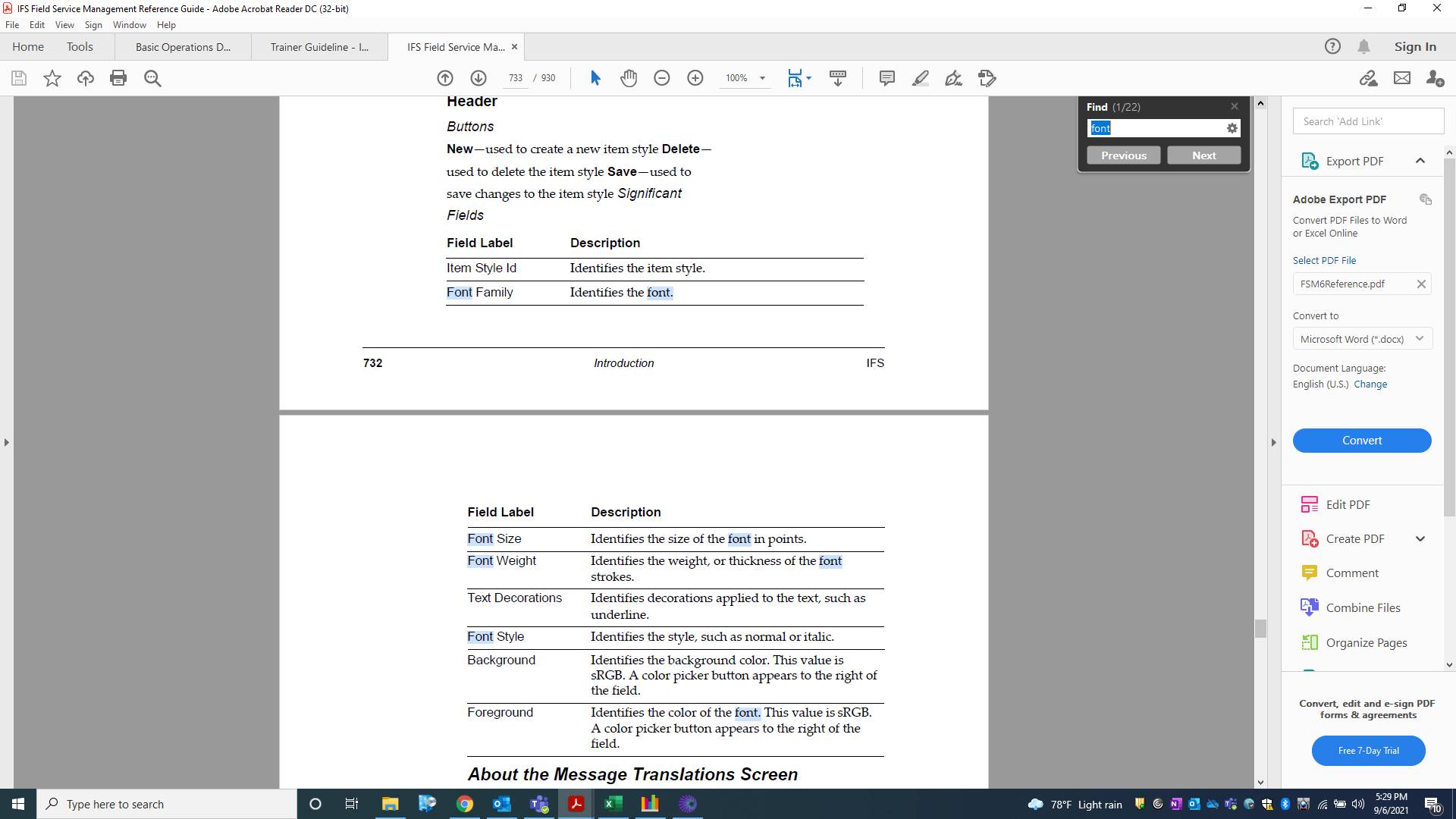
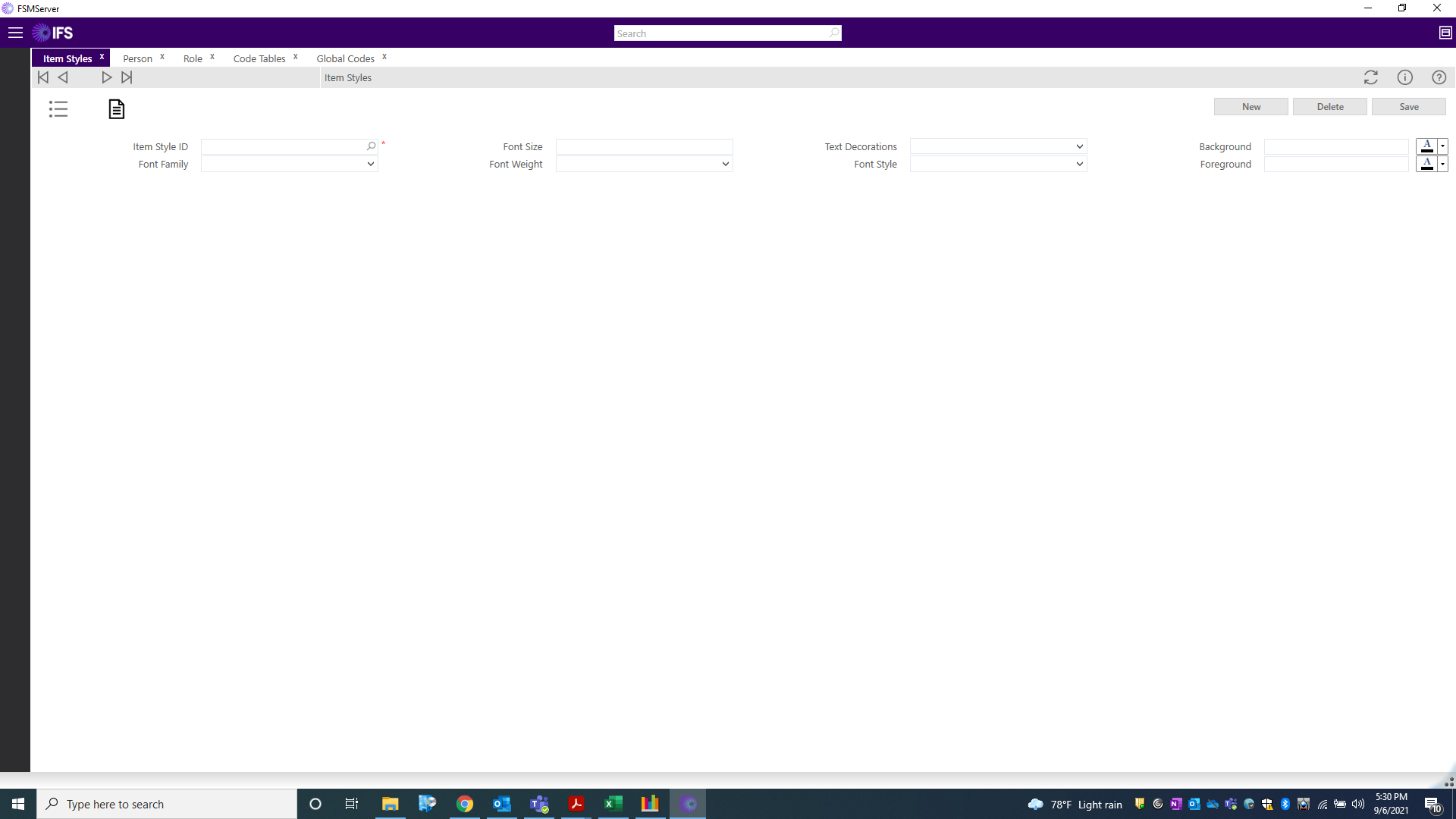
After designing an Item Style ID, you could use ‘Code Tables’ screen to assign the defined Item Style according your preference. Where you want it or on whom you want it could be configured there.
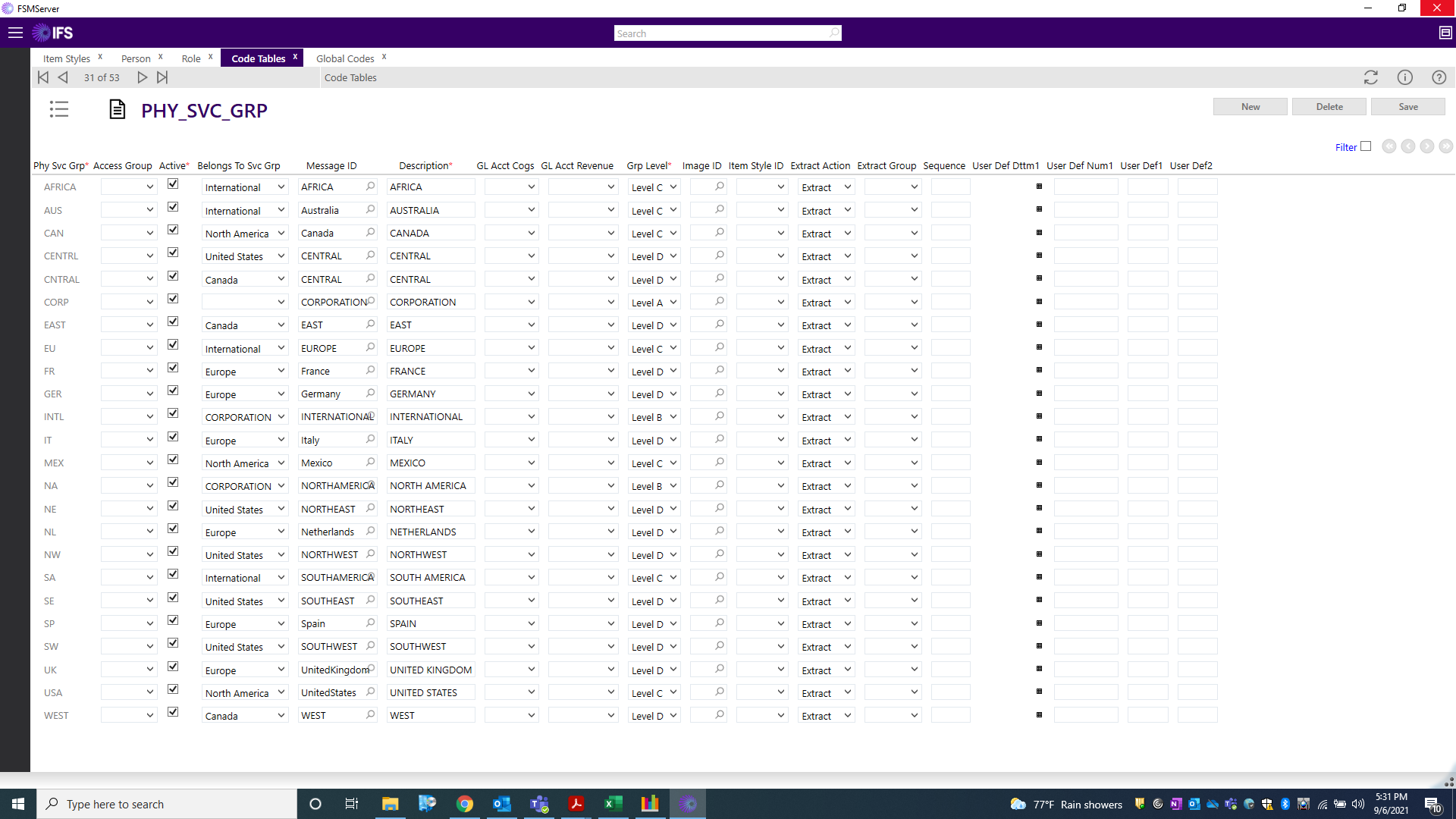
Hope this helps...Cheers!
Enter your E-mail address. We'll send you an e-mail with instructions to reset your password.