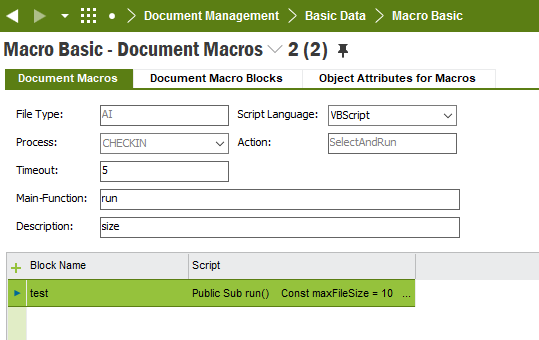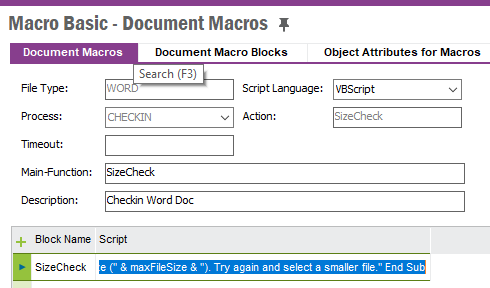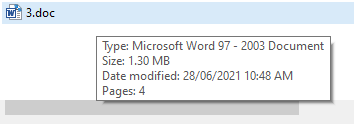Dear All,
I am working on same kind of requirement to restrict a word document 1 MB, before Check-in in document management and I need your help on it.
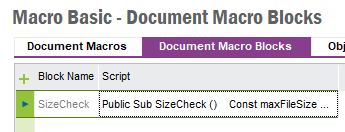
I also find this Macro on community but not working might be some configuration issue.
Public Sub SizeCheck ()
Const maxFileSize = 1024
strFile = ClientScriptValues.Item('WORD').Value
Set objFSO = CreateObject("Scripting.FileSystemObject")
Set objFile = objFSO.GetFile(strFile)
If objFile.Size > maxFileSize Then
Err.Raise 1000, "File size check", "File is larger (" & objFile.Size & ") than the maximum specified file size (" & maxFileSize & "). Try again and select a smaller file."
End If
End Sub
Regards