In addition to enabling “Use Tax Invoice” in company level, what are the per-conditions to be filled in order to fetch values for following fields in Mixed Payment window?
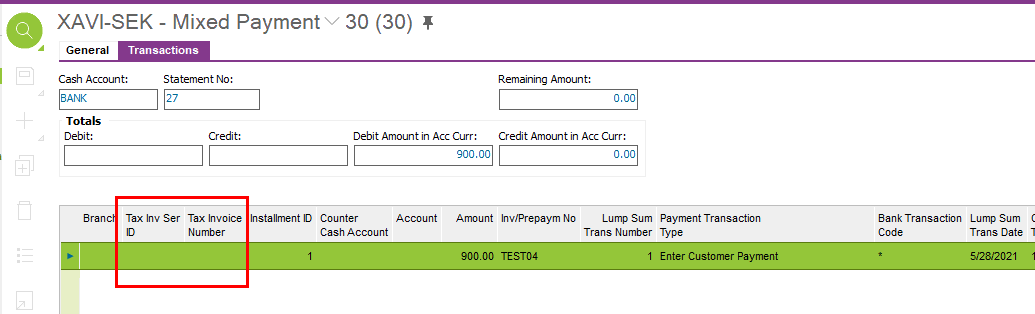
In addition to enabling “Use Tax Invoice” in company level, what are the per-conditions to be filled in order to fetch values for following fields in Mixed Payment window?
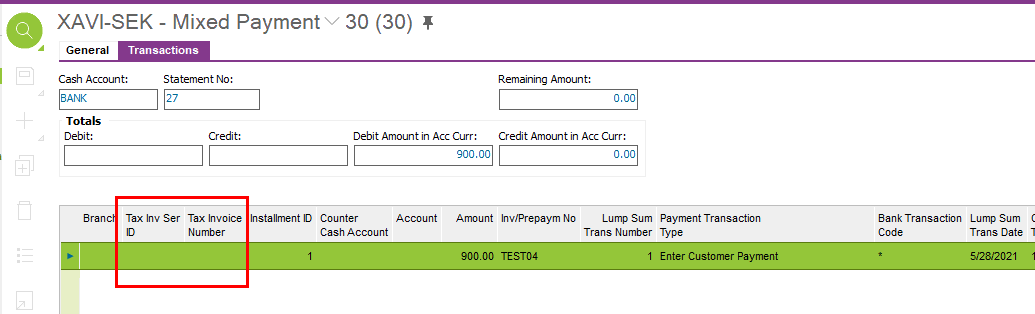
Best answer by Rasangi Tilakaratne
Hi Shehan,
I too agree with Madusha.
These 2 fields in Mixed Payment are editable and fetched only for Enter Supplier Payment, Direct Cash Payment or Bank Fee Payment as mentioned before.
But if you talk about these 2 fields (“Tax Invoice Number” and “Tax Invoice Series) in Customer Payment Analysis relating to Customer Invoice Payments, then the setup Madusha mentioned above will be helpful. Anyway those 2 field will never be automatically filled in Mixed Payment window.
I tried the following example in APP10 REGIONAL TEST CMB.
Company Setup
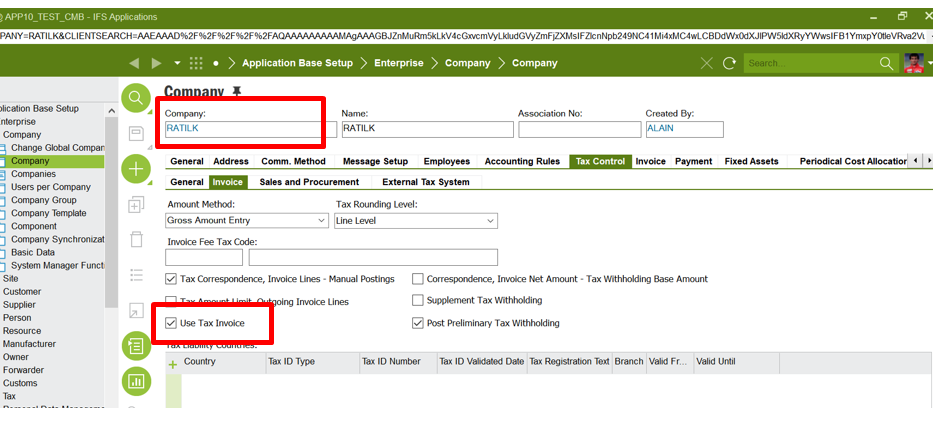
Used a Tax Code with following criteria (Refer Tax Code: TI in Company RATILK
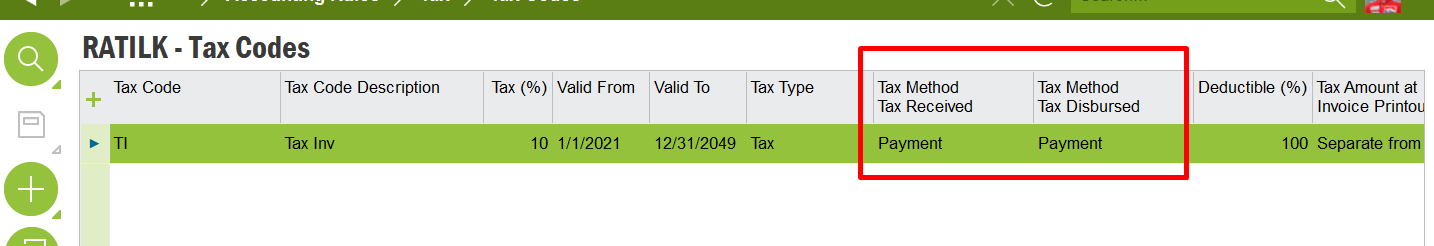
Customer Setup
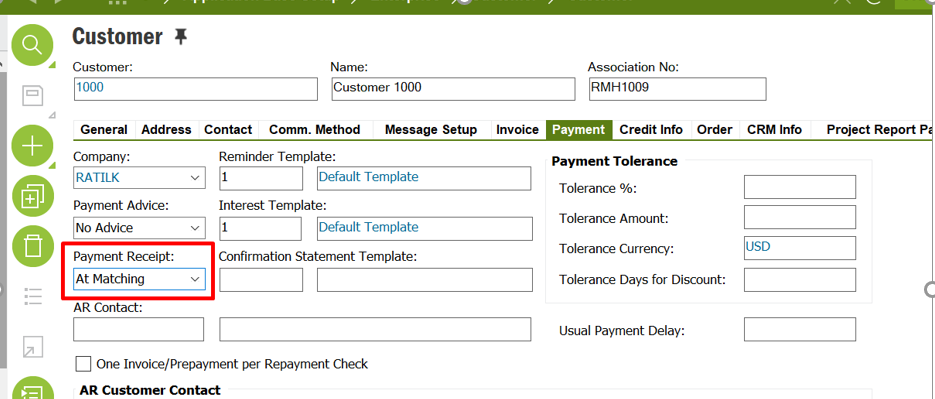
Define Payment Document and Payment Document Number Series as follows;
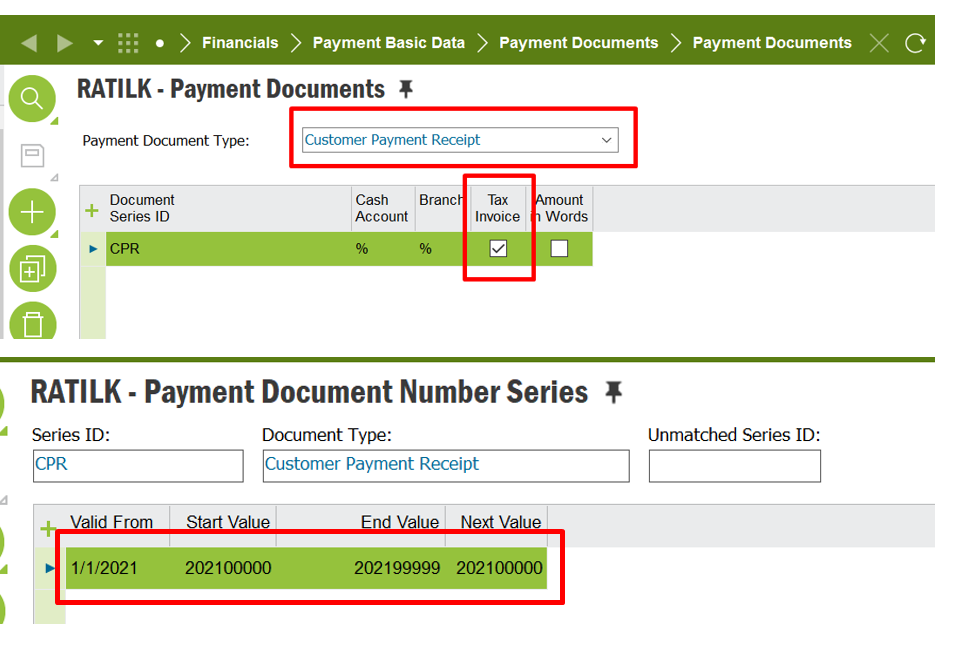
Defined Tax Invoice Series for Customer Payment as follows
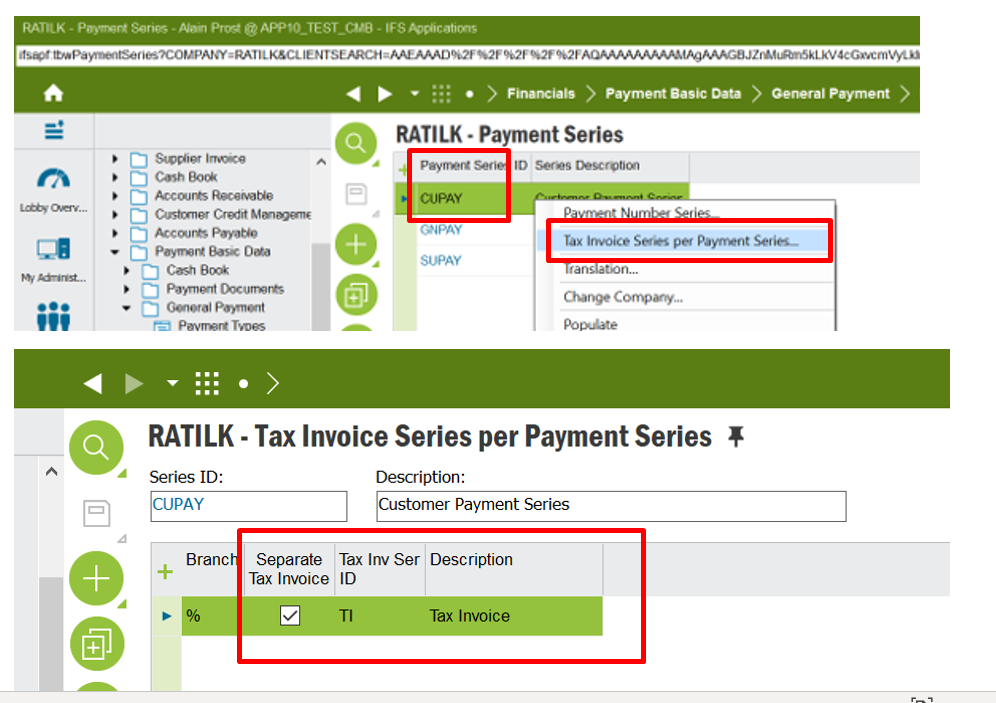
Then define Number Series for Tax Invoice
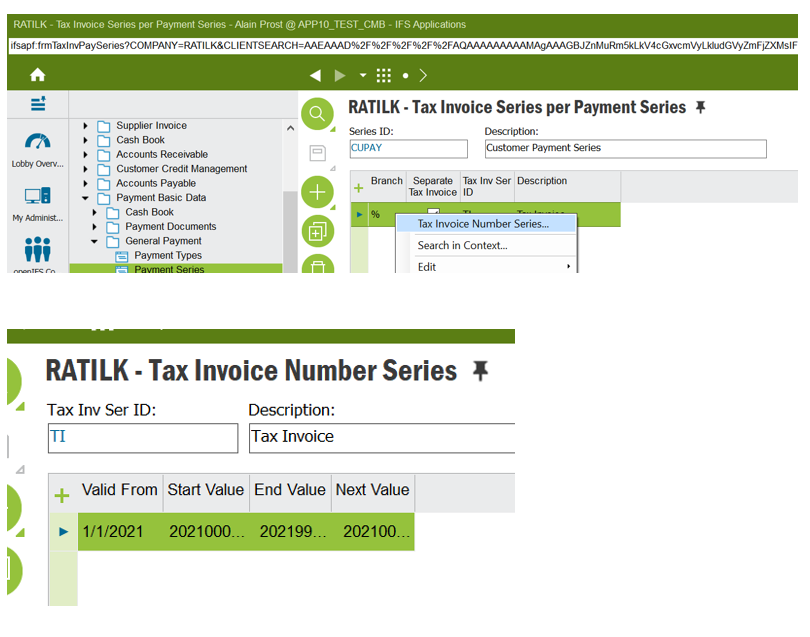
Then create an Instant/ Customer Invoice using the above Tax Code (TI) and Customer (1000) as follows;
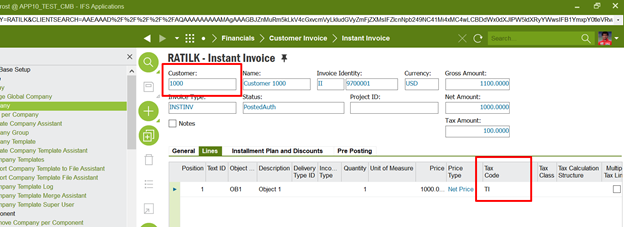
Make the payment for Customer/ Instant Invoice -> Verify: Tax Invoice Series and Number have not been generated/ fetched to the Mixed Payment as follows (Since it’s not enabled for Customer Payments)
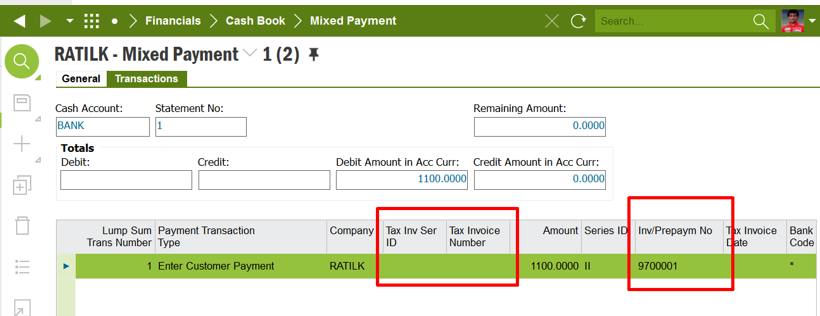
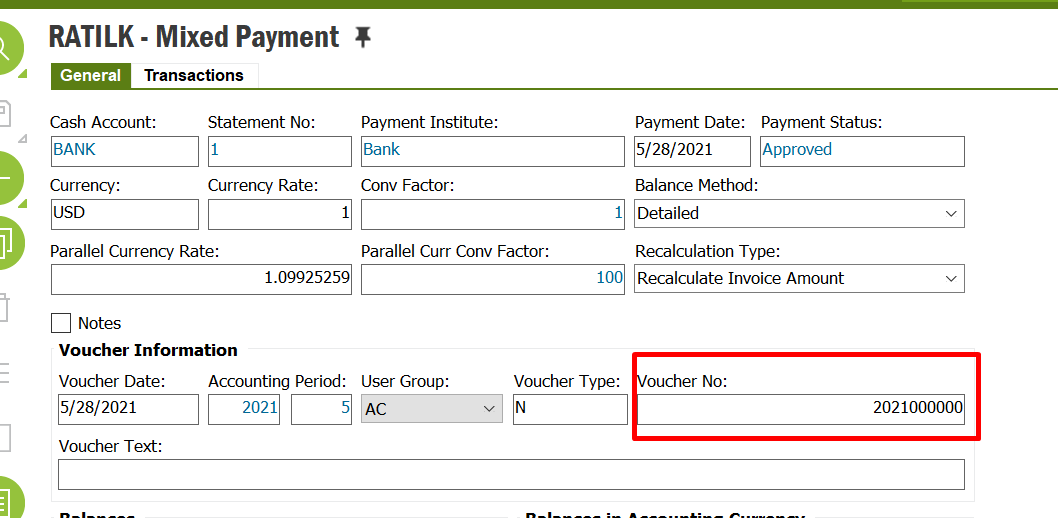
But if you go to Customer Payment Analysis window and check the values in those 2 fields (Tax Inv Ser ID and Tax Invoice Number) → Verify the values will be automatically generated and fetched as follows;
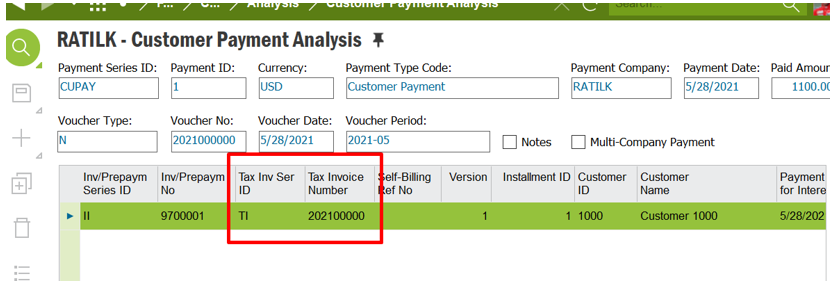
Best Regards,
Rasangi
Enter your E-mail address. We'll send you an e-mail with instructions to reset your password.