Hi
Getting the below error
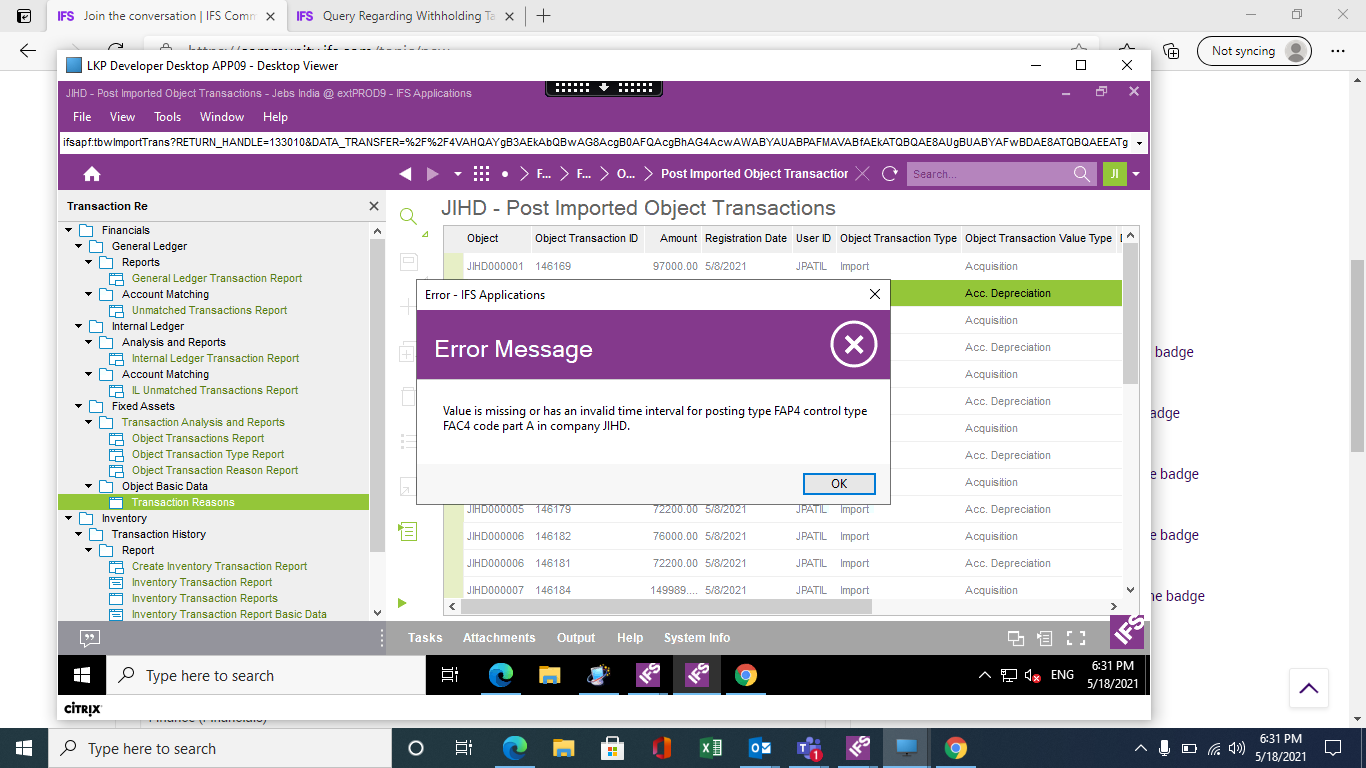
For FAP4 Posting Type, control type is FAC4 ..Please find the screenshot below
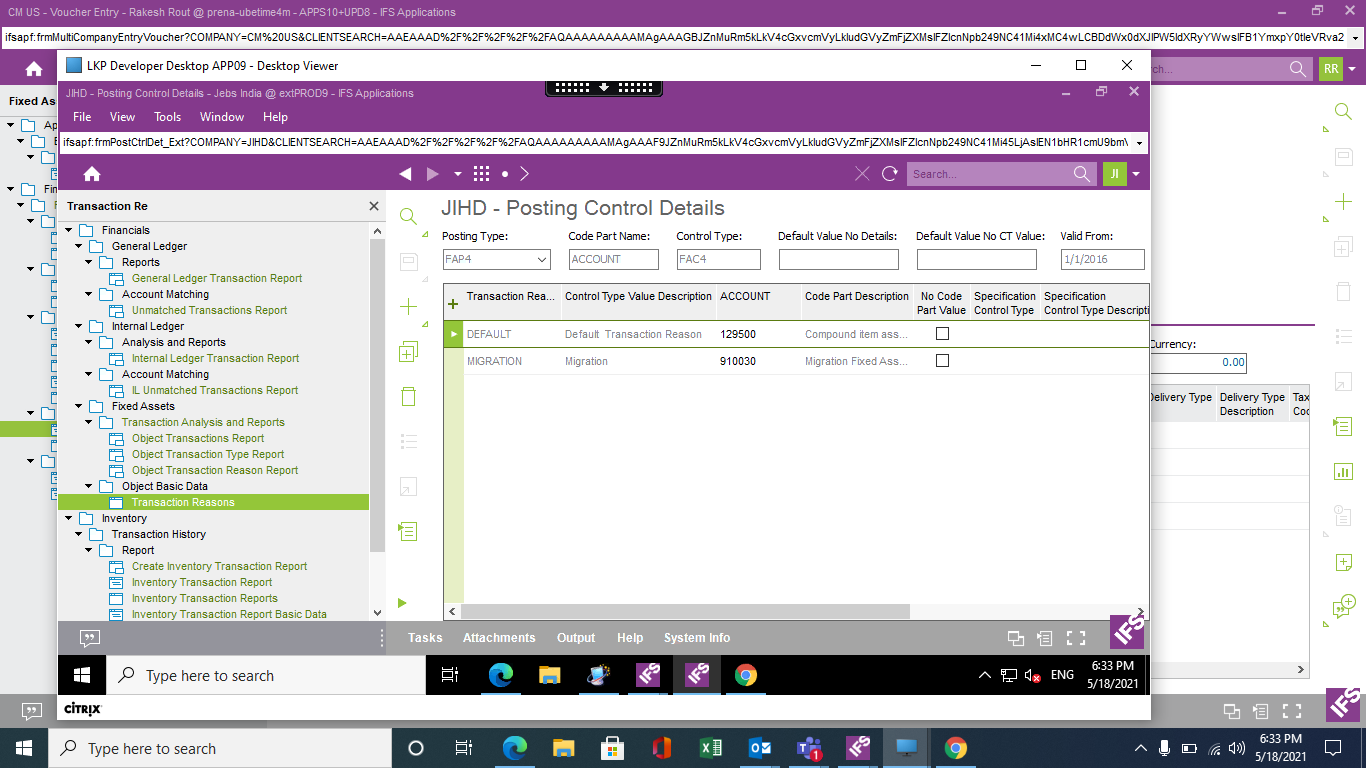
For Transaction Reason “MIGRATION” I am getting the error. Please find below screenshot of Account 910030 connected with it
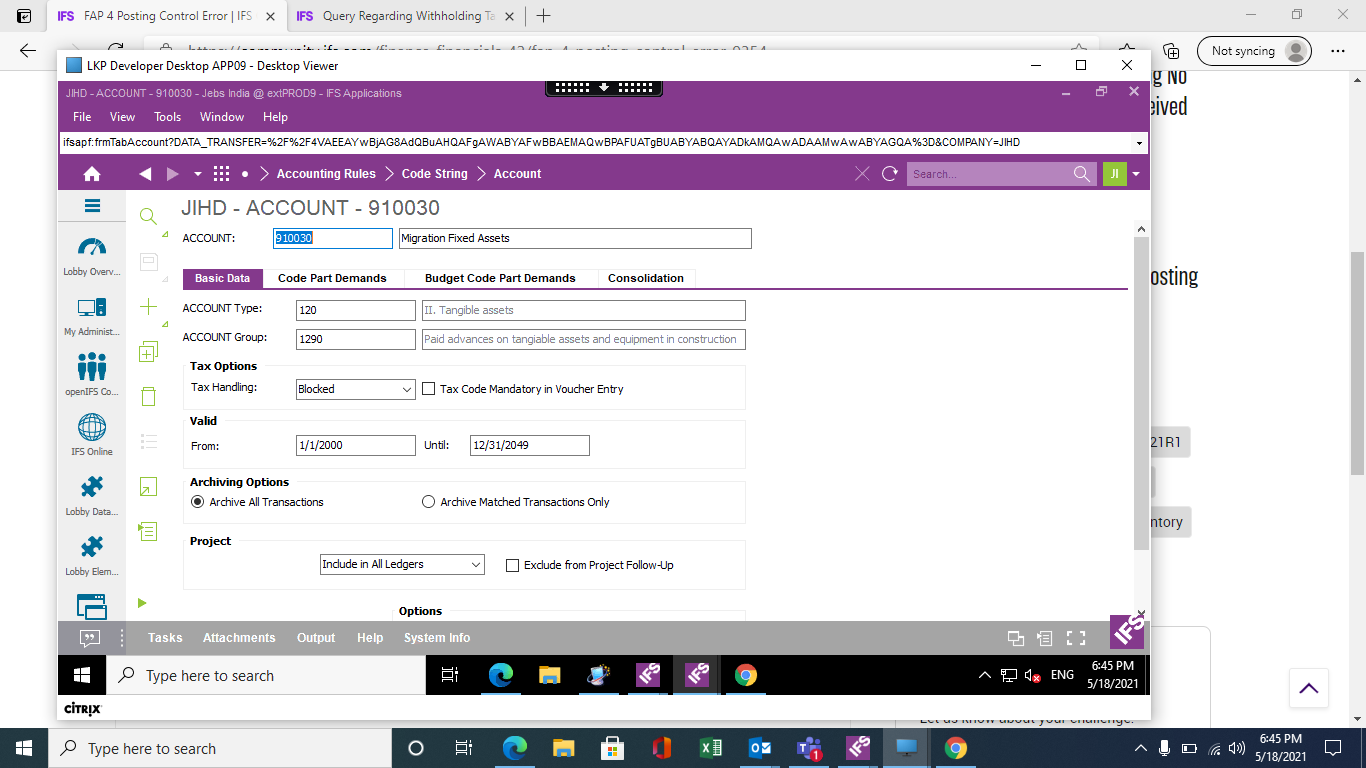
Please help.
Hi
Getting the below error
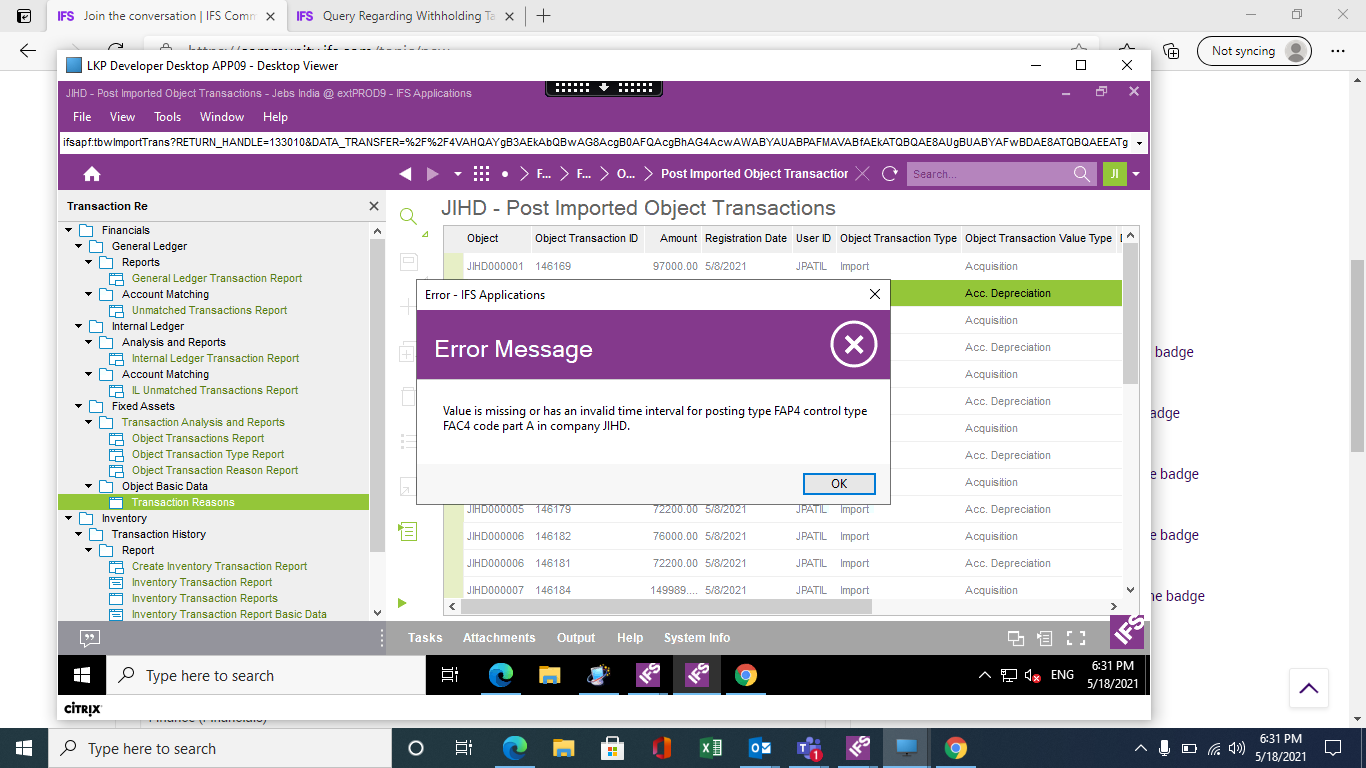
For FAP4 Posting Type, control type is FAC4 ..Please find the screenshot below
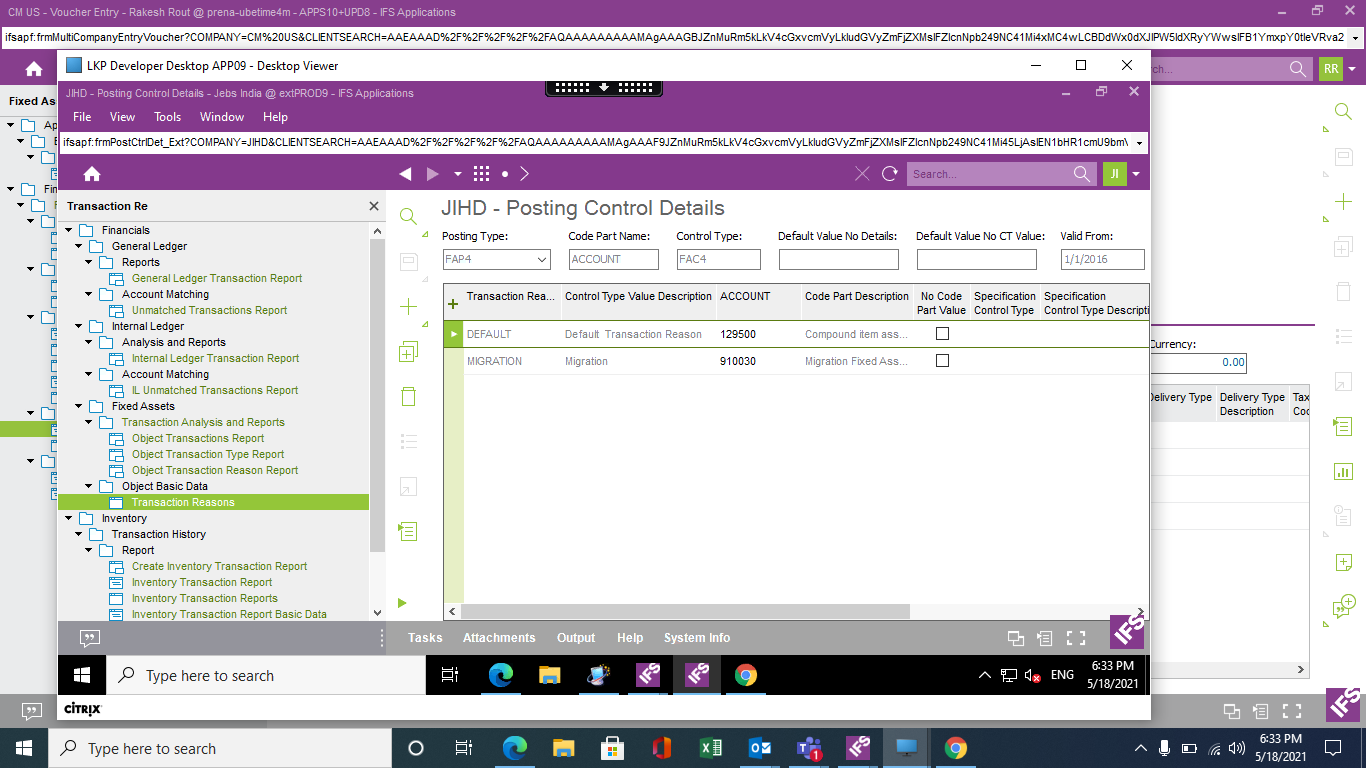
For Transaction Reason “MIGRATION” I am getting the error. Please find below screenshot of Account 910030 connected with it
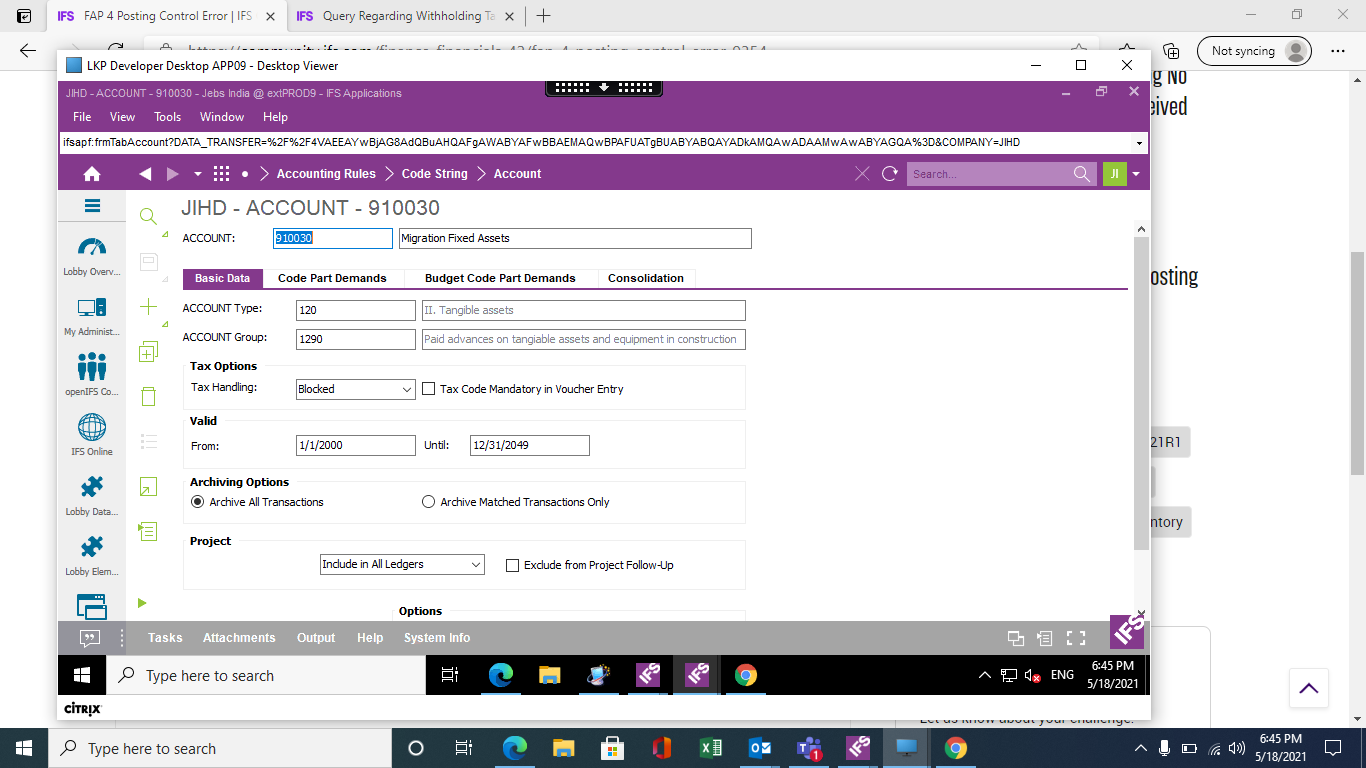
Please help.
Best answer by MadushaDissanayake
Hi Rakesh,
In Posting Control window, include Transaction Reason- DEPRECIATION as well
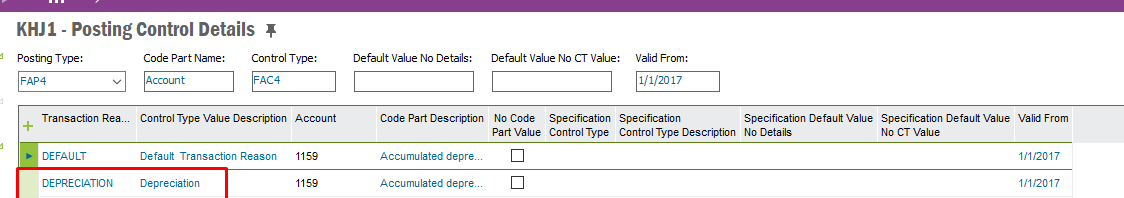
When posting depreciations, Transaction Reason is taken as DEPRECIATION for Posting Type - FAP4
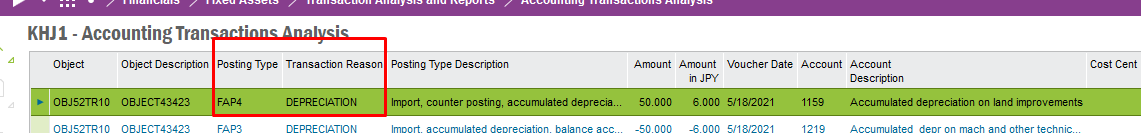
Please check and let us know the results
Thanks and Best Regards
Madusha
Enter your E-mail address. We'll send you an e-mail with instructions to reset your password.