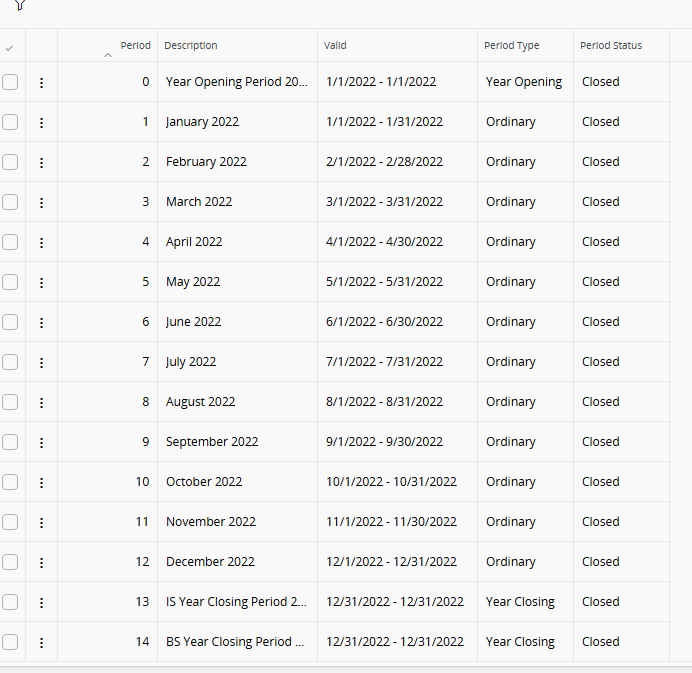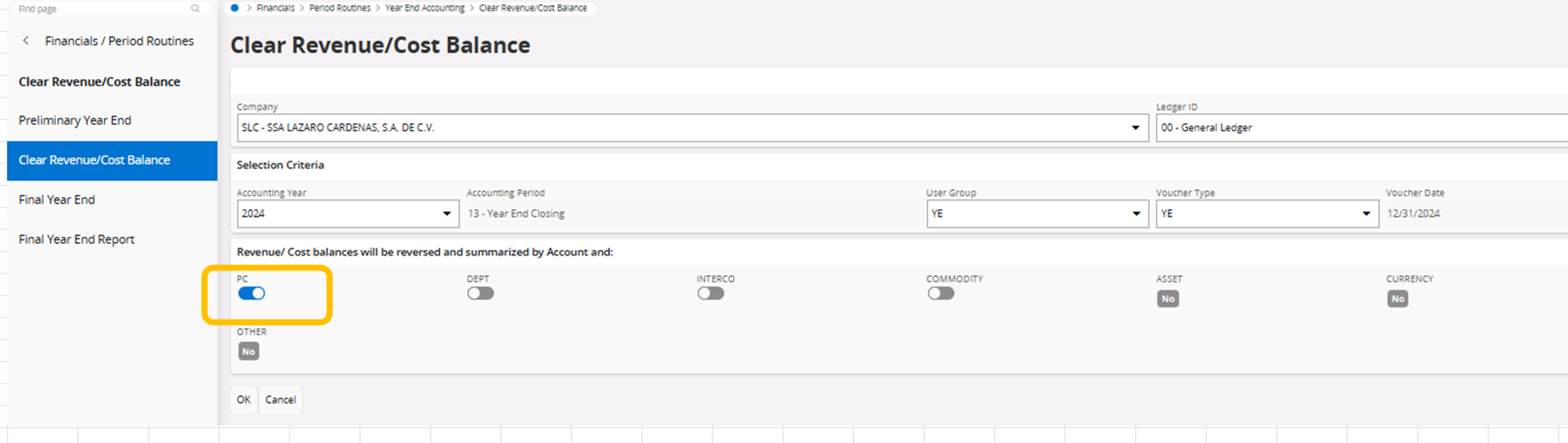Hi All,
One of our customer’s completed the Year End Process and complained us about 0-13 Periods balances are now zero in GL Balance Analysis, and they are not able to extract the Full Year TB from the IFS Application. In our investigations we found that in Period 13 contains following categories posting transactions only,
- Automatically created Clear Revenue /Cost Balances related Voucher entry which include GP8 (Retained Earnings) posting. Here they use a different Voucher Type YEM
- Audit Adjustment manually created Voucher entries- They use a separately created Voucher type for this, AE
- Automatically created Final YE Voucher entry - They use a separately created Voucher type for this, YE
Issue:
- From the Clear Revenue /Cost Balances related Voucher entry all Cost and Revenue accounts balances transferred to Retained earnings , so Cost and Revenue accounts balances not available in the GL Balance Analysis for Period 13
- Automatically created Final YE Voucher entry transferred all balance sheet related accounts balances, so those accounts balances also not available in the GL Balance Analysis for Period 13
- Since the Audit Adjustment entries are there in the Period 13 , customer couldn’t run the GL Balance Analysis for Period 12 to get the Full Year TB
Could you experts Pls explain us how the Full Year TB could be extracted in this situation …?
Regards,
MalinG.