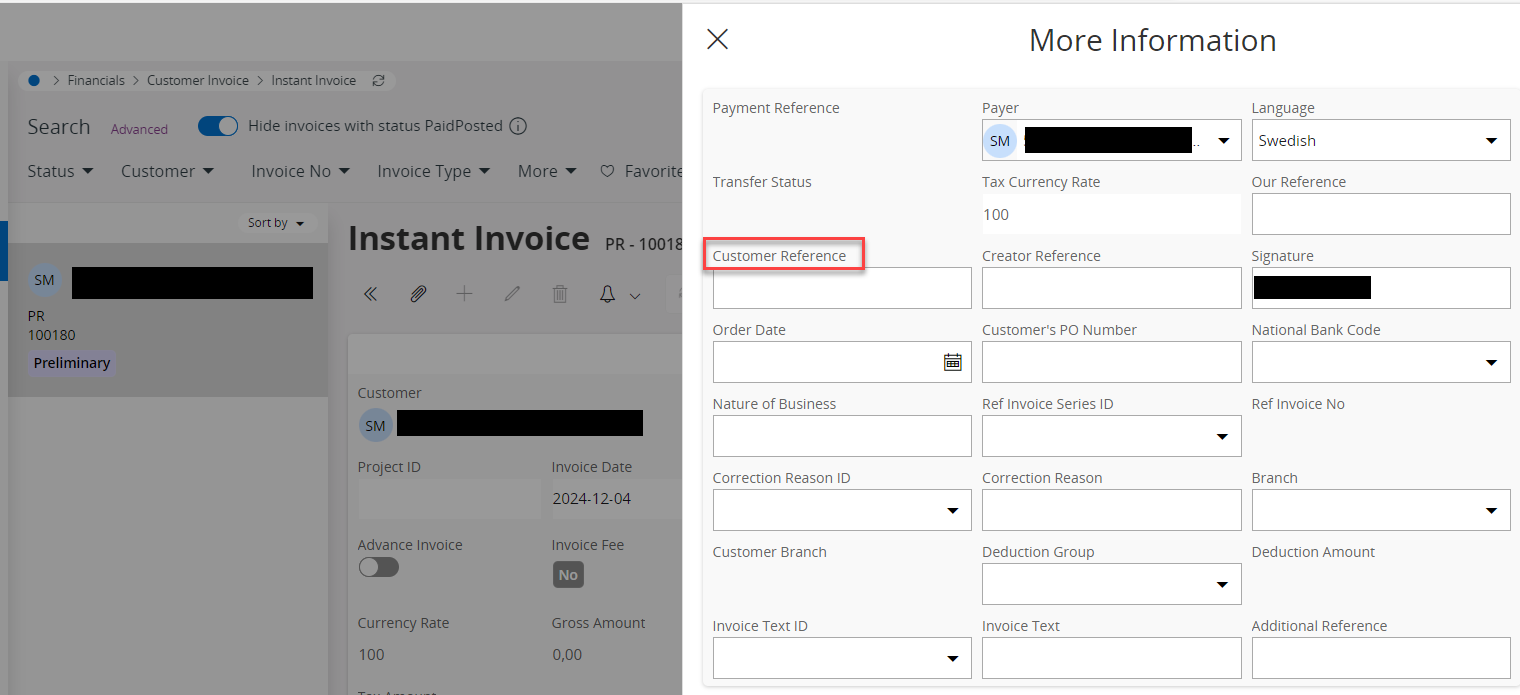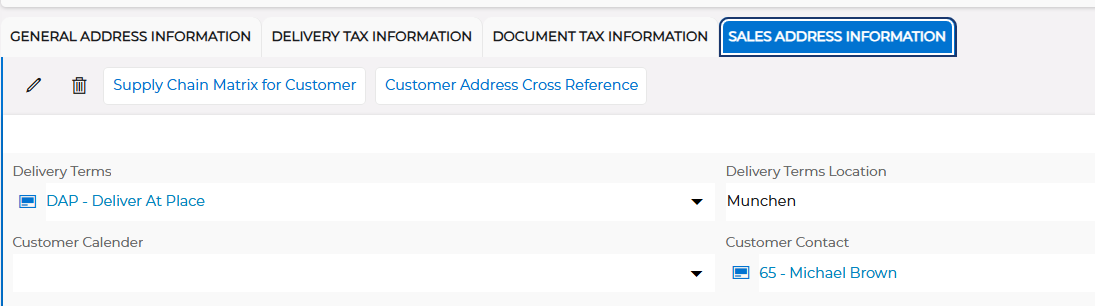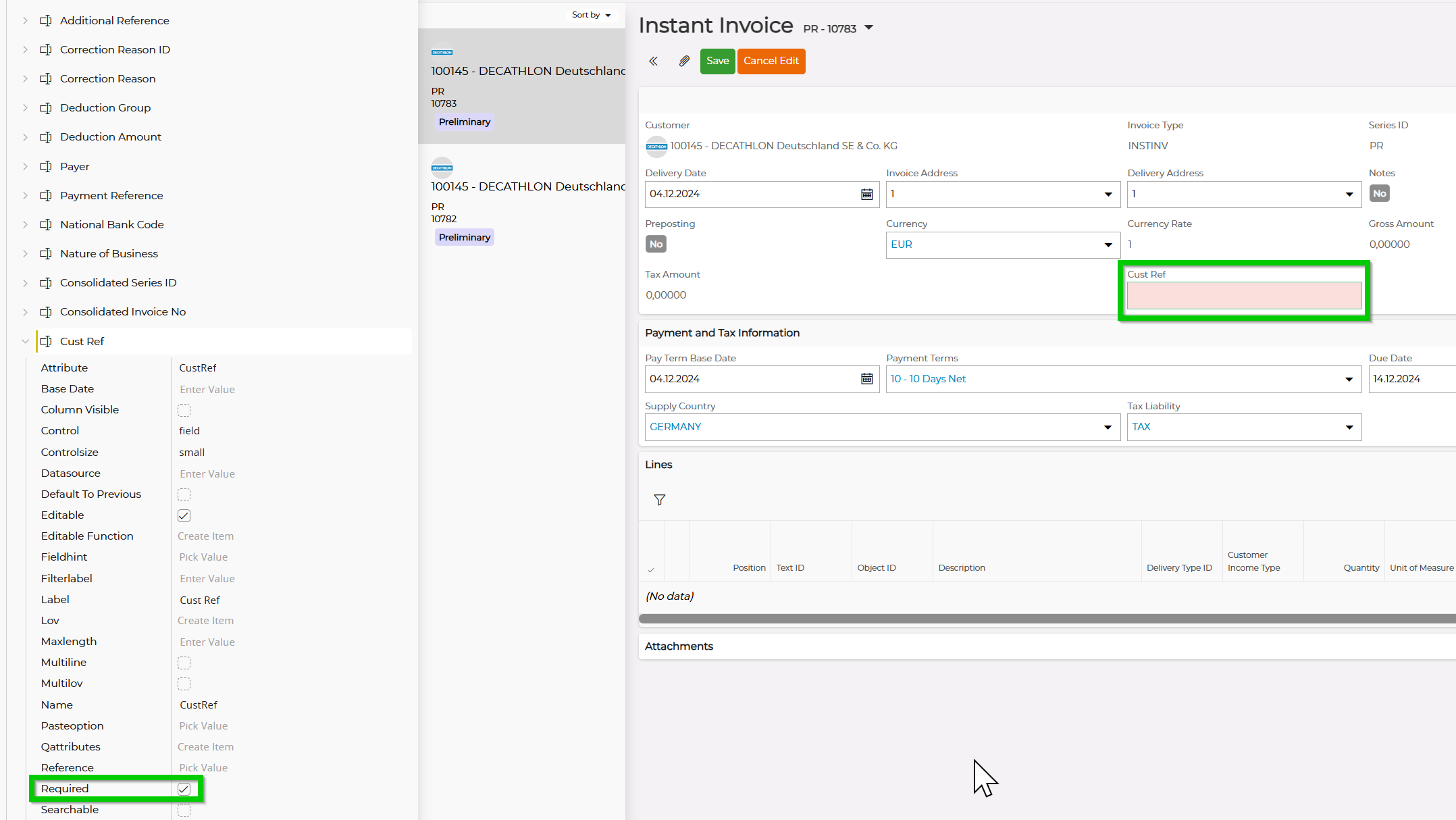Hi
Is it somehow possible to get the customer reference automatically in instant invoice?
Today we need to add the customer reference manually in the “More information” tab.
When e-invoices are sent, customer ref is mandatory and it would be much easier if this filed had the customer ref inherited from the customer card.