Community,
from below screenshot, you can see RMB funciton on supplier invoice line, Receive is not enabled, wondering why the problem is that? PO 10141882 is in Released status. Thank you.
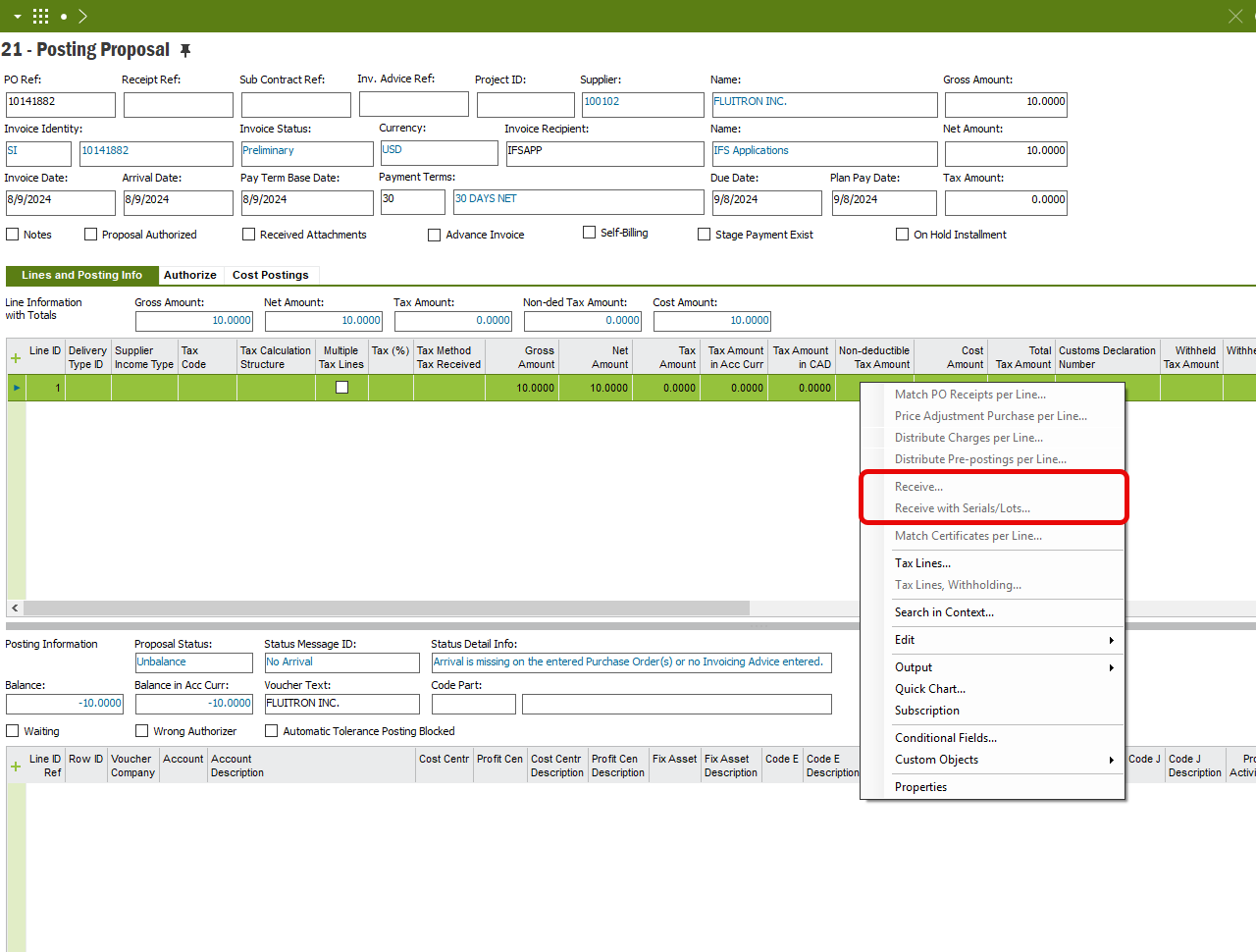
Community,
from below screenshot, you can see RMB funciton on supplier invoice line, Receive is not enabled, wondering why the problem is that? PO 10141882 is in Released status. Thank you.
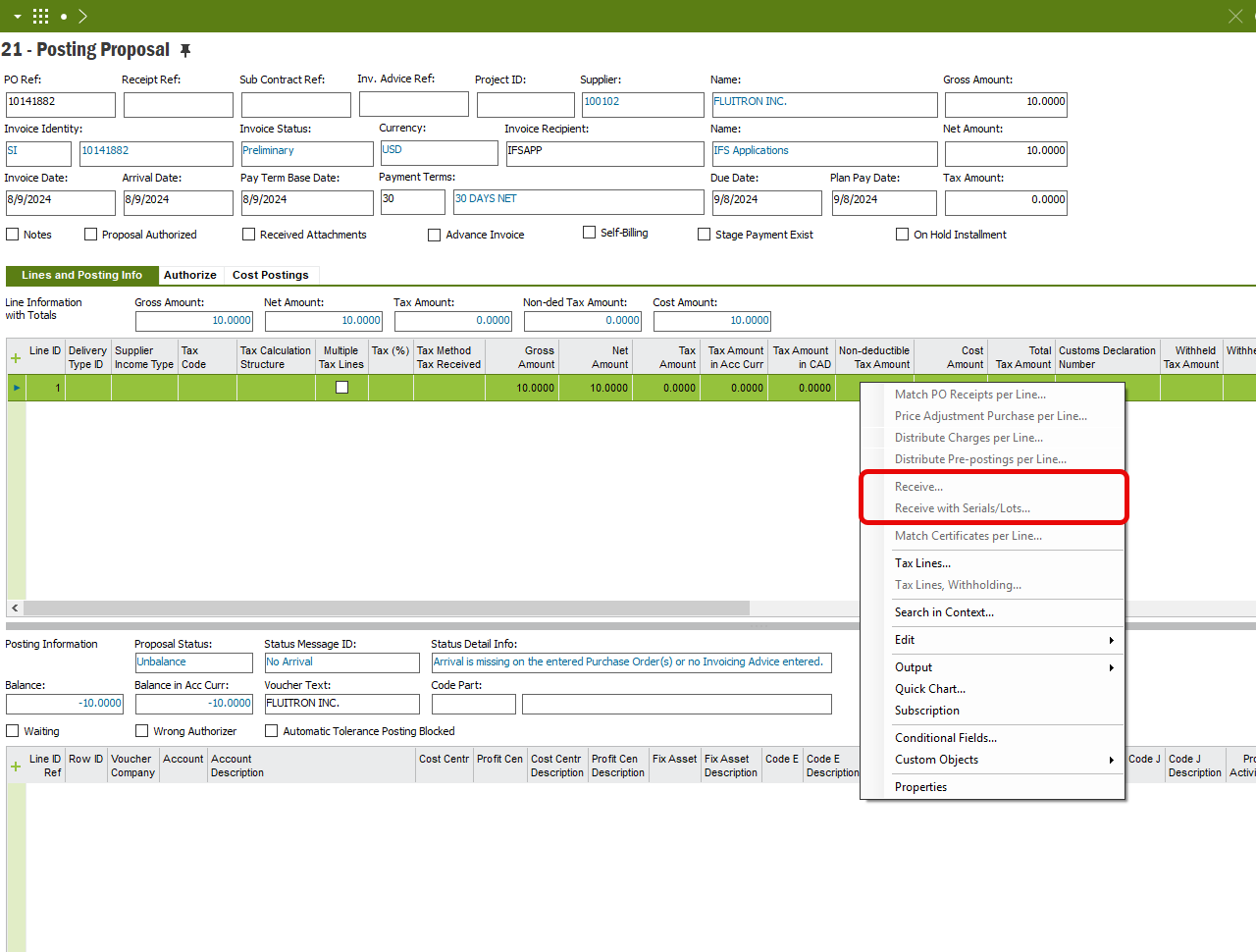
Best answer by Furkan Zengin
Hello
I will write steps
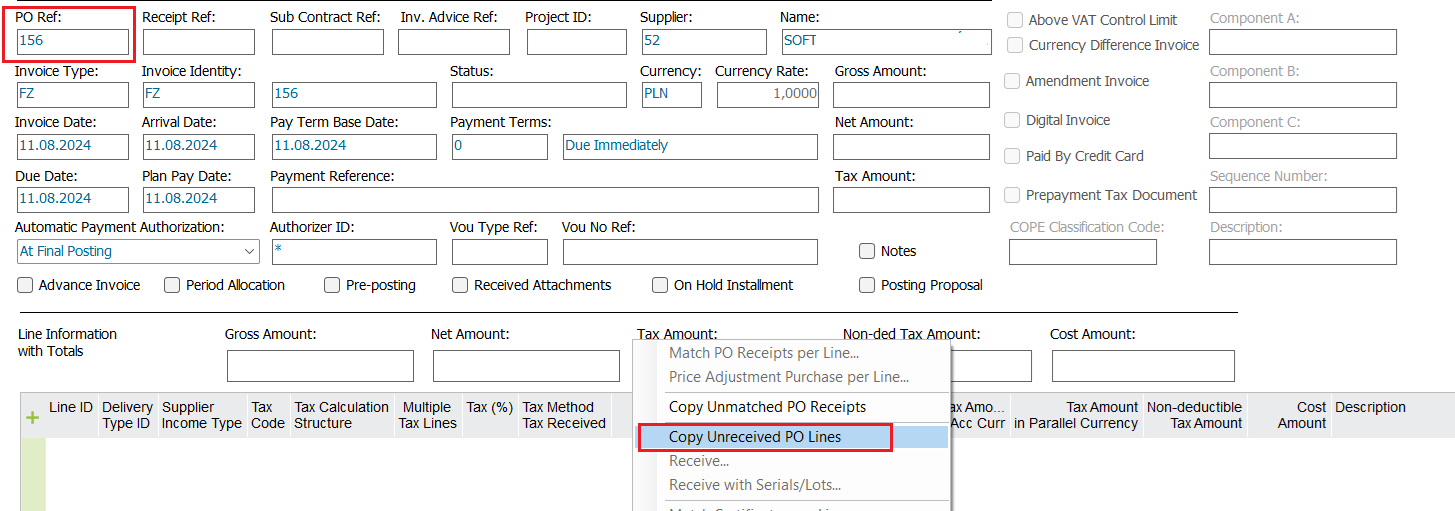
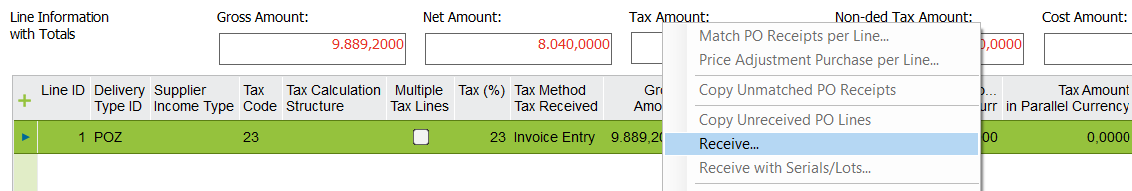
Hope this helps
Enter your E-mail address. We'll send you an e-mail with instructions to reset your password.