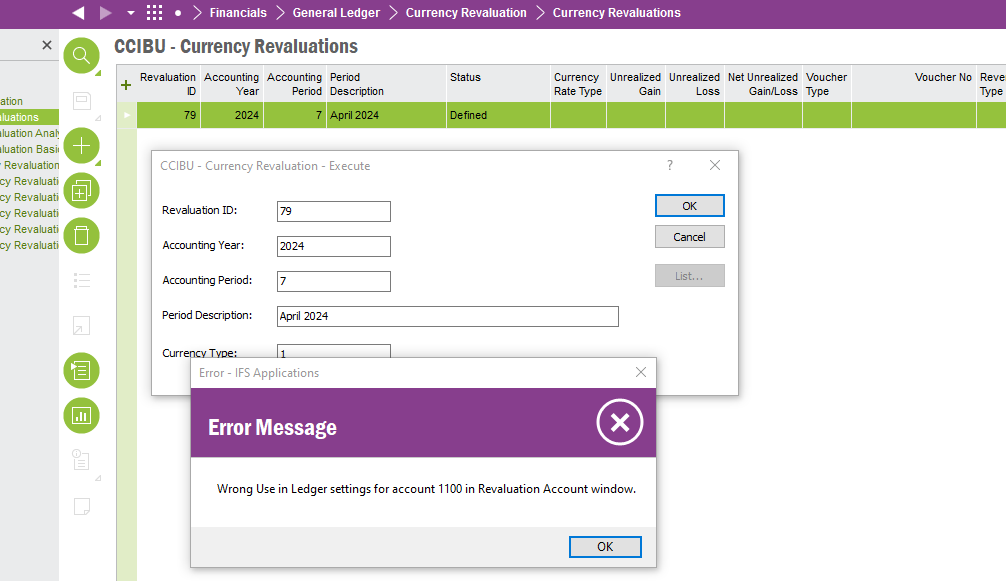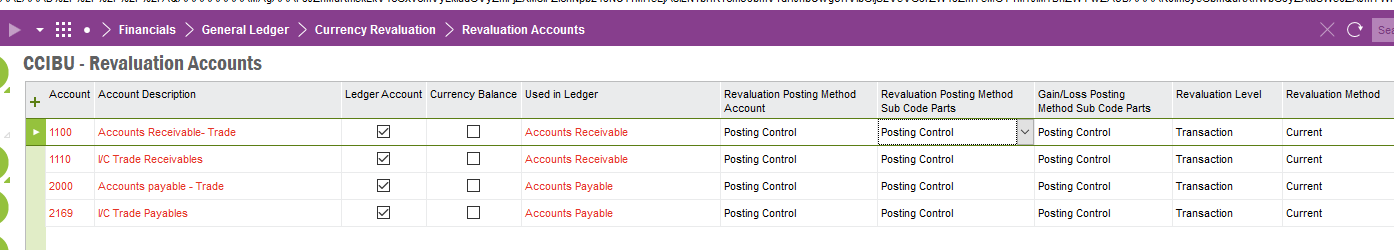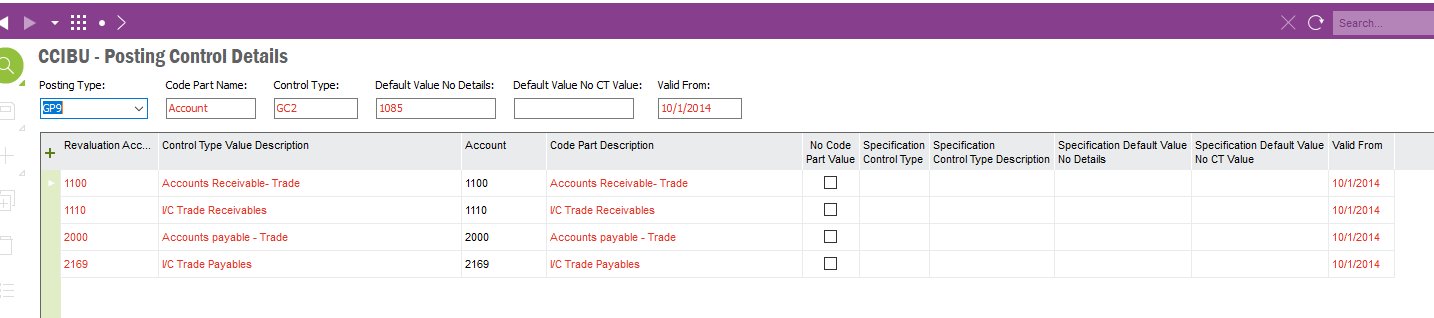Hi @andrei.borromeo ,
The above error is coming due to changes in posting controls for this Account. If the Account is added or removed into new posting controls that belong to different types than the current types, then the use of the Account is different.
For example, if this Account is previously used only in Account Receivable posting controls then Used in will be updated as Account Receivable. Then if the Account is added to an Accounts Payable posting control it should be changed to General Ledger. If not, the application will throw an exception as mentioned in your issue.
To correct this you need to remove the Account from the Revaluation Account list and add it again which will update the correct Used In type.
Hope this will help.
Regards,
Akila