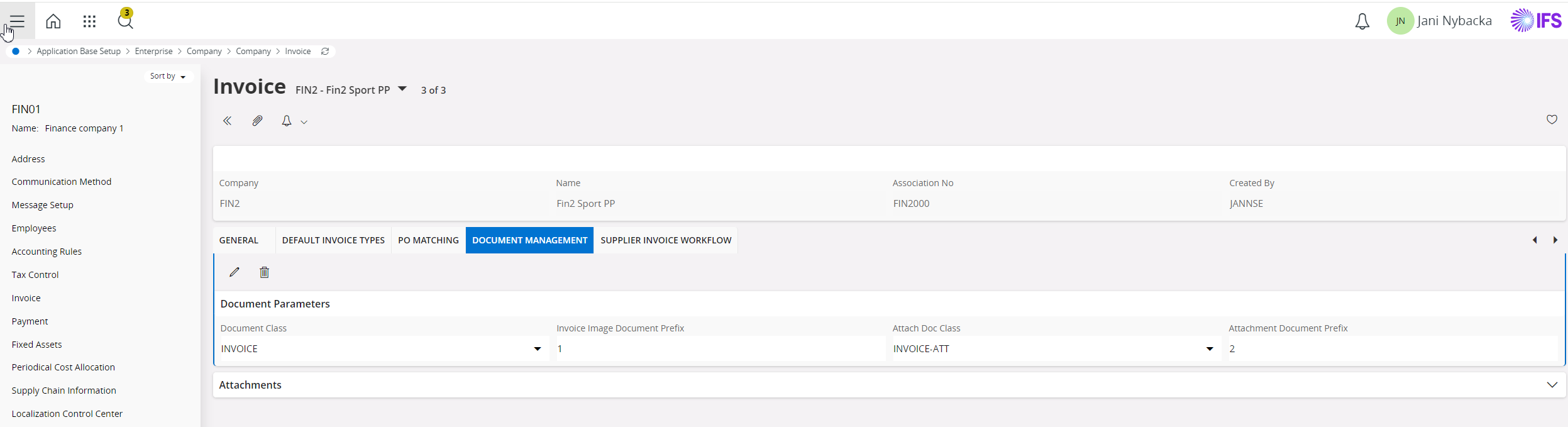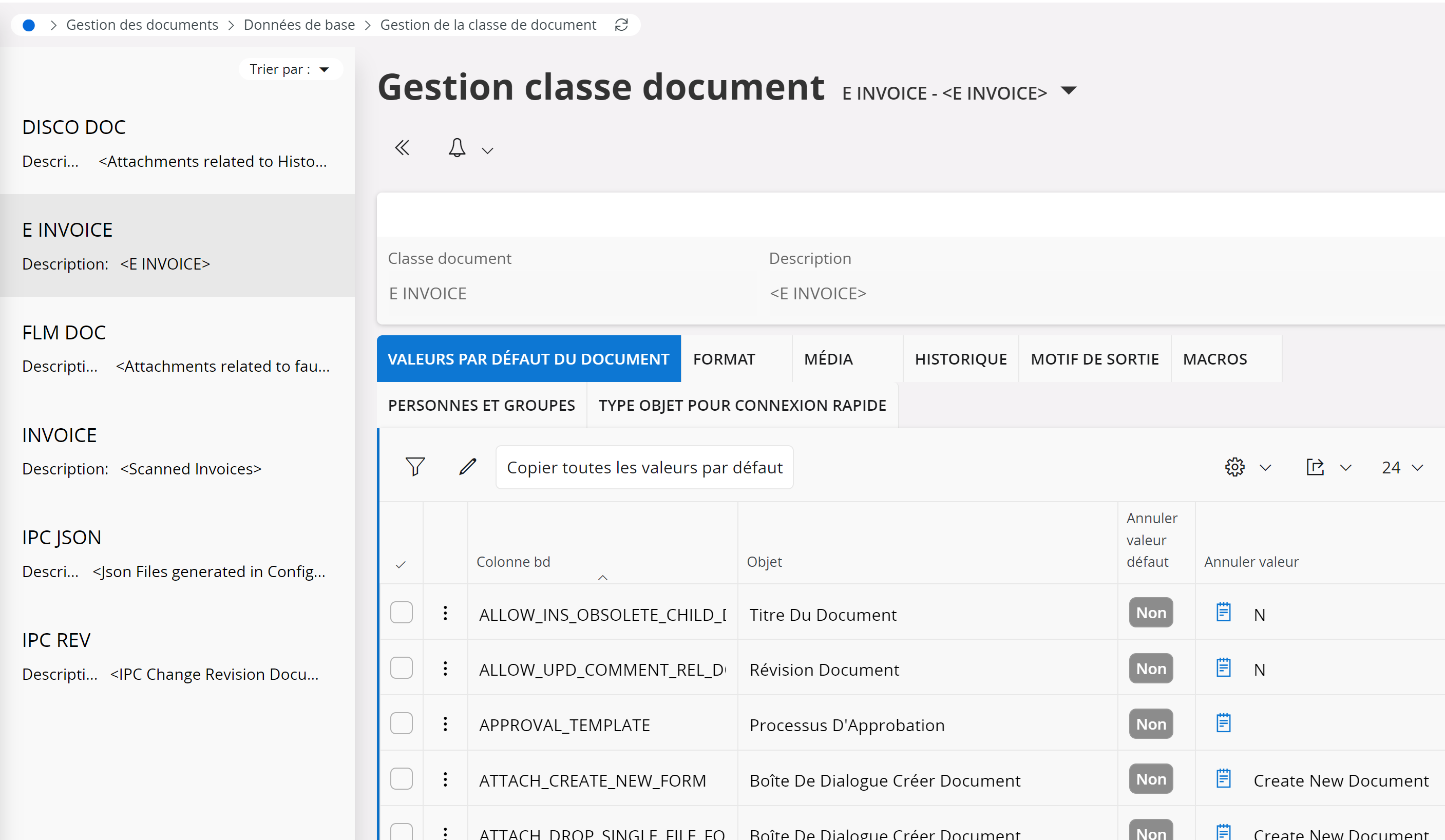Hi All,
We have setup intercompany invoices using EDI message setup; here is my setup :
- Two companies: ERF and Y01 for example (association number similar to company ID in both cases
- Create an internal customer Y01 and an internal supplier ERF
- The association number of company ERF and internal supplier ERF must be the same
- The association number of company Y01 and internal customer Y01 must be the same
- Customer and supplier type is internal
- Customer Y01 is linked to a company that can supply the internal site (ERF)
- Supplier ERF is linked to a company that can buy from the internal site (Y01)
- Message configuration = okay for customer and supplier
- On installation site, delivery address is equal to company address + media message, message class, and receiver setup done
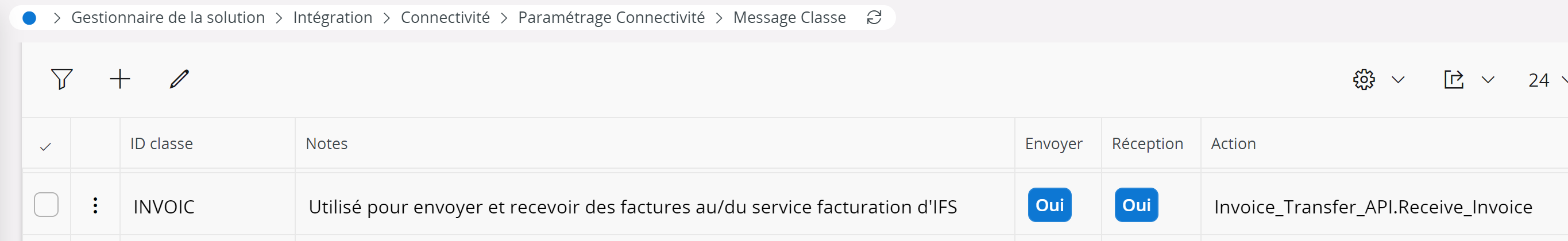
- Our ID at supplier/customer update on both customer and supplier
- Supplier message default + customer message configuration set
- External supplier invoice parameters set for the SUPPEXT
- Routing address and rule setup done
I then created instant invoice for customer Y01 on company ERF and then tried to send it, i get the following error message in the process :
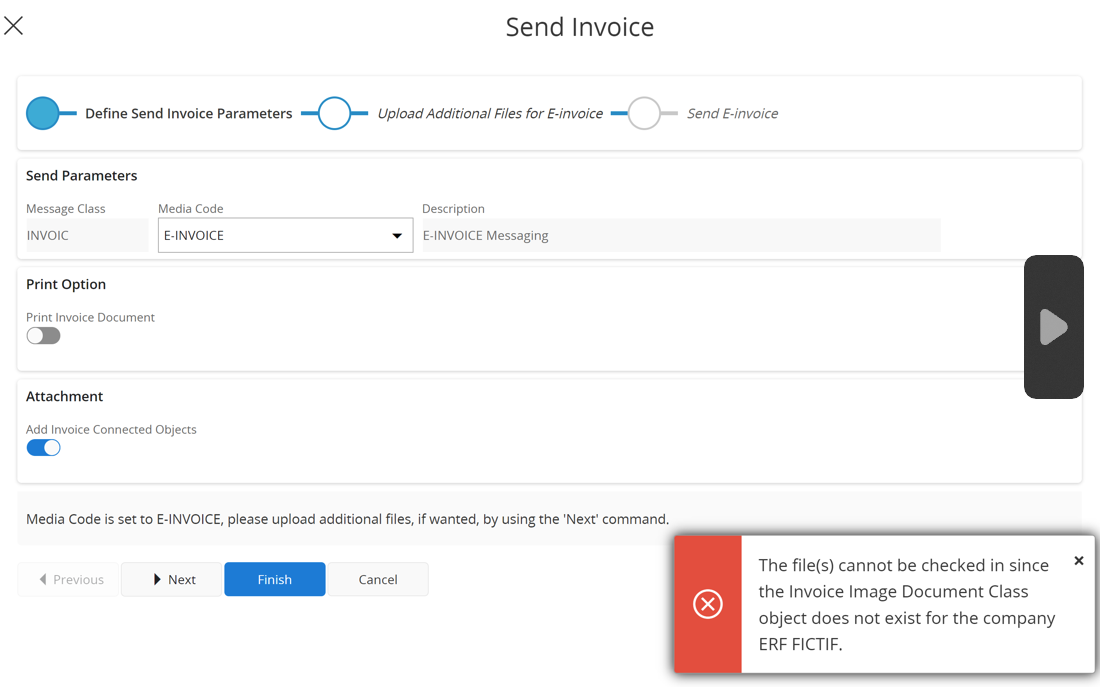
NB : the flow of invoicing uses instant invoicing and not manual customer invoice with parts.
Can you please share some ideas on possible issues causing this error ?
Thank you,
Tanya