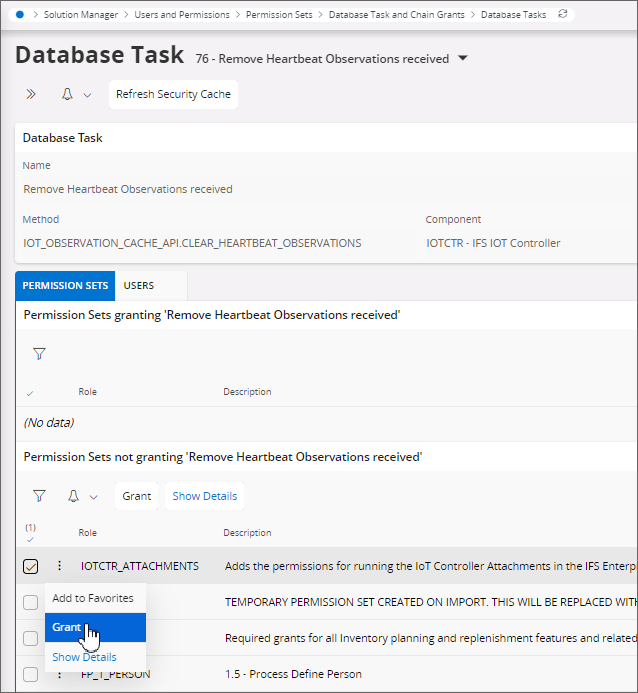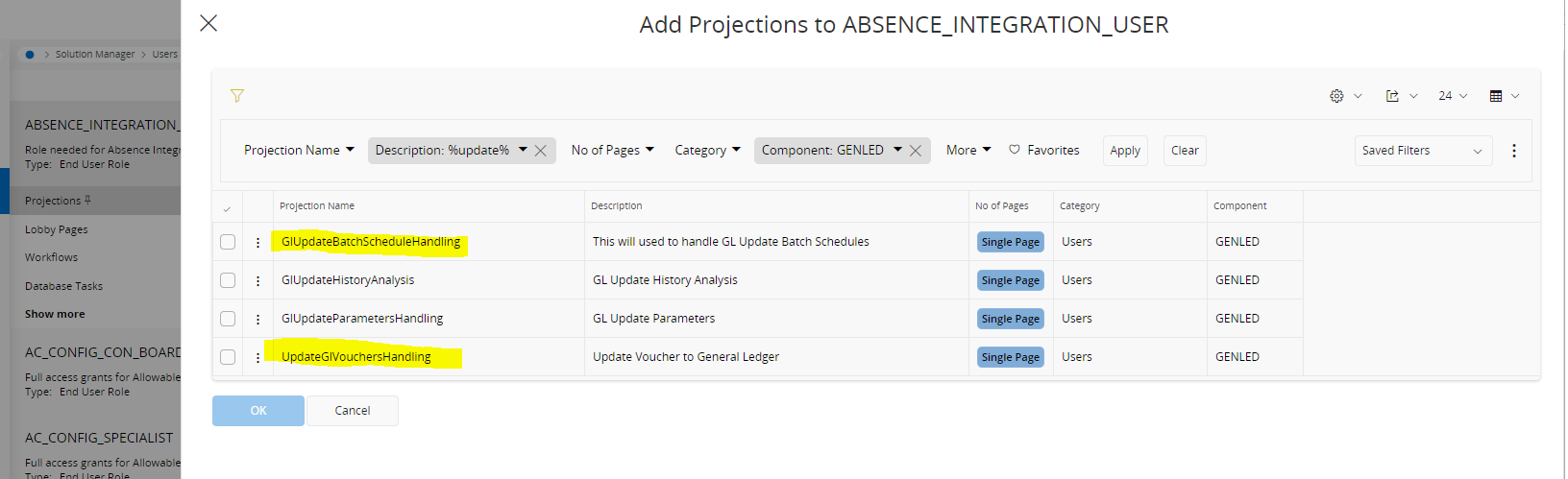Dear All,
We are trying to schedule a GL voucher update, but we are getting the error message 'Must have the right to execute method [GEN_LED_VOUCHER_UPDATE_API.START_UPDATE__] to be able to create a new batch schedule. Only IFSAPP can schedule these for this client.
We have already given full access to this projection.
IFS Aurena client version: 22.2.2.20221102174602.0
We really appreciate it if we can have your opinion to sort out this, please.
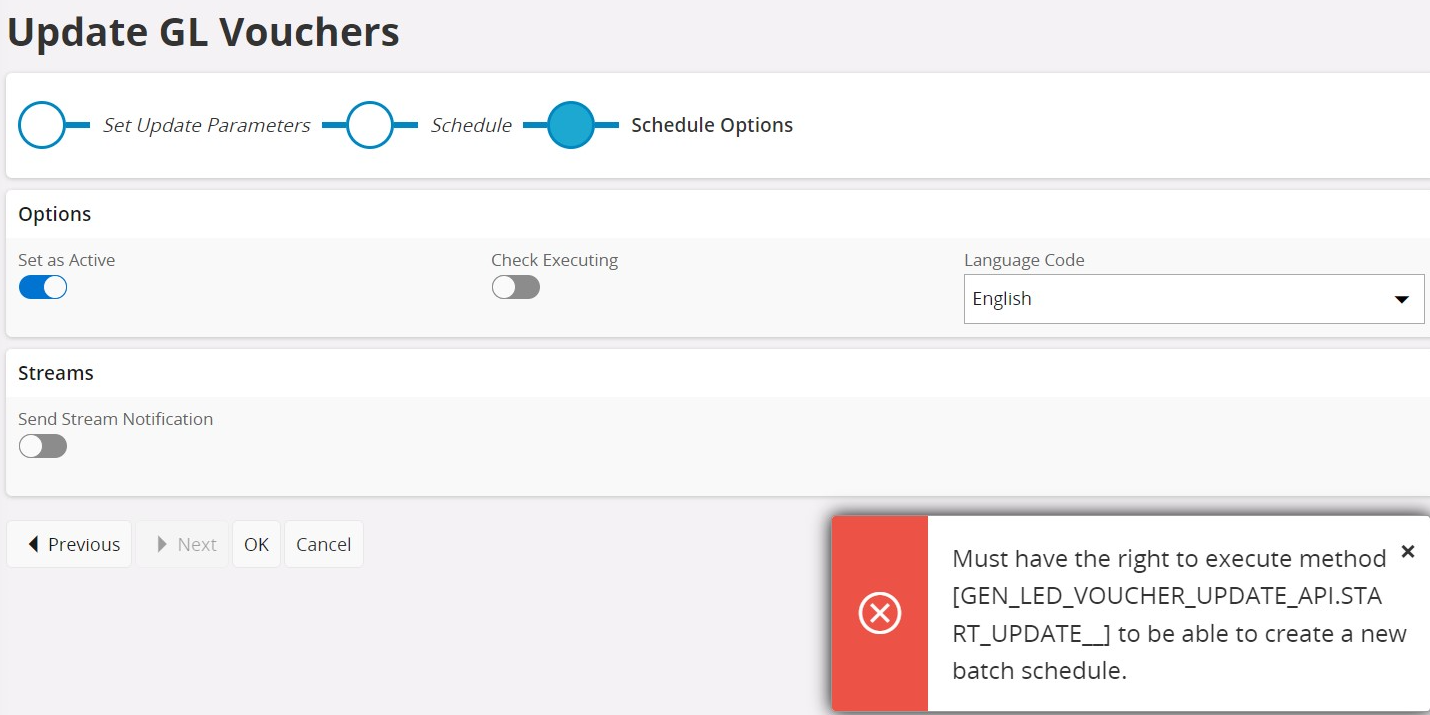
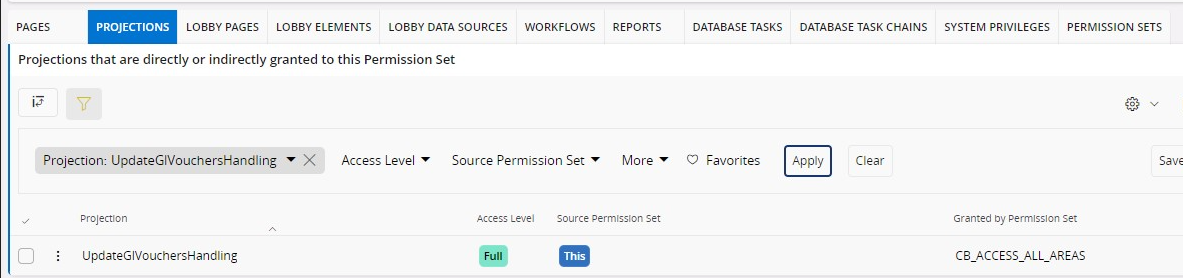
Thank you in Advance.