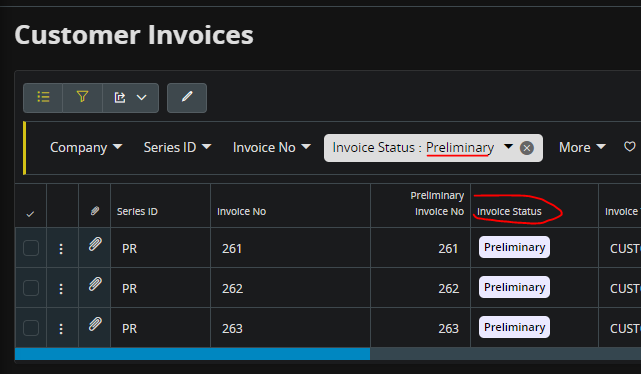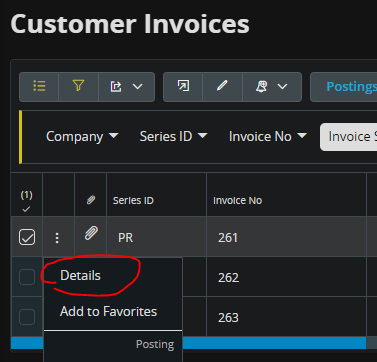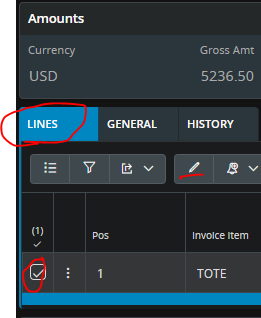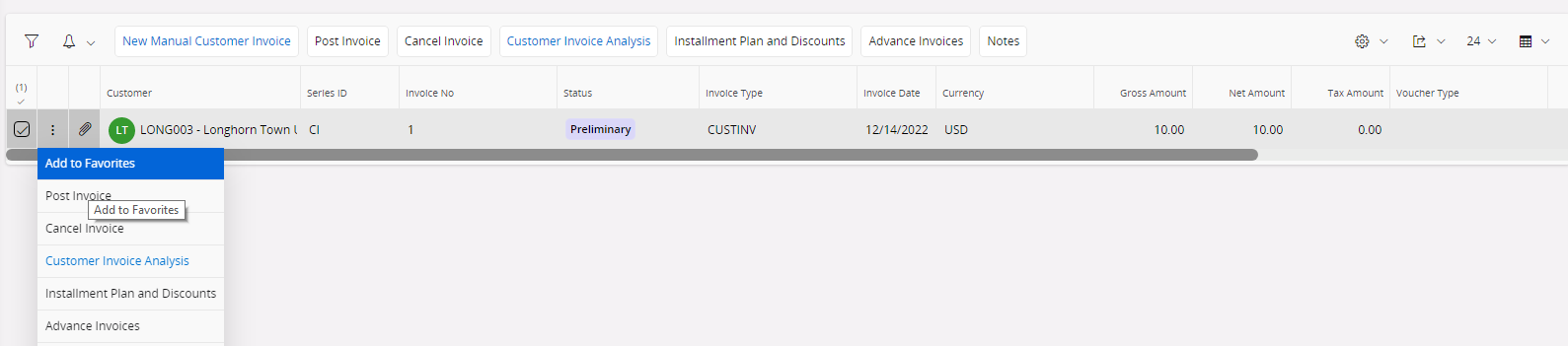We have converted to IFS CLOUD, from IFS 9…
Previously, we were able to edit a Customer invoice in Preliminary state, however we cannot figure out now, how to edit from the Manual customer invoices section of IFS Cloud….
There is no “edit” option in this screen, or in any of the “analysis” screens …
Any help would be greatly appreciated!
Solved
HOW Edit a customer invoice in Preliminary state - IFS CLOUD???
 +2
+2Best answer by Shanuka Lashan
Hi
Edit functionality is not available in Manual Customer Invoice page in IFS Cloud. As a work around, you need to cancel the Preliminary Invoice and raise a new invoice with correct information. However, if you need to get a permanent solution as a bug correction, you may raise a Support case to IFS.
Kind regards,
Shanuka.
Reply
Enter your E-mail address. We'll send you an e-mail with instructions to reset your password.