Please let me know which client file contains this error message popup when execute RMB option "Instant Update General Ledger" from Voucher Entry window.
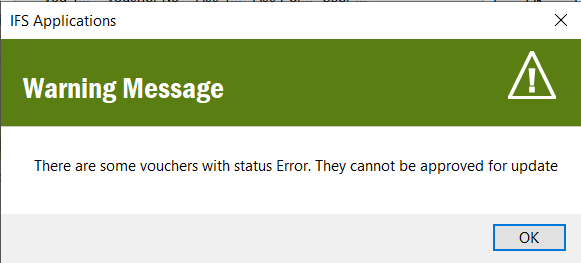
Please let me know which client file contains this error message popup when execute RMB option "Instant Update General Ledger" from Voucher Entry window.
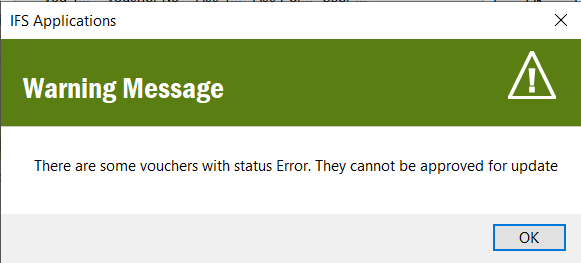
Best answer by Bhagya Wickramasinghe
HI @PlaChintW,
The warning message is triggering from the Accrul\dlgInstantUpdate.cs file.
Method: DoInstantUpdate
Case: case Ifs.Fnd.ApplicationForms.Const.METHOD_Execute:
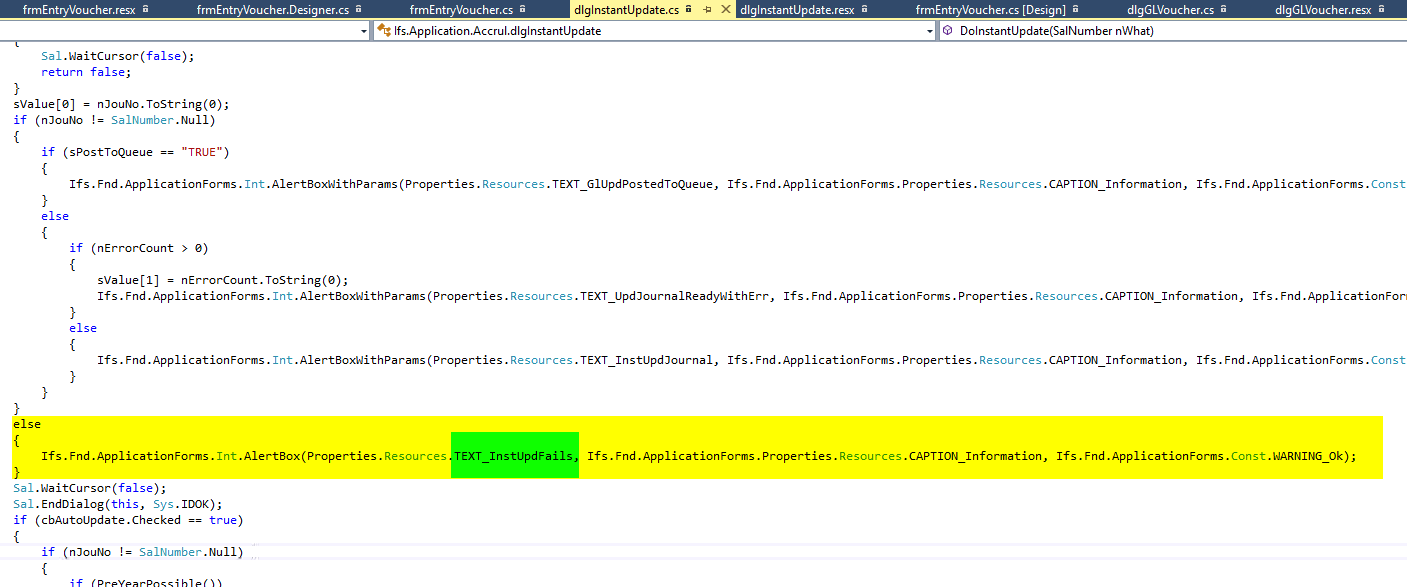
If you hover over the selected green part, you can locate the exact info message.
Hope this helps!
Best Regards,
Bhagya
Enter your E-mail address. We'll send you an e-mail with instructions to reset your password.