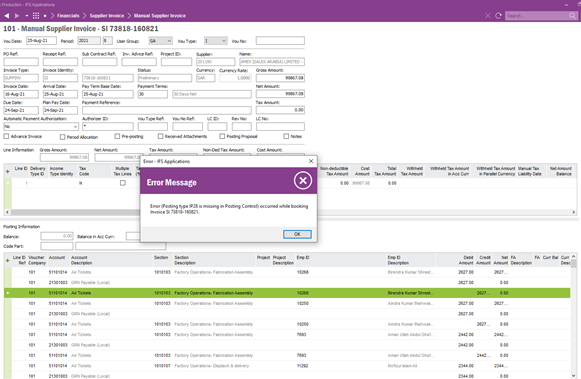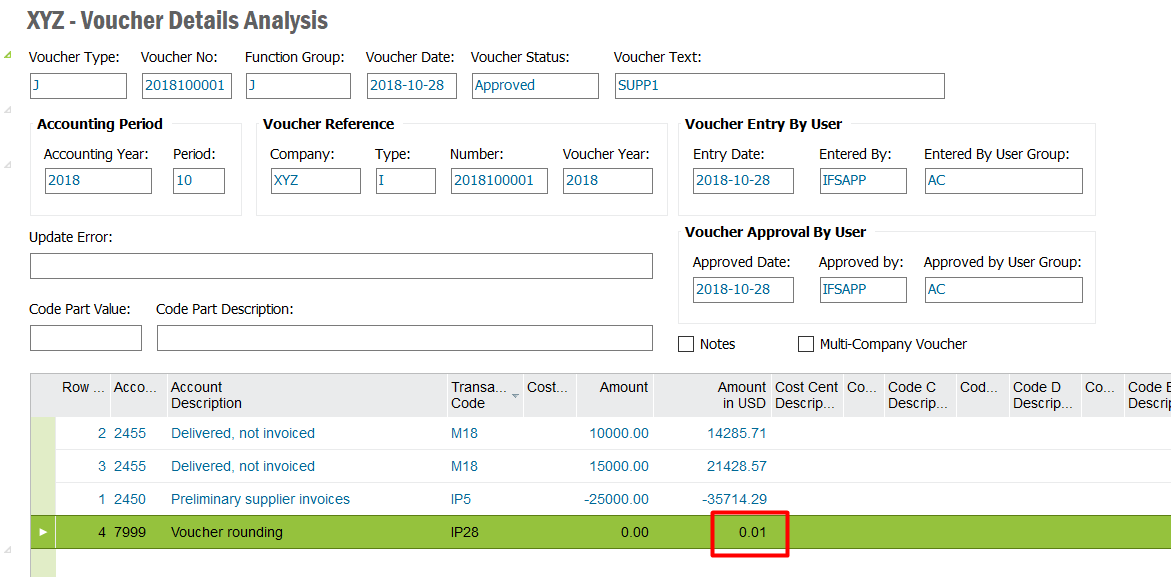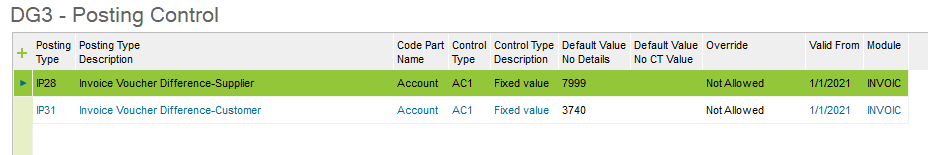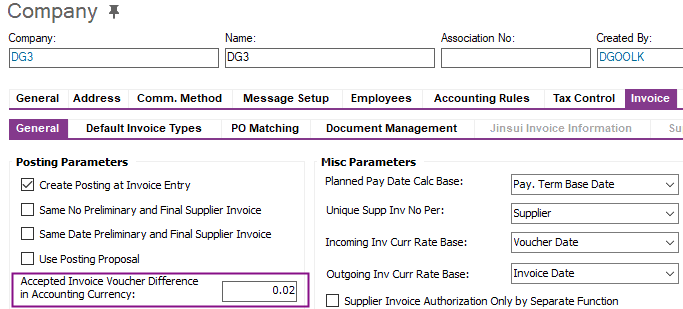in our system we are not using posting type IP28.
today user created 2 manual supplier invoices; system accepted the first invoice without any problem and raised this error in the second invoice.
the second invoice contains some accounts more than the first invoice.
the additional accounts are:
11406001 Advances to Staff - Personal
11501016 Attieh Medico Current Account
21301004 GRN Payable (Foreign)
21501005 Accruals - Staff Airfare Tickets
51101014 Air Tickets
51104004 Air Tickets (Recruitment)
51114001 Air Tickets Expense (Business)
I reviewed the credit and debit balances in the invoice and it is matching with net and gross amounts.