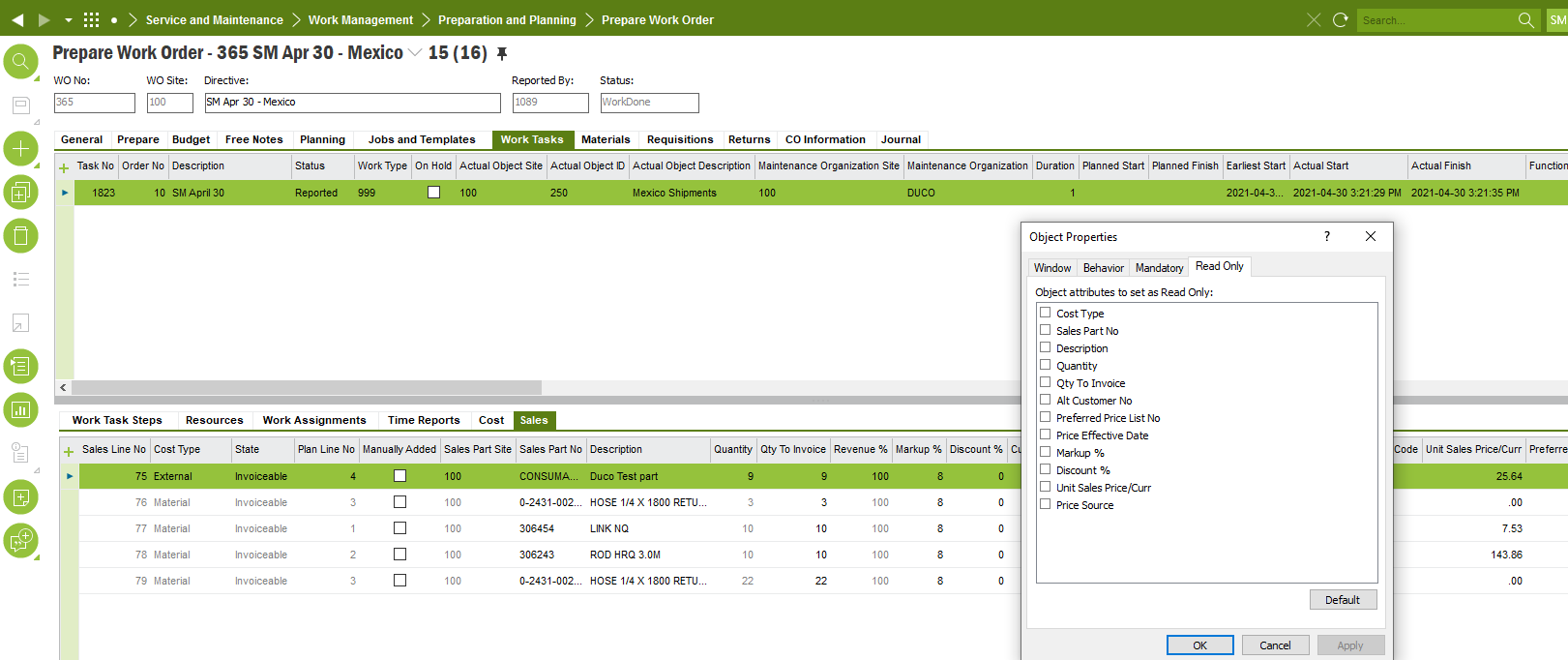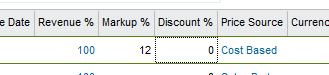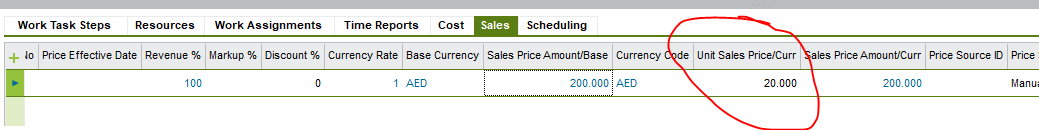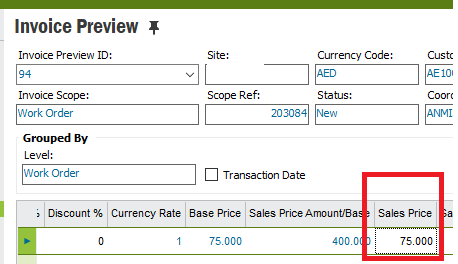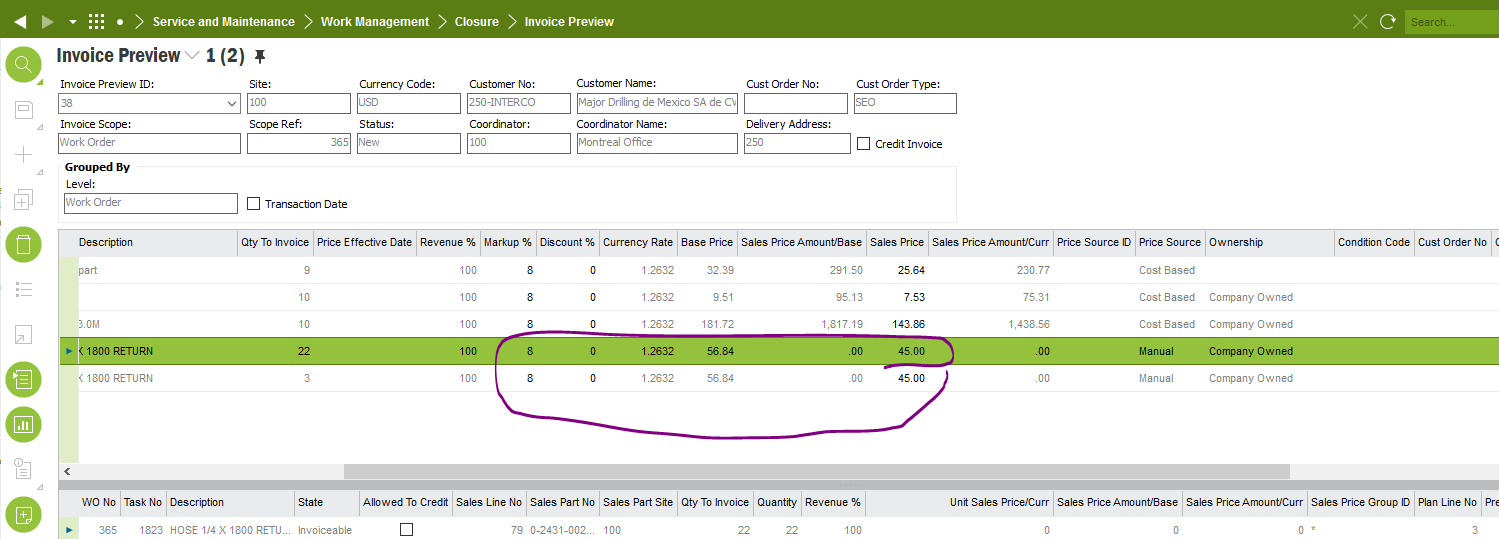I have attached document including prints screens. Why can’t I update the Sale Price on the Invoice Preview?
Work Order 363
Task # 1820
Added 2 material req lines which have costs associated. There is qty on hand for both of these items.
- Part 306454 - Link NQ 10 EA
- Part 306243 - Rod HRQ 10 EA
Created a Purchase req 13246
Part line – 0-2431-00280 Hose 25 EA – No Price & I could not enter one
- Rolled onto po D1000321
- Register Arrival for PO D1000321 - received 25
- After receiving the 25 the Material tab in the work order show that 3 are issued and 22 are on hand….odd.
No Part Line ‘Consumables’ SM Oil 9 EA keyed a Price @ $29.99
- Rolled onto po D1000322
- Received po
On the Material tab, I highlighted all 3 lines and RMB > Issue.
Got warning about part # 0-243-00280 that I didn’t print screen but when I clicked ok it’s now showing that required qty on all 3 lines have been issued.
The Sales tab under the Work Task shows all lines are invoiceable.
It also shows that part 0-2431-00280 was issued twice as mentioned above, but I don’t know why.
The base price is 0.00 for part 0-2431-00280, which was the inventory item with 0 qty on hand. cannot change the base or enter a Unit Sales Price. Why?
I cannot modify Sales Price on Invoice Preview either.