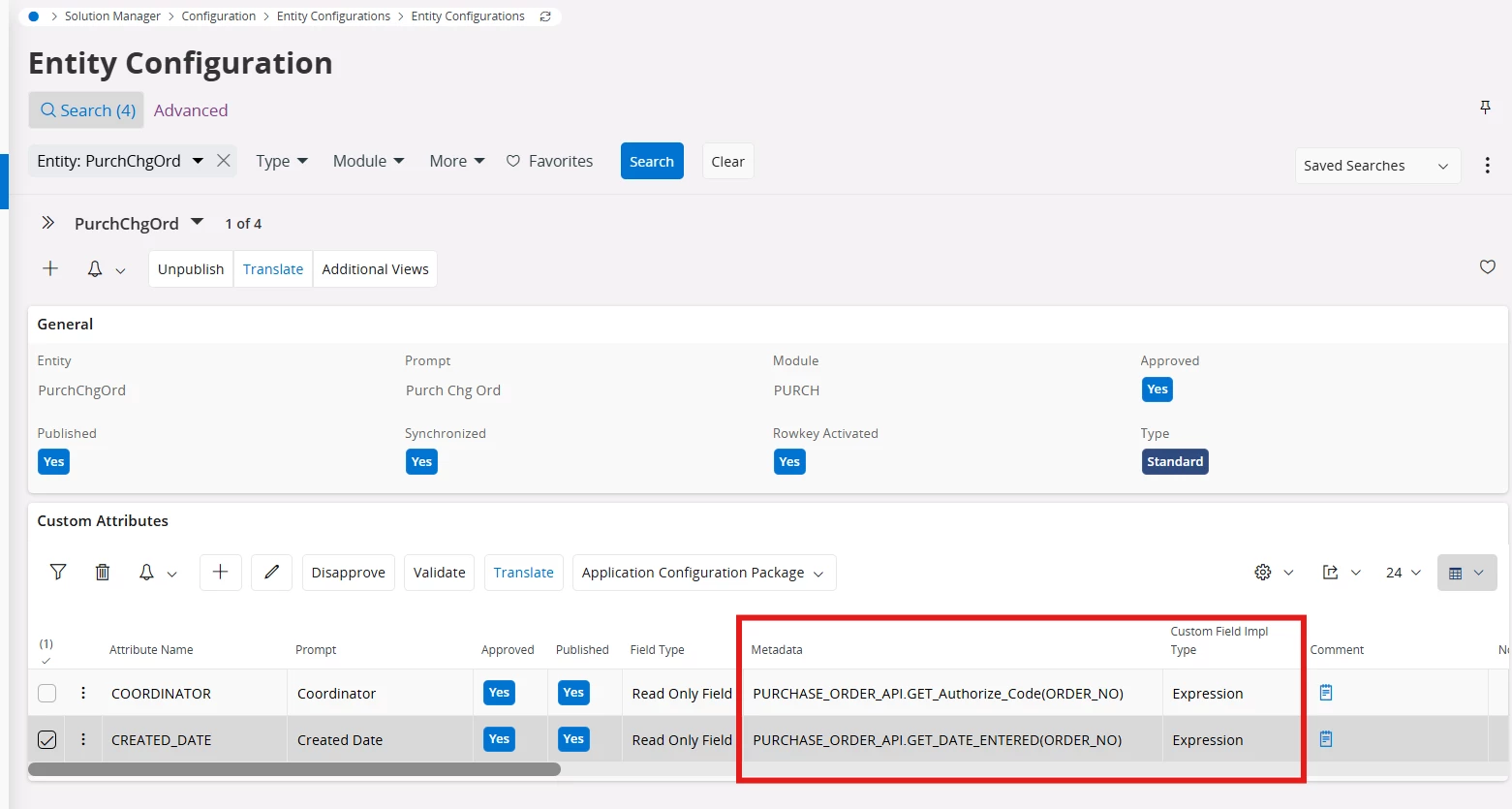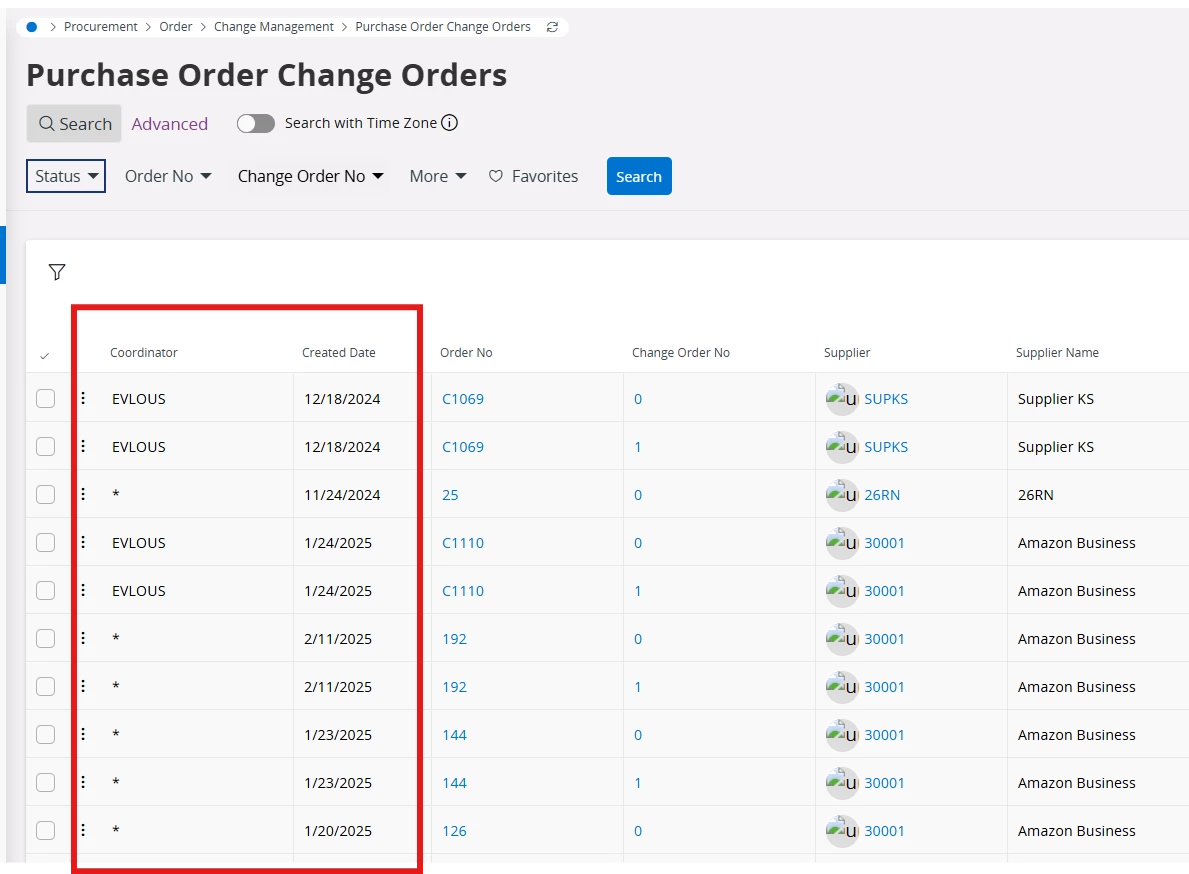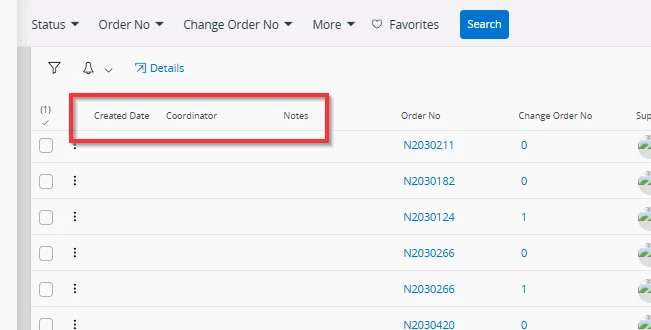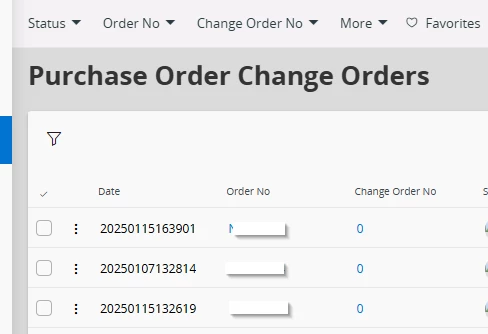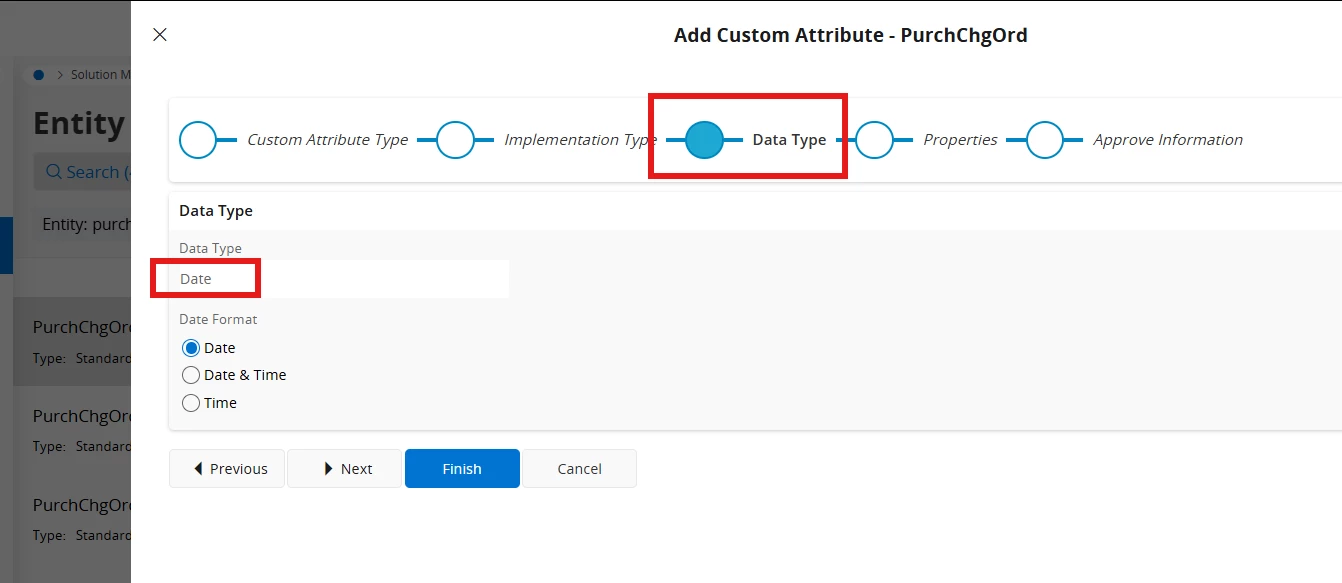Hi Experts
I am working in 24R1 and have the following 3 standard columns on the PO overview.
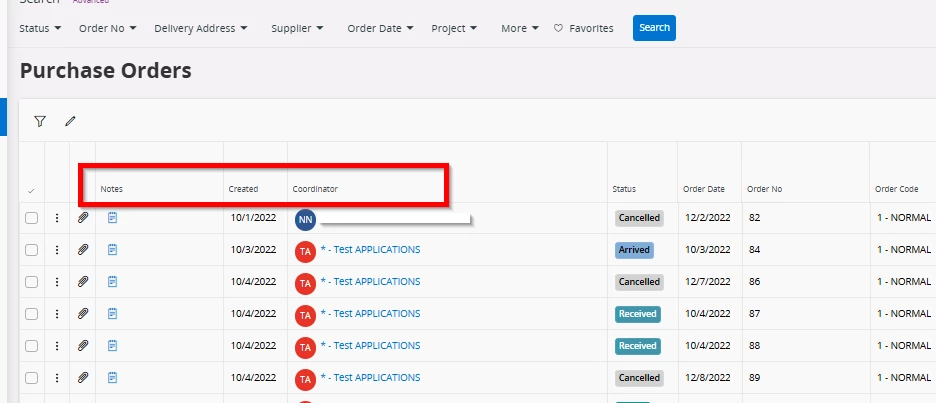
I need to get them into POCO overview too. Hence I added them to the Entity Configuration.
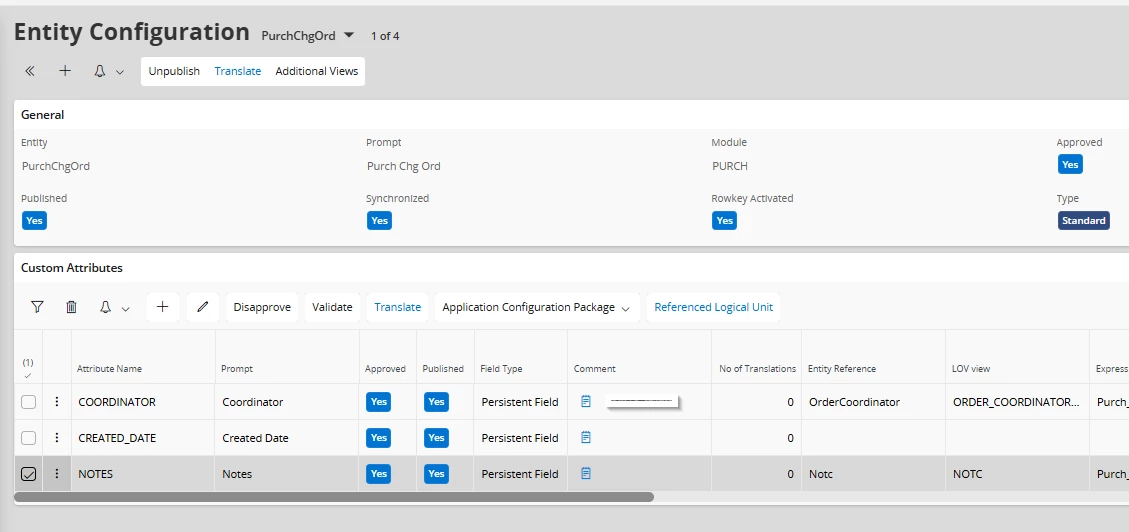
However, the 3 columns are not showing in the POCO overview. Can you please advise what I am doing wrong here?
Thanks,
Asela