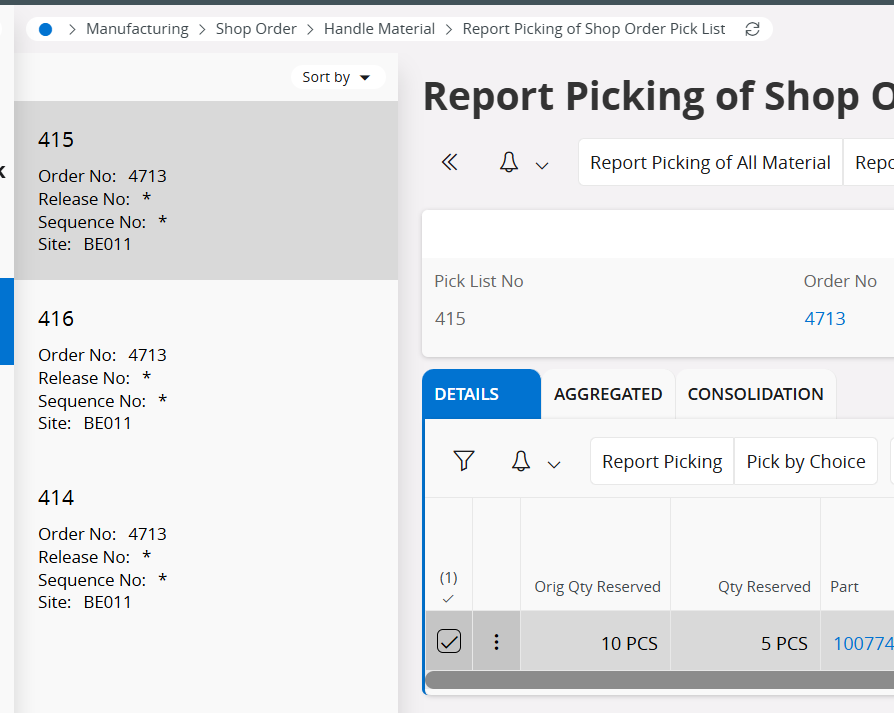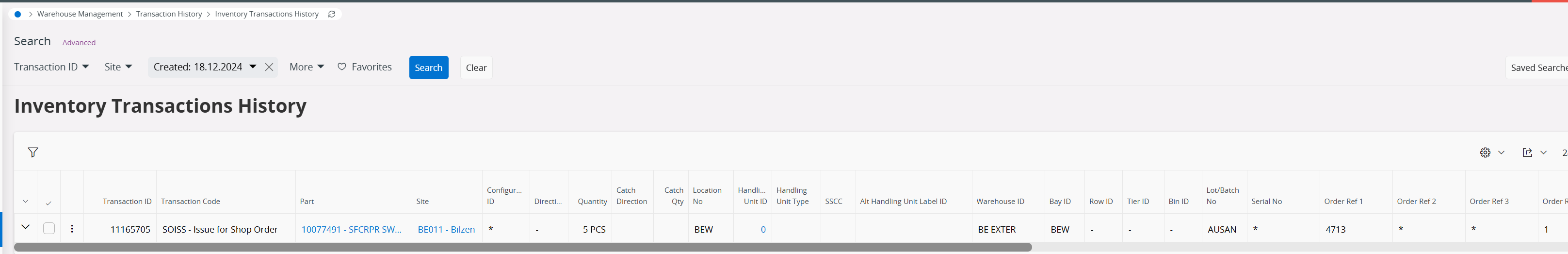Hi All,
Can we get list of parts picked in a shop order picklists. My customer is using pick by choice so ideally serials or lot batches in the pick list might be changed when picked. Customer is using wadaco for picking. They expect to generate a printout on what picked.
Is there any way that I can get what got picked for the shop order.
for customer order pick lists we have a separate window “Picked pick lists” but nothing available for shop orders.
Any ideas on how to get this please.
Thanks,
Chamath