For scheduling purposes, we want to be able to see a whole top level parent item and all its components all at once, with the current lead times of each part. Is there a page where I can see all of that? Or a report?
Solved
Where can I see a whole BOM and lead times of all components?
 +4
+4Best answer by Katie
Hi
You could try the Simulate Multilevel Material Availability page (you are more likely to have access to this as it is just for viewing data).
The purpose of the page is to check wherether you have enough supplies for a potential future order, but you could just type in a qty of 1, need date of today and select the ‘All levels’ toggle and click “Simulate Material Availability” at the top of the page. This will then populate the lower half of the page. It will show you the BoM & Lead time information (you may need to add the lead time columns to the display using the column configurator).
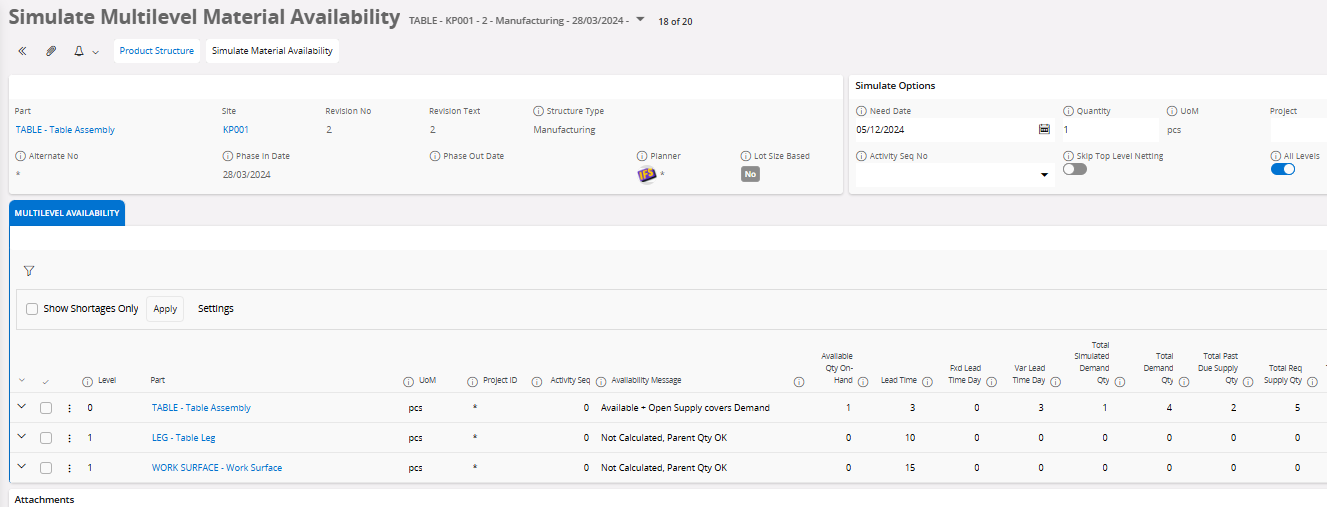
Reply
Enter your E-mail address. We'll send you an e-mail with instructions to reset your password.




