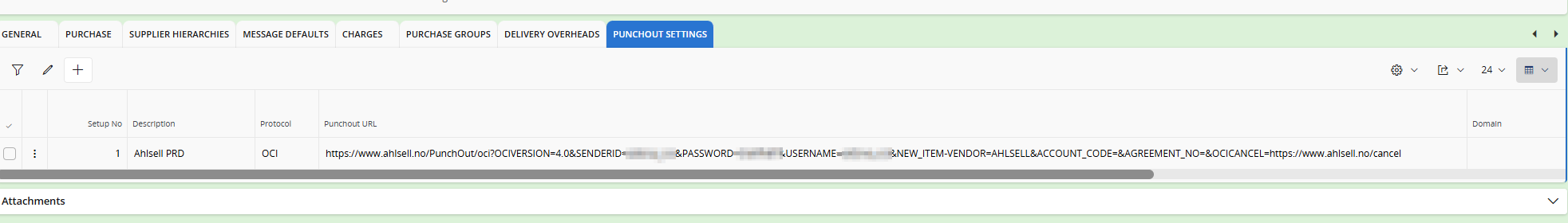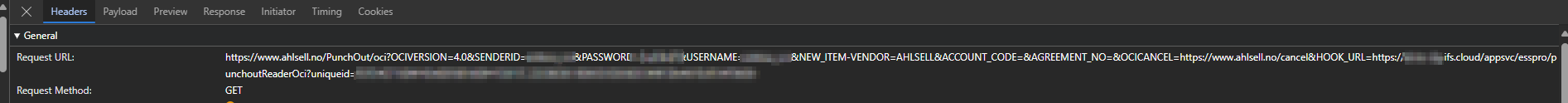Hi Experts,
I am trying to setup a punchout catalog as per the details given by IFS tech documents.
The url provided for OCI protocol is as follows:
https://www.samplewebshop/PunchOut/oci?OCIVERSION=4.0&SENDERID=<sender id>&PASSWORD=<password>&USERNAME=<user name>&NEW_ITEM-VENDOR=<vendor>&ACCOUNT_CODE=&AGREEMENT_NO=&OCICANCEL=<url endpoint>&HOOK_URL=<redirect url>?uniqueid=<query parameters>
Can someone please explain, are these ‘SENDERID’, ‘USERNAME’ and ‘PASSWORD’ values to be supplied by the webshop vendor? (Are these values same for whoever user uses IFS self service procurement portal to do purchases. Aren’t their user id/password needed ?).
Also what are the values needed for <url endpoint> and <redirect url> ? can the redirect url be https://yyyyyy.ifscloud.com/, so that redirects to IFS cloud ? then the url endpoint be vendor web shop ?. Would the vendor supply these values upon us requesting?
If above url is setup (for OCI protocol) in ifs supplier(tab punchout settings) and assign to the self-service procurement catalog would enough to rollout this functionality ? (that is pressing webshop button in ifs navigates to webshop and then upon filling cart, transfer webcart items to ifs procurement system). Or is there a further development needed such as handling Jason message return from the webshop response ?
Thank you,
Roshan