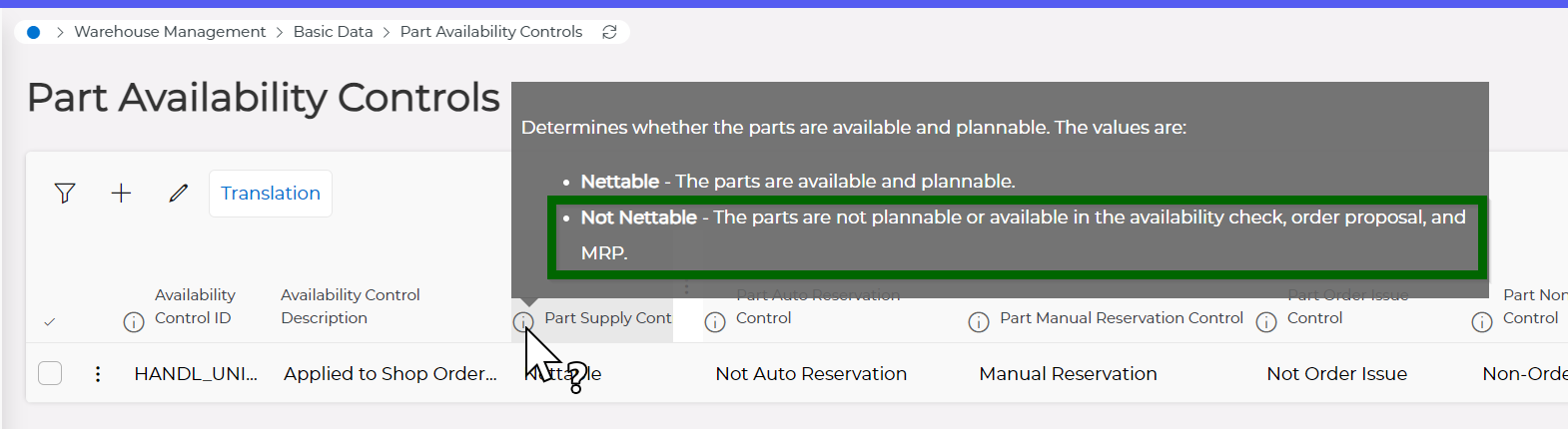This may be a question with an obvious answer. I am creating a Kanban circuit (floor stock location) with replenishment from inventory location (main warehouse).
The scenario is that the Kanban is the floor stock, and parts are always backflushed from the Kanban location (backflush from floor stock locations). The Kanban is replenished from the main warehouse when floor stock drops below a level (Kanban order point). Transport tasks are generated correctly to replenish the Kanban but need to ensure that the main warehouse always has sufficient stock on-hand to top up the Kanban.
If the Inventory Part has a safety stock, is the qty in the Kanban taken into account when MRP checks if parts have dropped below the safety stock?
And similarly, if the inventory part was planning method B with an order point, would the Kanban qty be taken into account when order proposals job checks if stock has dropped below the order point?
I would assume that the Kanban qty is NOT taken into account but wondered if anyone has tested this scenario.
Thanks!