In Payment Schedule for Purchase Order
When entering a schedule line for Pay Sched Line Type = “Retention” the user enters a Percentage of “10.18” but on leaving the field or saving the record the Percentage is rounded to 1 decimal place meaning that the Percentage is now “10.2” meaning that the Planned Amount is wrongly calculated as as 166,902.5286 instead of 166,575.2687 a difference of 327.25986
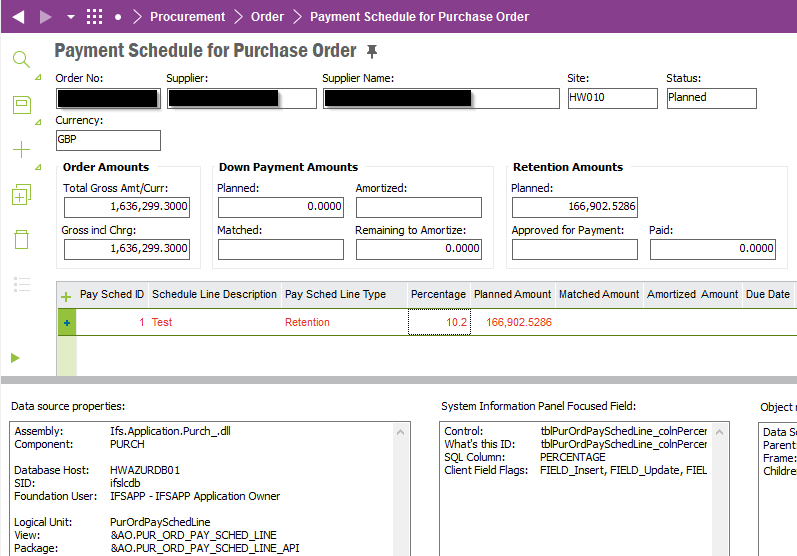
Can we amend the decimal places and if yes, where can this be amended.
Many thanks.
John
APPS 10 UPD 22.




