In apps8, is there a way to customize the display (like column chooser) of change request from the attachments in the context pane.
My need is to add the CO status after the CR status because the last status of the CR is “processed” but that does not mean that the CO is completed.
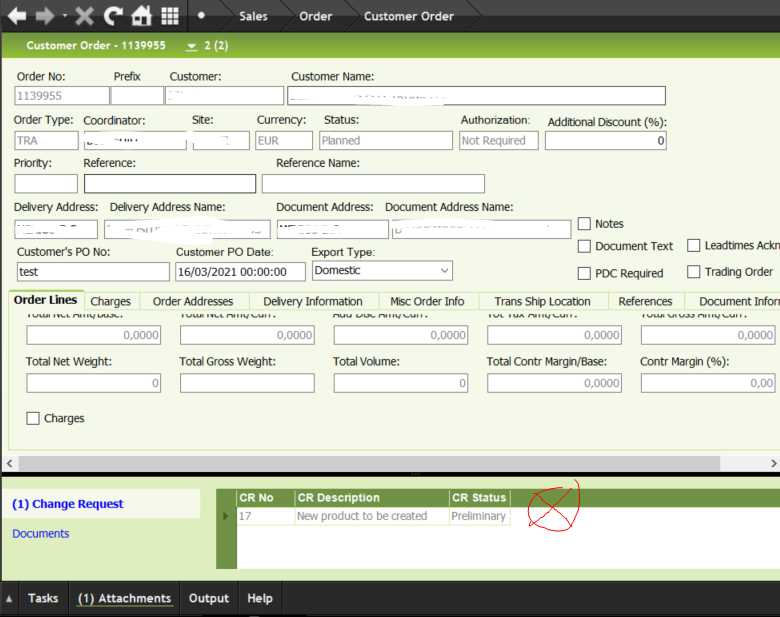
And similarly, can we add the checkbox “action completed” in the change action from the attachments in the context pane in order to allow the user to complete his action without right-clicking on the action line and navigate to the change order actions.

Thanks for your help
Carole




